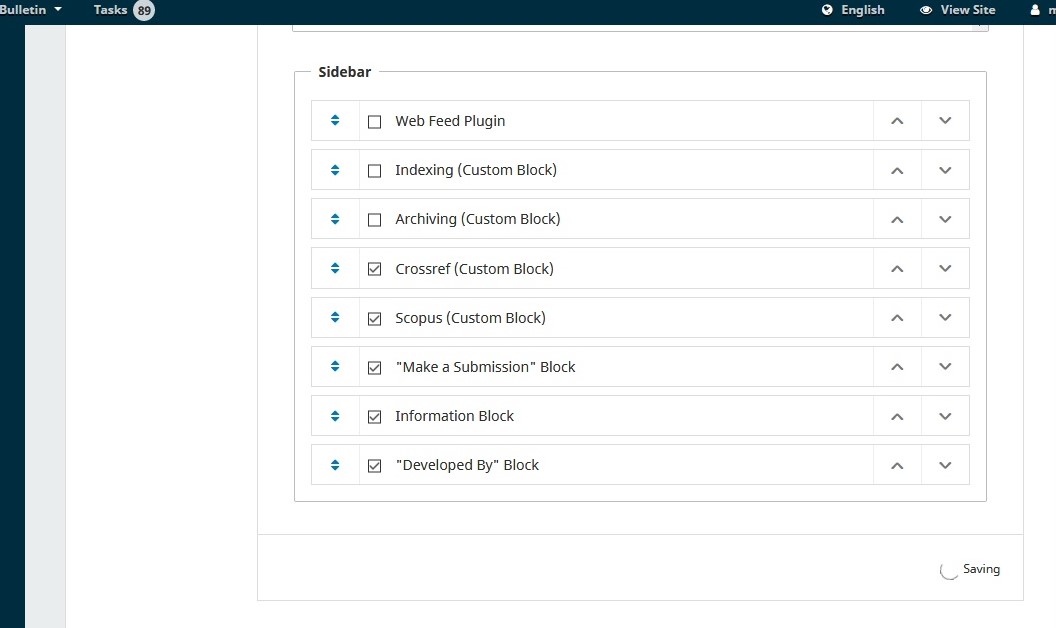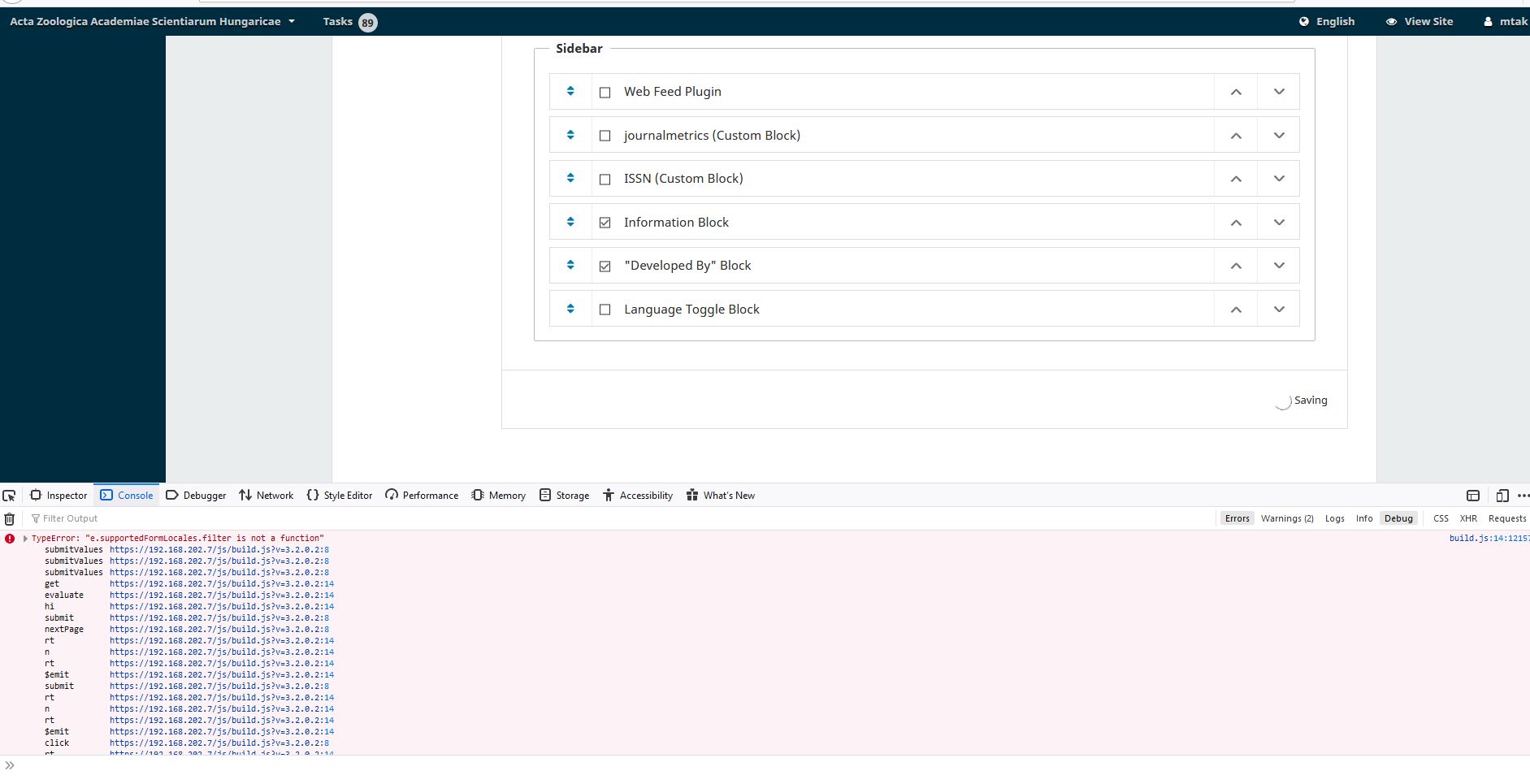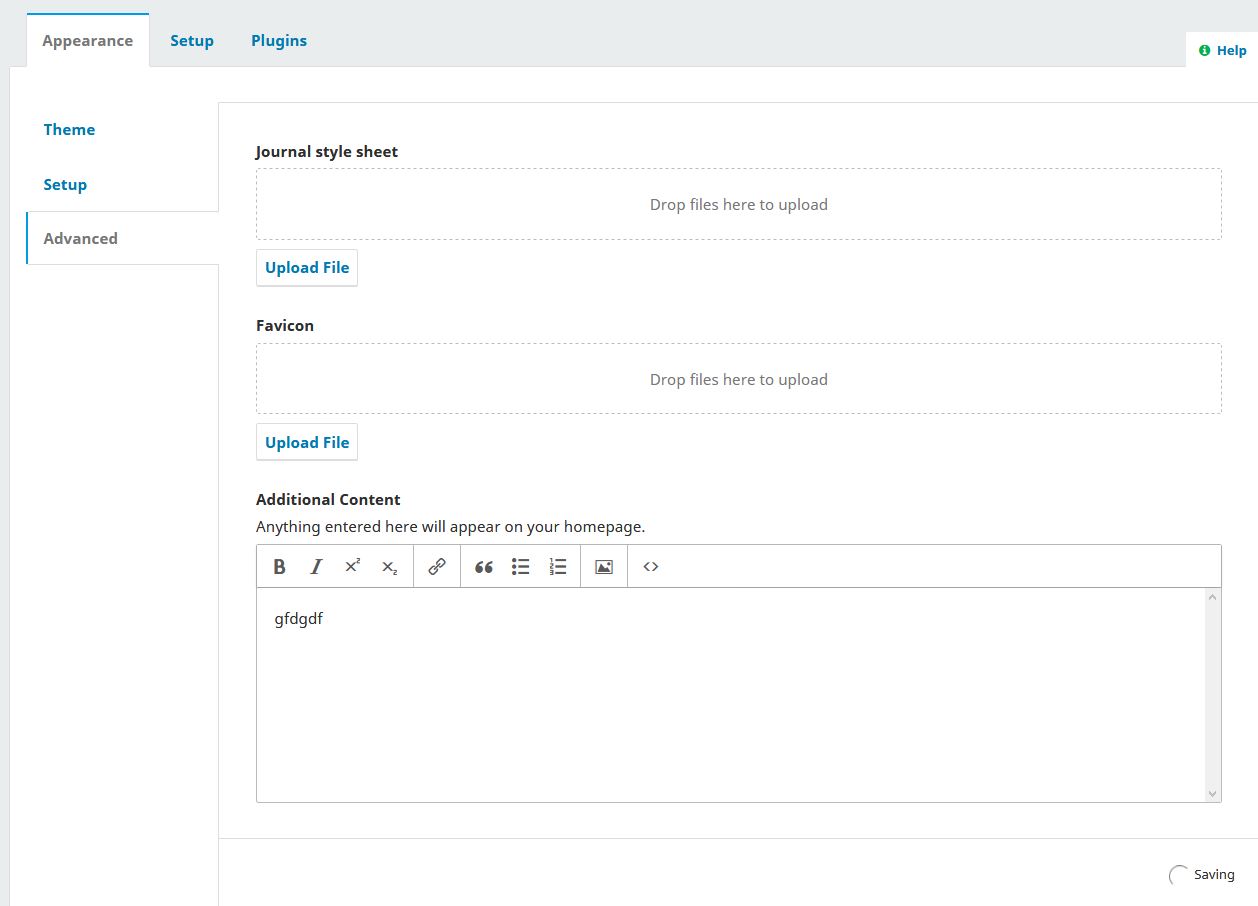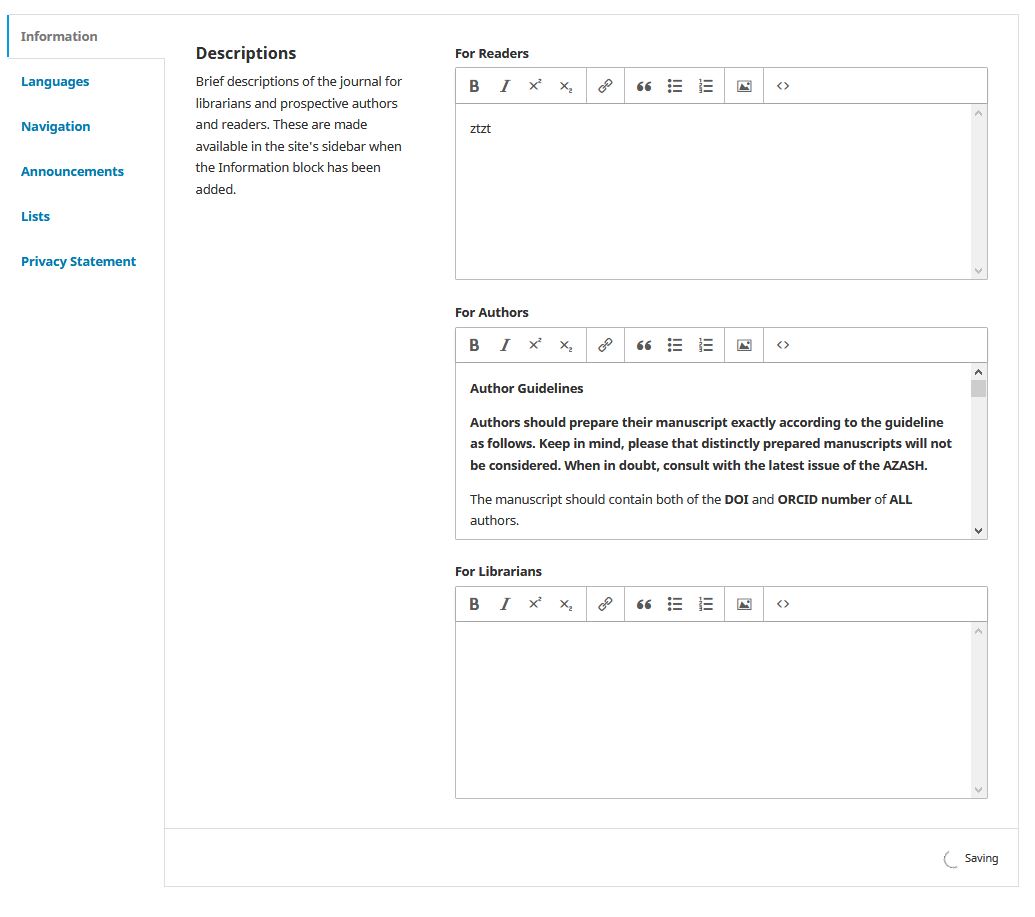Hi,
I’ve just upgraded to the latest OJS 3.2.0-2 from 3.1.2-4. After the upgrade our Custom Blocks aren’t visible on the sidebar any more.
All custom blocks can be found configured in the Custom Block Manager just like in the previous OJS version.
If I go to Sidebar options (Website settings, then the Appearance tab and under it the Setup menu item) and select the checkboxes which blocks to enable on the sidebar and then click the save button then an endless process starts. No message that changes have been saved but the circle next to the save button is keep rotating.
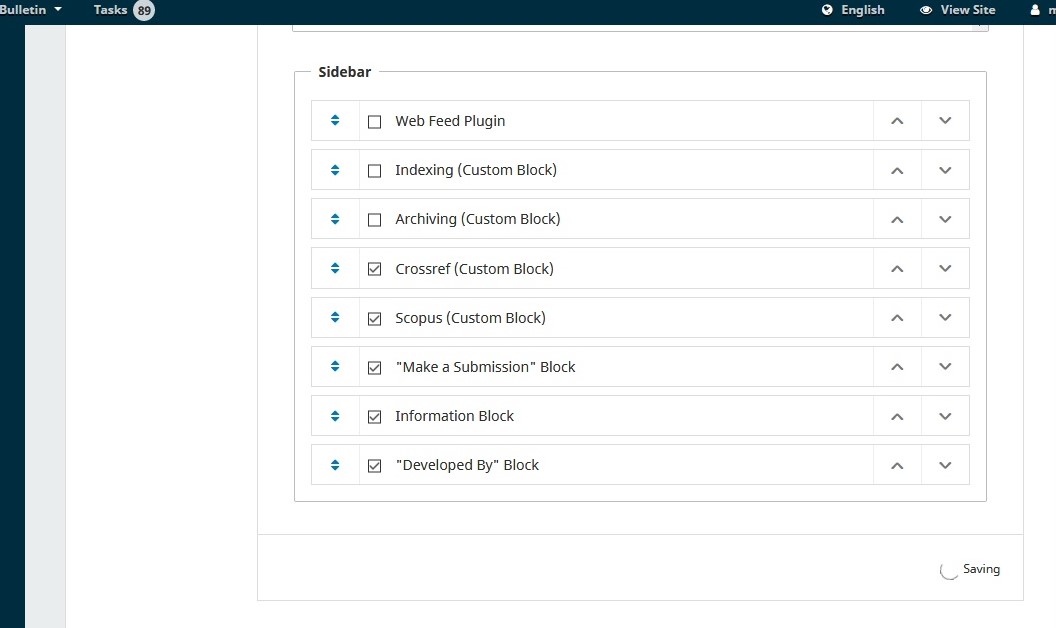
Any suggestions what may cause the issue?
Thank you in advance,
Ramirez
Hey Ramirez,
If you’re seeing an endless save icon, there’s probably an error in your server log. Can you have a look?
Thanks!
Jason
Hi Jason,
Thank you for your reply! I think I’ve found a clue in the browser’s debug console. It says:
TypeError: “e.supportedFormLocales.filter is not a function”
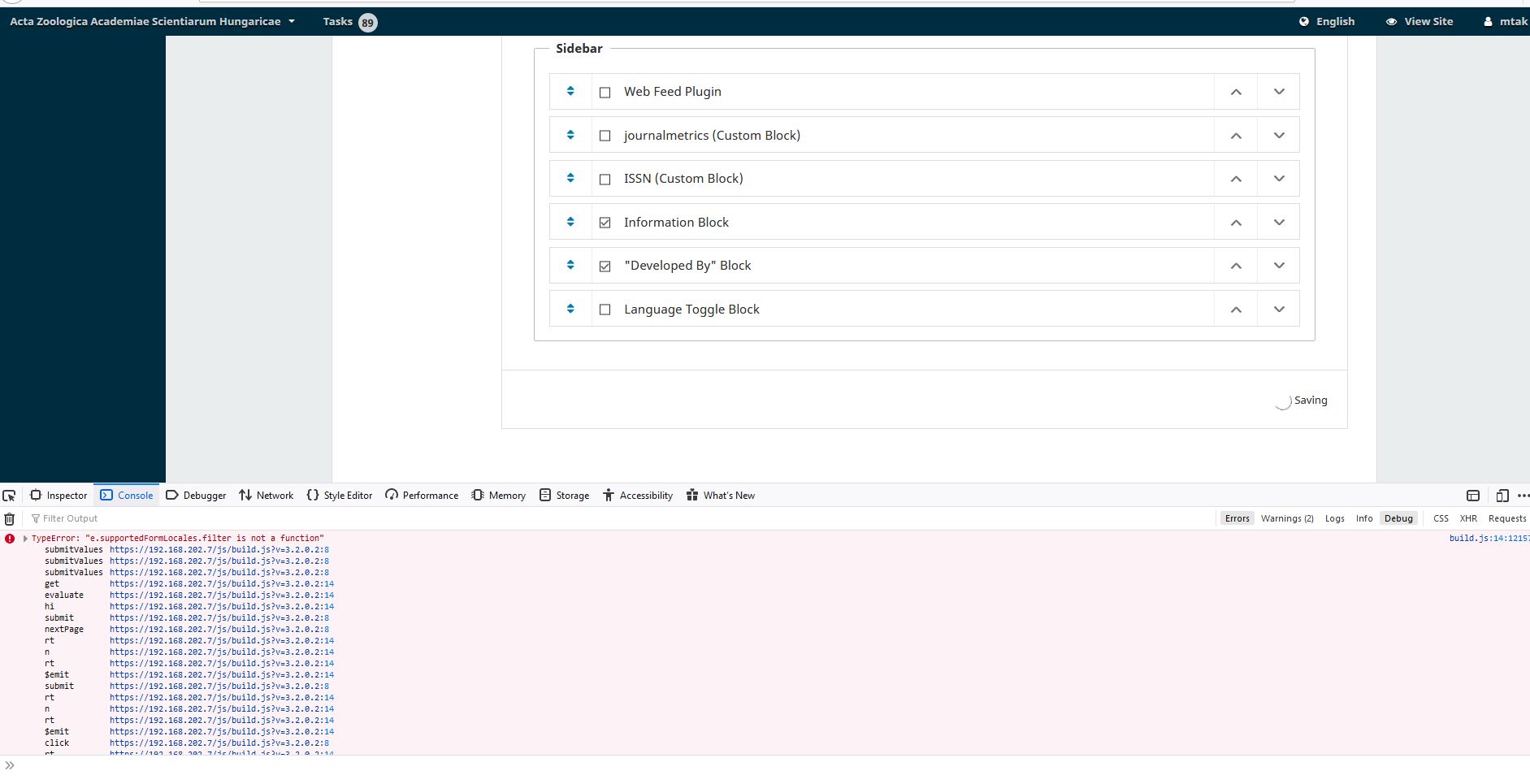
As it turned out I get the endless save icon not only if I want to save changes in the Sidebar section. Same happens after editing Additional Content or Descriptions or Privacy Statement, etc.
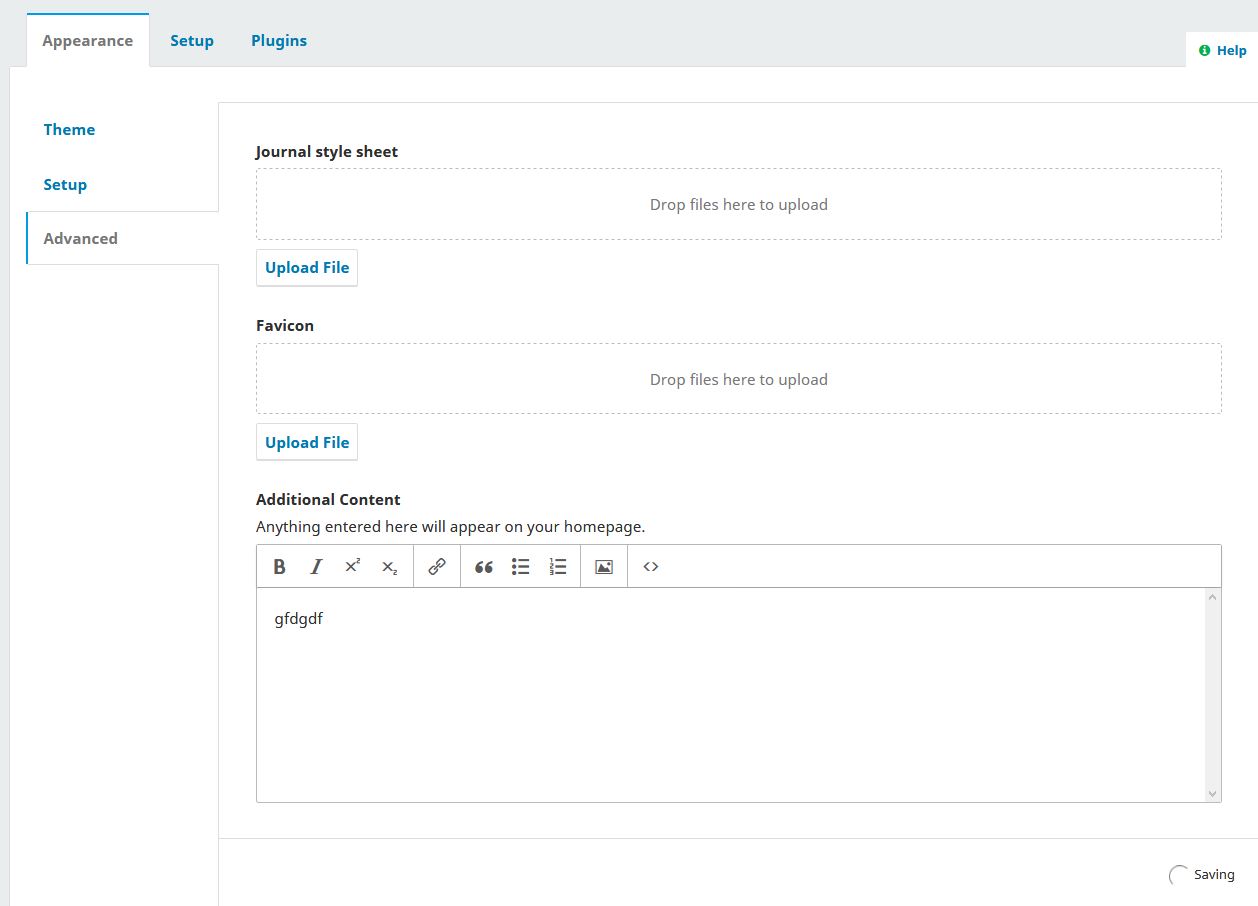
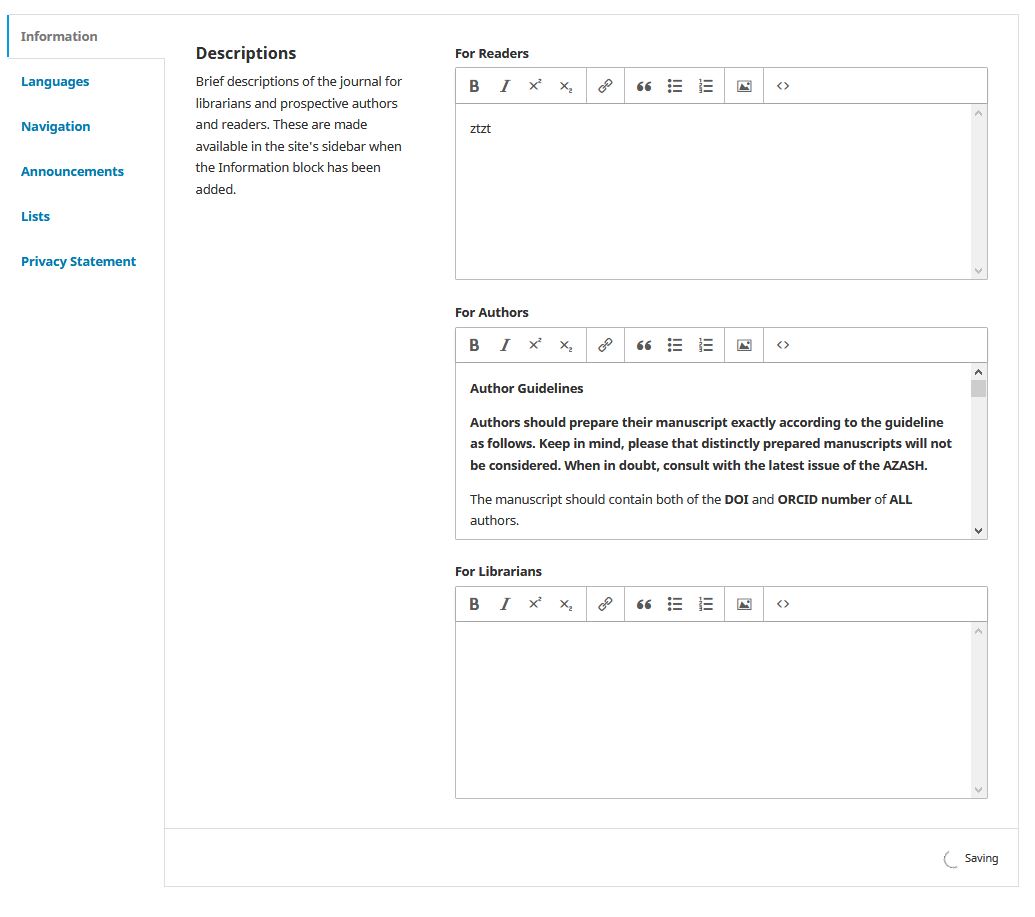
Thanks,
Ramirez
Hi all,
You’re likely encountering Error saving in management/settings/website · Issue #5690 · pkp/pkp-lib · GitHub, based on your javascript console error message.
Regards,
Alec Smecher
Public Knowledge Project Team