Hello,
is there any table/list of short codes for prepared e-mails ie. journal title, author name, author salutation, article id, date of submission so we can add to prepared e-mails.
Thanks
Hello,
is there any table/list of short codes for prepared e-mails ie. journal title, author name, author salutation, article id, date of submission so we can add to prepared e-mails.
Thanks
Hi @vvucic,
There are some common variables shared by all email templates, and then each template adds some of its own more specific ones. For example, the site-wide variables are defined here…
…and more are added for emails referring to a particular article over here…
…and then specific mail templates add their own, e.g. this for the REVIEW_REQUEST set of emails:
Regards,
Alec Smecher
Public Knowledge Project Team
Dear @asmecher, I’m beginner in OJS. Based on your explanation there are very limited variable for Prepared Email, but we can customized new variable. Is that correct? Please CMIIW.
So if I want to make a new variable, i.e. Address of the reviewer after reviewer name, I have to write some codes so the system recognize my new parameter (like {$reviewerAddress})
View on prepared email :
Dear {$reviewerName},
{$reviewerAddress}
View on composed email :
Dear Jhon Doe
Dept of Engineering, University of ABCD
Thank you
Budhi
Yes, you are correct. This code would probably live in SectionEditorAction.inc.php (as above).
Dear @ctgraham, thank you for the confirmation and the link.
May I ask, on which part or variable that I can pull information of the Reviewer biodata and Manuscript metada?
Thank you.
Are you comfortable with PHP code?
In the SectionEditorAction.inc.php snippet above, $reviewer is a User is a PKPUser. This instanciation and inheritance will give you access to the (for example) PKPUser::getMailingAddress() method.
In the ArticleMailTemplate.inc.php, $article is an Article is a Submission.
I’m not familiar with PHP code, I only can operate OJS and customize the flow of this publication system for my daily work. I’ll have our programmer coded.
Thank you for your help.
Dear @asmecher,
We use the latest version, 3.1.1.2, but we have similar problem. If an editor invite a new referee, the REVIEWER_REGISTER template is sent by the editor, but at the end of the letter the principal contact name appears. I tried to change it to ${editorialContactName} without success. Also, I cannot put a Dear “NAME” to the beginning, because neither ${reviewerName} nor ${userFullName} works. but I don’t see why. Do you have a similar link to see what variables work there?
Hi @bog,
Are you using ${variableName} syntax rather than {$variableName}? It should always be {$variableName}.
Regards,
Alec Smecher
Public Knowledge Project Team
Yes, that’s right, I use that syntax but here I made a mistake in the message, sorry.
Hi @bog,
In the REVIEWER_REGISTER email template, you should be able to use {$userFullName} for the reviewer’s name.
Are you sure the primary contact’s name is not included in the journal’s email signature?
Regards,
Alec Smecher
Public Knowledge Project Team
Hi @asmecher,
The primary contact’s name IS included. But the sender of that email is the editor, who invite the reviewer, so I wanted to change the “signer” of the email to be the editor as well. Or we could change the sender to be the primary contact as well, but that looks even harder to achieve. For the moment none of them looks possible.
I’m trying to recheck that the {$userFullName} works or not, but in my last tests, no email was sent about the registering (or at least I did not obtained them), which is strange. I will check that with the administrator.
Thanks,
Bogi
Hi @asmecher,
finally the email has arrived. Now, the {$userFullName} does work, although its style is different (not so important), but the editor does not appear. See the screenshot from the email, I’ve got. (I’ve changed the password). The Signature of the editor still does not appear.
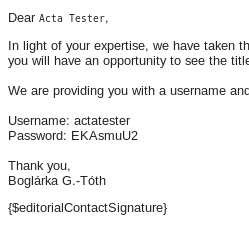
Here’s a related question:
FGN
HI Felipe,
I created a list and will forward it to you tomorrow when I will be in the office.
Ciao
Lucia
Hello Felipe,
Here is a list of variables I created when I configured our site. It is not complete and it is an ongoing project. I found – but I am not totally sure – that the same variable pulls in different information depending on where in the workflow you use it, so pay attention.
It would be very useful if there were a more detailed list.
Regards,
Lucia
=== email variables OJS
{$siteTitle}: corresponds to journal full title
{$submissionId}: Article sequential number
{$submissionTitle}: Ms title
{$contextName}: journal full name
{$contextUrl}: Journal URL
{$submissionUrl}: Submission URL
{$participantUsername}: username of recipient
{$editorialContactSignature}: (varies with sender)
{$principalContactSignature}: as registered as Principal contact in Settings/Journal/Masthead
{$editorialContactName}: recipient
{$notificationContents}: adds text including discussion subject line and ms title
{$url}: add a link to a ms from a discussion
{$reviewerName}: pulls in name and surname of invited reviewer
{$responseDueDate}: pulls in the date as configured in settings/workflow/review
{$submissionReviewUrl}: direct link to submission, works after acceptance (?)
{$reviewDueDate}: add a date of review due
{$submissionAbstract}:
{$userFullName}: ??
{$username}: ??
{$password}: ??
{$submitterName}: ?? when is this used?
{$rawCitation}:
{$itemName}:
{$itemCost} ({$itemCurrencyCode}):
{$authorString}: pulls in author full name (?)
Submission title: {$submissionTitle}
Submission ID: {$contextName}-2018-00{$submissionId}
Notes:
SUBMISSION_ACK and SUBMISSION_ACK_NOT_USER (you can review the text of these in the emails list in setup).
The SUBMISSION_ACK message goes to the sending user, and is blind-copied to anyone identified in Settings > Workflow > Submissions.
The SUBMISSION_ACK_NOT_USER message goes to any authors (besides the submitting user).
thank you for this description.
is it possible to display the URL after publish (publish url) and also the volume and issue number of the article?
Hello!
The shortcake for SECTION {$sectionName} is not working on e-mail templates. It does not get any information that is associated to the section of the referred article.
I am having trouble with one variable not showing up in the “Review Confirm” template. Is this a local problem with my own installation or are others using 3.4.0.3 experiencing the same problem. All of the other variables are inserted, including the name of the reviewer after the one that fails.
Here is what we receive as a response from a reviewer:
. . … Thank you for thinking of me, and I plan to have the review completed by its due date, 2023-11-20, if not before.
The URL: {$contextUrl}
Seymour Tahmati [Name altered by me]