Dear staff,
Happy New Year!
I installed ojs 3.0.2 as sub-fold in a domain, like www.xxx.com/ojs. I have set the ssl and https in the domain www.xxx.com. I also have turned on the config.inc.php directive “force_login_ssl”. The webpage of www.xxx.com is secure connection in browsers as normal. However, all of the ojs journals pages of www.xxx.com/ojs and www.xxx.com/ojs/… show “connection is not secure, parts of this page are not secure (such as images)” Could you tell me how to set secure connection in browsers for ojs 3.0.2?
Best regards
Buyi
What this means is that while the page itself is being delivered securely, some images or scripts are being referenced by http instead of by https.
For example, in your custom journal stylesheet, you might have an absolute reference like:
background-image: url(http://mysite.tld/ojs/public/some.png);
Or in your custom HEAD code, you might be referencing something via http:
<script src="http://cdn.resource.tld/common/script.js" />
Or, an image might be referenced with an absolute URL:
<img src="http://mysite.tld/ojs/public/header.png" />
You can use the browser’s Inspector tool (press F12), particularly the console or network tab, to find the offending references.
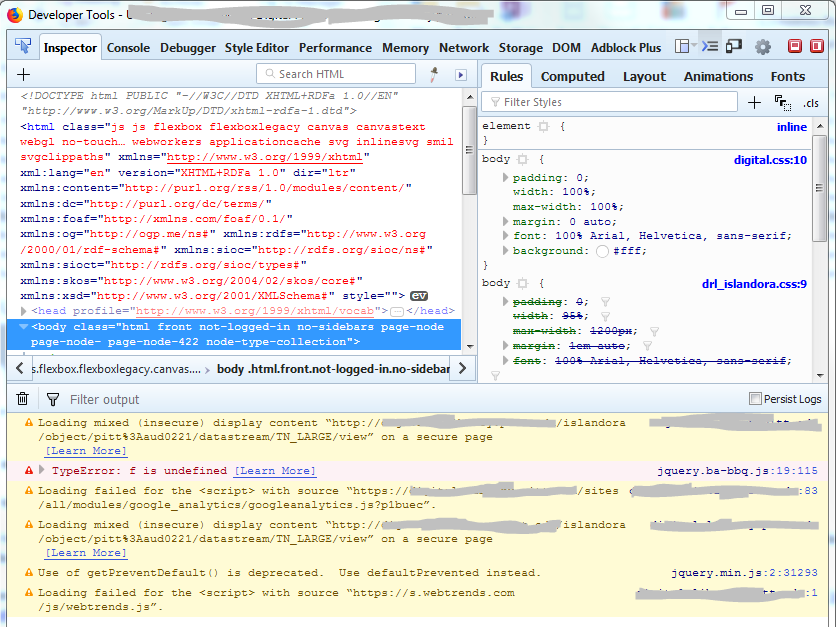
Thank you very much. I have solved the problem by your help.