Using latest OJS 3.1.1.1
When an author publishes a second paper in the journal, the OJS pull the first article in the Abstract and title.
In the table of contents, article listing is fine. But when I click on the second article it displays the information (Abstract and Title) from the author’s first article. All other information i.e PDF file to download and detail information is correct.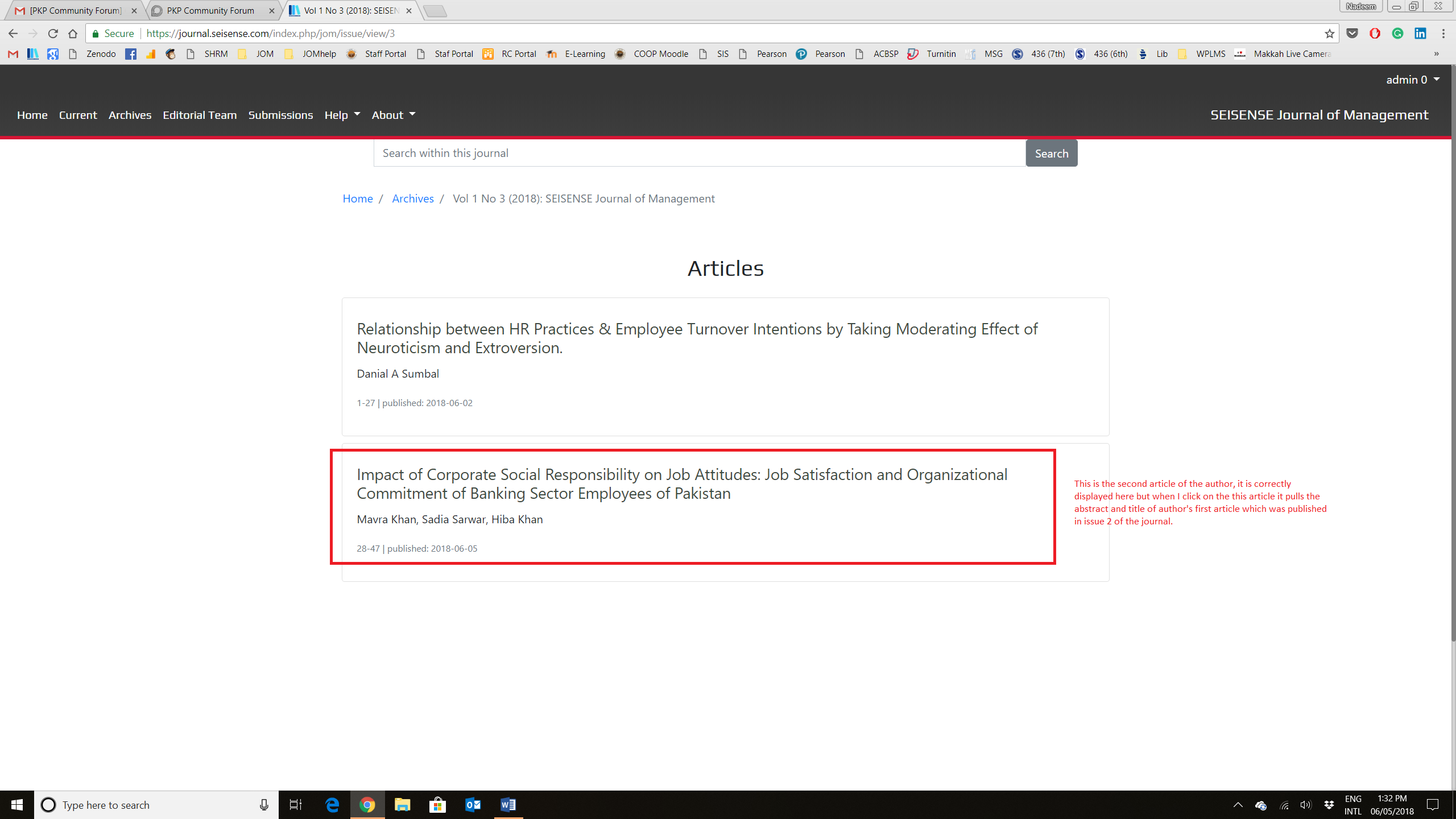
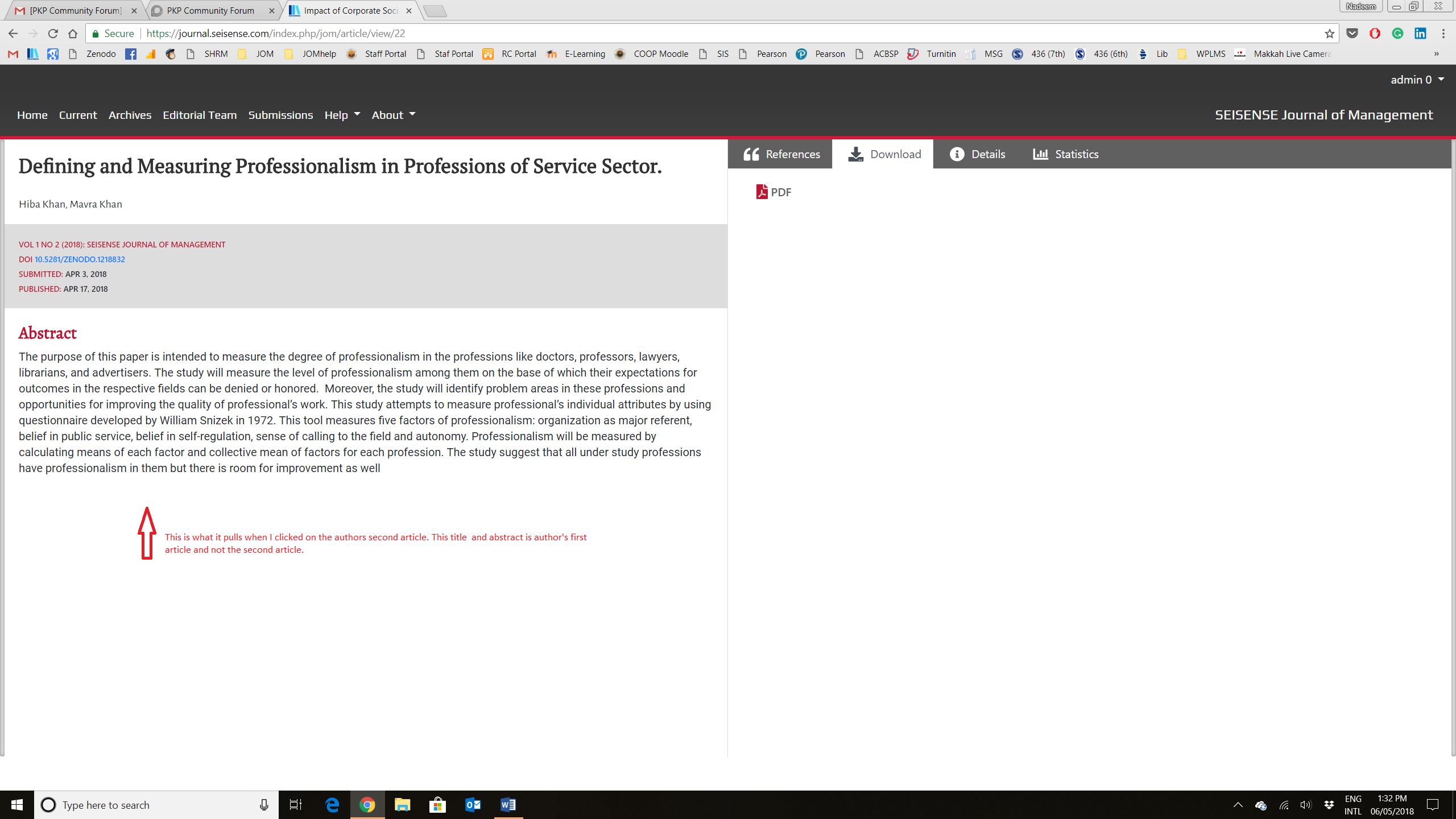
Please help me to resolve this issue.
Hi @seisense,
Are you sure this isn’t caused by local modifications? One way to check would be to try displaying the article on an unmodified OJS codebase.
Regards,
Alec Smecher
Public Knowledge Project Team
Well, I am not a tech savy. So, I haven’t changed any thing. It was a fresh installation since the inception of the journal.
Any solution please.
Hi @seisense,
Have you installed or enabled any plugins beyond the ones that are automatically enabled on installation? If so, could you try disabling those plugins to see if that affects the presentation?
Regards,
Alec Smecher
Public Knowledge Project Team
I have narrowed it down now. This is happening when I use oldgregg theme. If I use default or health sciences theme built in OJS then it is working properly and displaying the correct information.
Should I post the question to Dr. Vitality who developed Oldgregg theme on bootstrap 4?
Hi @seisense,
I’ll tag him here in case he knows. @Vitaliy, are you aware of any variable clobbering on the article or publishedArticle template variable such as @seisense describes?
Regards,
Alec Smecher
Public Knowledge Project Team
This bug was described before. Old Gregg theme uses such calls, as:
$smarty->get_template_vars('article');
DAORegistry::getDAO('ArticleDAO');
DAORegistry::getDAO('PublishedArticleDAO');
As far as I remember, the first one somehow interferes with recommended by author plugin. This, in turn, produces described above conflict. I will look at this problem more closely.
Related issues:
(this issue can be reopened)
@seisense, suppose the only way to solve it right now is to disable the Recommend Articles by Author plugin.