Hello,
is there guidelines on when reviewer reminder letters are sent out according to email key.
My problem is that the wrong letter is sent out to an invited reviewer who has not yet accepted to review, despite the fact that the right text is entered in the (presumably) correct email.
Is it possible to check which letters are assigned to each stage/action in the system?
Thank you!!
Hi Lucia,
There are two templates for the automated reminders:
Review Remind Auto
Review Remind Auto Oneclick
If you have selected the one-click option in the Review settings (Settings–>Workflow–>Review–>Reviewer Access) it is the “Review Remind Auto Oneclick Email” that will be sent.
If you have not enabled the one-click access, it is the other template (Review Remind Auto) that will be used.
To be on the safe side, you can of course make sure both templates contain the text you want. =)
Hope this helps!
Best wishes,
Emma
P.S. The same thing goes for the manual reminder template: if you have enabled the one-click access, it will be this template that is in use: Review Remind Oneclick - if you have not enabled the one-click access, it is this templage: Review Remind
Hi, Emma. thank you for your excellent explanation about the one click. I was definitely NOT aware of this. Luckily both email version have the same text (pure luck…).
However, my problem was a slightly different one: when an invited reviewer who has not yet accepted is reminded the letter Review reminder is sent out and not the Review request remind, which would be more appropriate.
Any suggestions on this? I really do not know where and how to check on set correspondence…
Thanks again,
Lucia
OJS 3.1.1.2
Dear All, I must have a mis-configuration somewhere regarding reviewer reminders because I have this scenario:
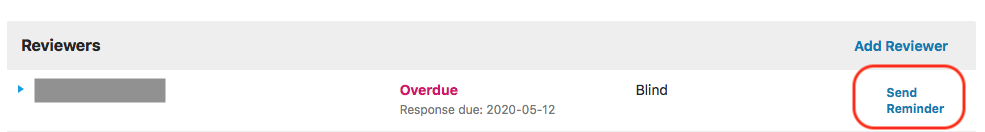
I want to remind a reviewer who has not yet responded to the invitation. If I click send reminder the following email pops up:
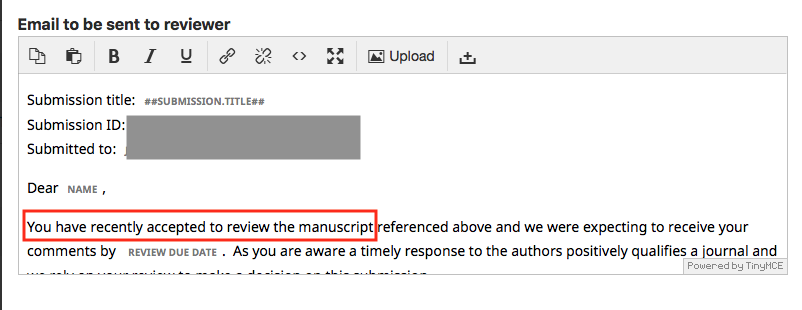
It is clearly inappropriate. But I have a reviewer reminder before acceptance email in place…
Can anyone explain this behaviour and - if possible - how to fix it?
Thank you!
Lucia
Hi @lsteele,
we have the same problem in OJS 3.2.1.1:
When a review is overdue, the Send Reminder button will show up. This button opens the Review Reminder mail template, which assumes that the reviewer has already accepted the review request: “You have recently accepted to review the manuscript…” However, this is often not the case.
In case a reviewer has neither confirmed nor rejected the request, either the template Review Request Remind should be selected by default, or, if this cannot be implemented, the button Send Reminder should allow to manually select the templates, Review Reminder or Review Request Remind.
Thanks and kind regards,
Michael
Hello Michael, thanks for your reply.
I honestly do not trust the system with reminders… I am considering to disable the important function of automated reminders and just remind reviewers manually. It would be a step backwards, though… I hope this is going to be fixed at some point, as - in my view - it is an important feature.
I am glad I am not the only one with this view, but I wonder how other users are handing reminders.
Regards,
Lucia
Hello everyone and thanks to all who helped me to understand better how reminders work.
I still have some great doubts and if anyone can help me understand a bit more still I would be extremely pleased.
Thanks for any help on this!
Lucia
When inviting reviewers there is usually a standard scenario for reminders, but I have some queries:
1) reminder before accept/decline, i.e. for a pending invitation
1a) sent before the due date → This reminder is not possible and there is no “Send reminder link”: is this correct?
1b) sent after the due date → you can send a reminder using the “Send reminder” link, but the letter associated to this link is not correct for an invitation (it refers in my text to a pending review)
2) reminder after accepting to review, i.e. for a pending review
2a) sent before the due date (as a courtesy?) → This works using the “Send reminder” link to which an appropriate letter is assigned
2b) sent after the due date → This works using the “Send reminder” link to which an appropriate letter is assigned
In this scenario there are also automated emails, sent by the system as configured in the workflow:
-
Send a reminder if a reviewer has not responded to a review request within the following time (days) after response due date: → which email is sent out?
-
Send a reminder if a reviewer has not submitted a recommendation within the following time (days) after review’s due date: → which email is sent out?
This is a rough reminders table from the system:
Review Remind → {$submissionId} -Reviewer reminder
Review Remind Auto → {$submissionId} Automated reviewer reminder
Review Remind Auto Oneclick → {$submissionId} | Review reminder
Review Remind Oneclick → {$submissionId} | Reviewer reminder
Review Request Remind Auto → {$submissionId} | Invitation to review reminder
Review Request Remind Auto Oneclick → {$submissionId} | Invitation to review reminder