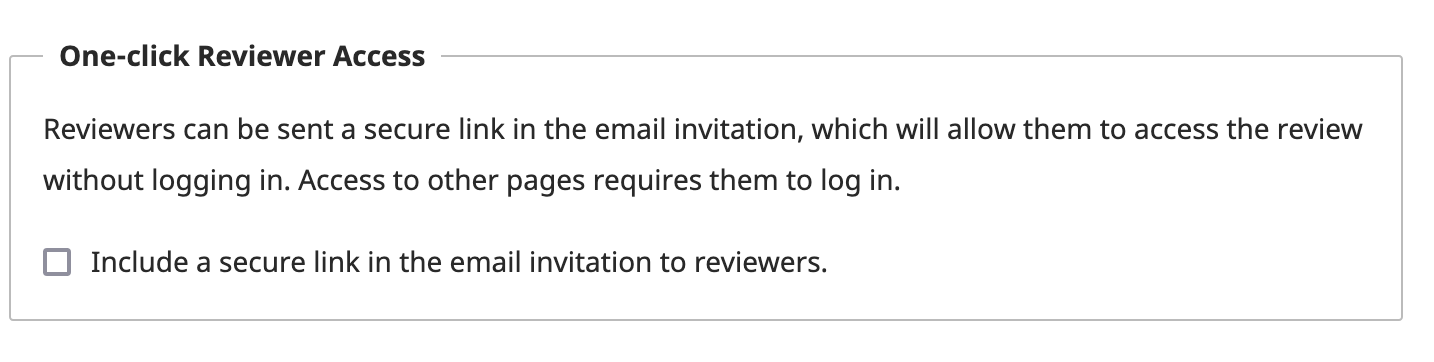Hello Everyone,
I am having problems with the reminder emails sent to the reviewer. It appears that the link “Send reminder” available when a reviewer has not yet accepted to review send just one message (in my case I have a message saying “… you have accepted to review…”).
I have tried to understand the configuration but I find it rather confusing. There appear to be the following letters/trigger points:
REVIEW_REMIND
REVIEW_REMIND_AUTO
REVIEW_REMIND_AUTO_ONECLICK
REVIEW_REMIND_ONECLICK
REVIEW_REQUEST_REMIND_AUTO
REVIEW_REQUEST_REMIND_AUTO_ONECLICK
I understand that the “Review request remind auto” are sent automatically by the system;
How can non-responding reviewers be reminded them? It is possible to choose between two letters using the “Send reminder” link?
Thank you for any advice you may be able to offer.
Lucia
What I tried to resolve the issue:
Application Version - e.g., OJS 3.1.2:
Additional information, such as screenshots and error log messages if applicable:
Hi @lsteele,
Thanks for your question. The email template that is populated when you manually select “Send Reminder” is either the REVIEW_REMIND or the REVIEW_REMIND_ONECLICK template, depending on whether you have the OneClick setting turned on in the Workflow settings (see screenshot below). The templates with “AUTO” in the name are ones that are sent automatically by the system when a deadline passes.
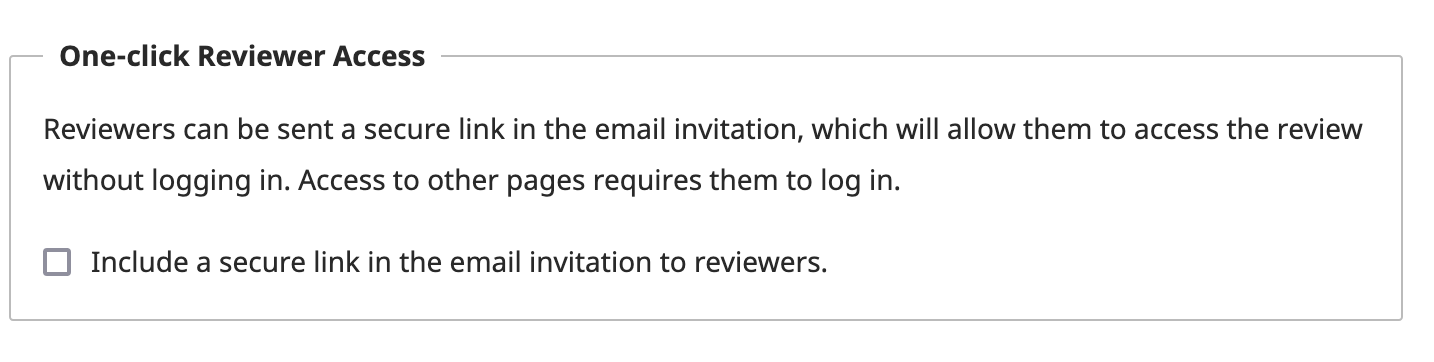
OJS has two possible deadlines for reviewers that can trigger automatic reminders: The date by which they are asked to accept or decline the review, and the date that the review itself is due.
The templates can be organized as follows:
Email sent automatically by the system when the deadline to accept or decline a review has passed:
REVIEW_REQUEST_REMIND_AUTO
REVIEW_REQUEST_REMIND_AUTO_ONECLICK (if OneClick setting turned on)
Email sent automatically by the system when the deadline to complete a review has passed:
REVIEW_REMIND_AUTO
REVIEW_REMIND_AUTO_ONECLICK (if OneClick setting turned on)
Email sent by editor by manually selecting “Send Reminder”:
REVIEW_REMIND
REVIEW_REMIND_ONECLICK (if OneClick setting turned on)
I hope this helps to clarify the differences between the templates, but please let me know if you have further questions.
Best regards,
Kate
Dear Kate, sorry for replying late, but thank you for your input. I have store in my information sheet. I find all the different letters confusing and possibly driving to errors. So I opted to use wording suitable for both reminder before acceptance and reminder after acceptance. I am not saying this is perfect, but it is preferable to making a mistake. Editors also use these letters and you cannot expect them to review the text each time.
Have a good day,
Lucia