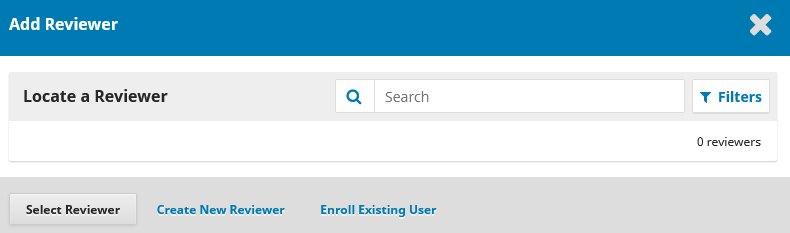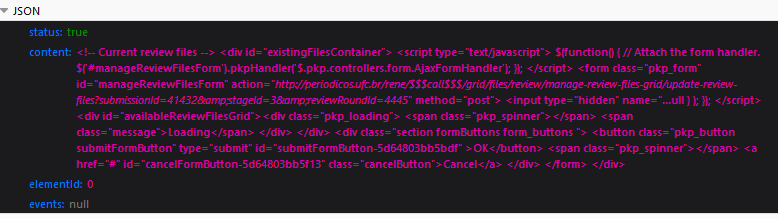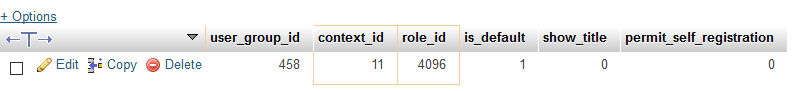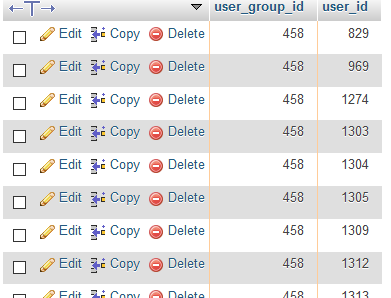Hi, a day ago one of our journals started having a problem with the reviewer list that appears when you start the “Add Reviewer” process. The list is empty.
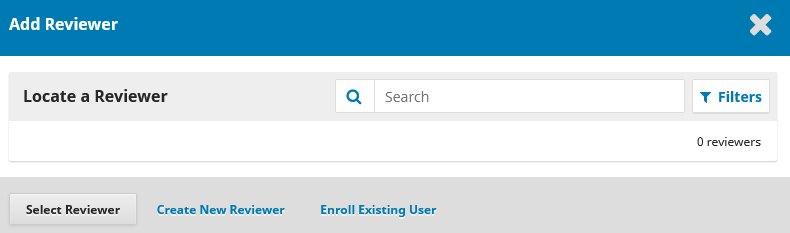
No PHP errors are generated and the HTTP response seems fine.
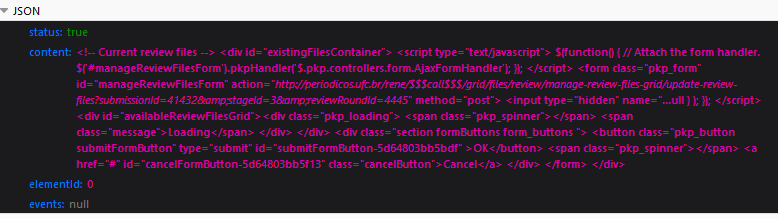
I can see the reviewers fine in the users & roles page.
The issue is only happening to a single journal in our 20+ journal site. That leads me to believe it might be something related to reviewer data. Reviewing interests, perhaps? Tried to look into it but still haven’t found anything out of the ordinary(maybe a users reviewer interest is too large? Strange characters?).
Any idea on what the problem might be?
Thanks.
Hey @Zetsaika
The first thing I’d check is to see if there’s an entry in your user_groups table with context_id of that problematic journal and role_id of 4096, which is the reviewer role. If there is, make a note of the user_group_id and then check the user_user_groups table to see if any users are in it. That relation would indicate that there are users enrolled in that particular journal with the reviewer role. If there are, then maybe open those users up in the edit user interface and see if there are reviewer interests.
Cheers,
Jason
Hi, @jnugent.
There are entries for that journal and reviewer role in user_groups and for said user group in user_user_groups.
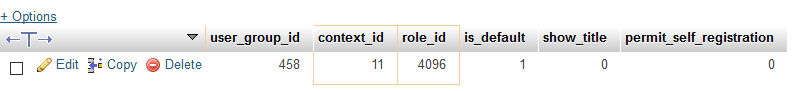
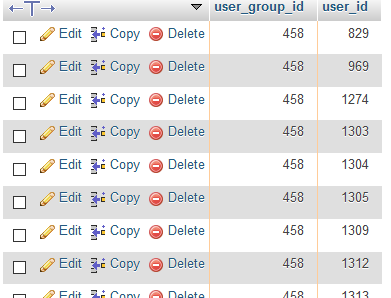
Looked through reviewer interests and bios, still haven’t found anything strange.
Thanks.
Hey @Zetsaika
hmmm that looks alright, do those users seem okay if you edit them? Have you tried “logging in as” one of them?
Cheers,
Hi, @jnugent.
Yes, i can edit them just fine. Tried removing and adding back the reviewer role to see if anything changed, but no luck. I also found no problems entering current/archived reviews when “Logging as” any reviewer.
Thanks.
Hey @Zetsaika - and they do have reviewer interests? Let me think on this for a bit. I’m working on some other things but will give it some thought.
Hey, @jnugent.
Yes, all of them do have interests.
Ok, will let you ponder on it.
Thanks, i appreciate the help.
Hey @Zetsaika
Out of curiosity, does the “Enroll Existing User” let you choose any of those users who are supposed to already be reviewers in the journal?
Cheers,
Jason
Hi @jnugent.
Ah, good idea. Tried both enrolling existing user and found this:
Enrolling a new one shows the user group list empty

Thanks.
Did some more fiddling and found what i think is the source of the problem.
Went to the roles settings, unmarked reviewer’s role in the review column and remarked it.
Strange, sure. But happily, it is fixed.
Thanks again for the attention and help @jnugent.
Side question: What is the goal of having the reviewer role being able to be disabled like this?
1 Like
Glad it’s fixed! Maybe there exists the possibility that some journals may not want reviewers?