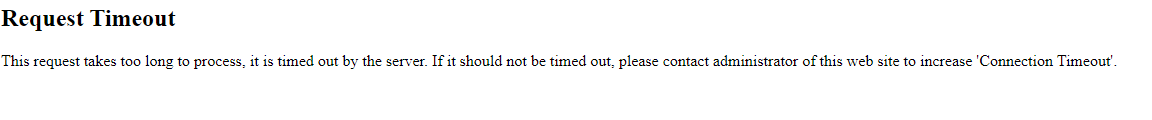Description of issue or problem I’m having:
Request Timeout
This request takes too long to process, it is timed out by the server. If it should not be timed out, please contact administrator of this web site to increase ‘Connection Timeout’.
Steps I took leading up to the issue:
When installing the OJS
What I tried to resolve the issue:
Tried to delete the files and reinstall
Application Version - e.g., OJS 3.1.2:
OJS 3.3.0-7
Additional information, such as screenshots and error log messages if applicable:
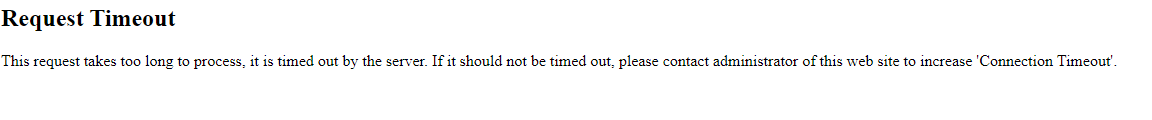
Hello @Benson_Lugalia, in which step of the installation process you’ve got this message?
Could be a problem between your PHP server and database server.
After clicking the install OJS it takes time to load then an error message
Your database is hanging up during the installation.
Check the logs for Apache and database engine.
Are you using which type of environment (i.e Linux, Windows)? Local, remote?
How do I go about it?
Am using Windows and Cpanel
Probably your Apache logs are located under the folder C:\Apache24.
And you could search your CPanel web interface to see where logs are located.