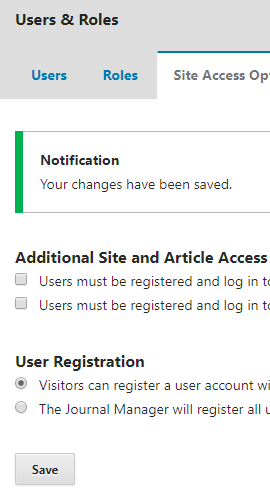
After saving the change and logging out all user, restart all, new user still cannot register. Screen directly shows login page and register button does not work.
What happens if you go directly to the URL http://localhost/ojs3114siartek/index.php/jsiartek/user/register?
I logged out all account and follow http://localhost/ojs3114siartek/index.php/jsiartek/user/register then the screen went to login page http://localhost/ojs3114siartek/index.php/jsiartek/login. What is wrong with that?
And looks like it couldnt enter to an URL with “user”
I currently only have one account as Journal Manager in the journal setting. Getting stuck for almost a week searching solution to this problem.
I want to clarify several things first:
(1) When installing OJS, I used an account called “admin”. After that, with that account I created a new user account with the Journal Manager role to set up journal and website setting. Is that correct? Or should I set up journal and website setting by the “admin” account? Since with the admin account I could not make several changes in journal setting.
(2) I used JM account and edited the journal and website setting then previewed the site. Is the JM account automatically logged in in the preview? Also, when I logged out from the preview site, does it mean the JM working page to edit journal and website setting has also been logged out?
(3) When logging out from preview site or setting page by any account, the page goes directly to log in screen http://localhost/ojs3114siartek/index.php/jsiartek/login. In this point, clicking any navigation menu will open the login page. What is wrong with it?
(4) And if I login into the login page I mentioned above (3) the page goes directly to the submission page as seen below. Weird isn’t it?
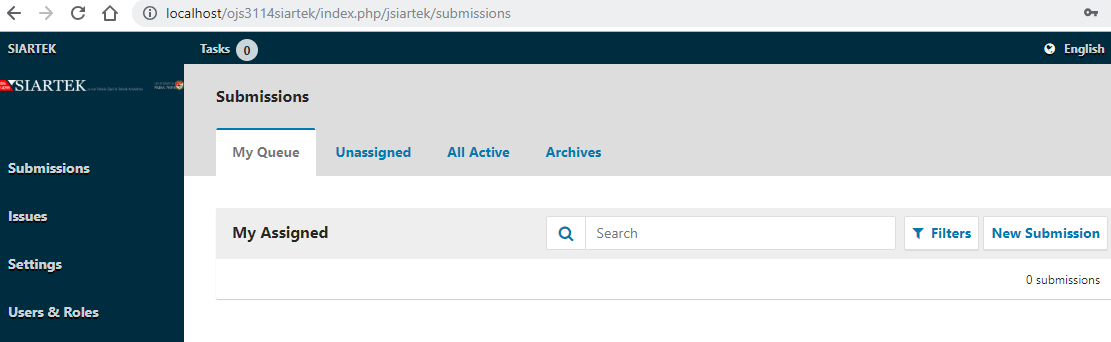
PLEASE HELP ME with this.
Thankyou
Hi @Sandy_Yansiku,
When you log in as an admin, go to Administration > Hosted Journals and edit the journal, is the checkbox checked for the site to be available publicly? That might cause the issues you’re describing, but I’m not sure.
For your questions:
- You should be able to configure the journal from an admin or JM account.
- I’m not sure what you mean about the preview site, but logging out will be logging out no matter where you do it from.
- I don’t know.
- It is normal that when you login it goes to the submissions page.
Dear @NateWr
Thank you for your responses. The “available publicly” checkbox is finally the solution. The register menu functions properly now. Thanks NateWr. Horaaaaaa…
Hi,
I just installed the ojs 3.2.1 version but it’s showing limited only in sidebar 1 link is showing. I check in deep but didn’t find any option can anyone let me know that plz is it the limited version or i am doing some mistke?
you can visit here: https://www.dev.superior.edu.pk/ojs/
you can see the screenshot here plz help me.