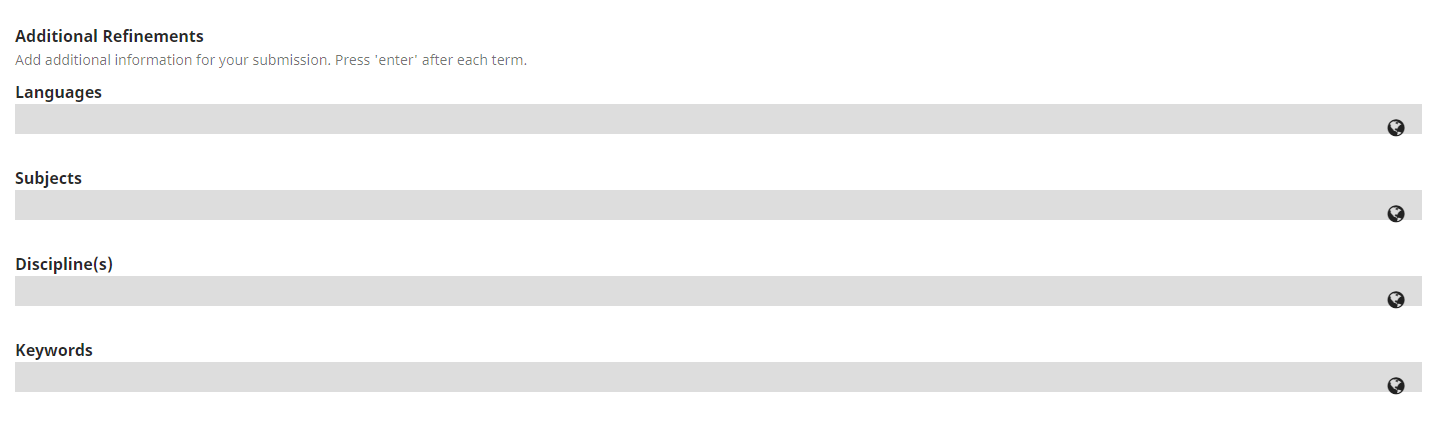Hi,
I use QuickSubmit plugin to populate some journals
I use OJS version 3.1.1-4
From some time ago, I’m facing the following issues.
The QuickSubmit plugin
- If I click on upload cover image button it will do nothing
- The Additional Refinements section displays all its fields inactive as displayed in the following image
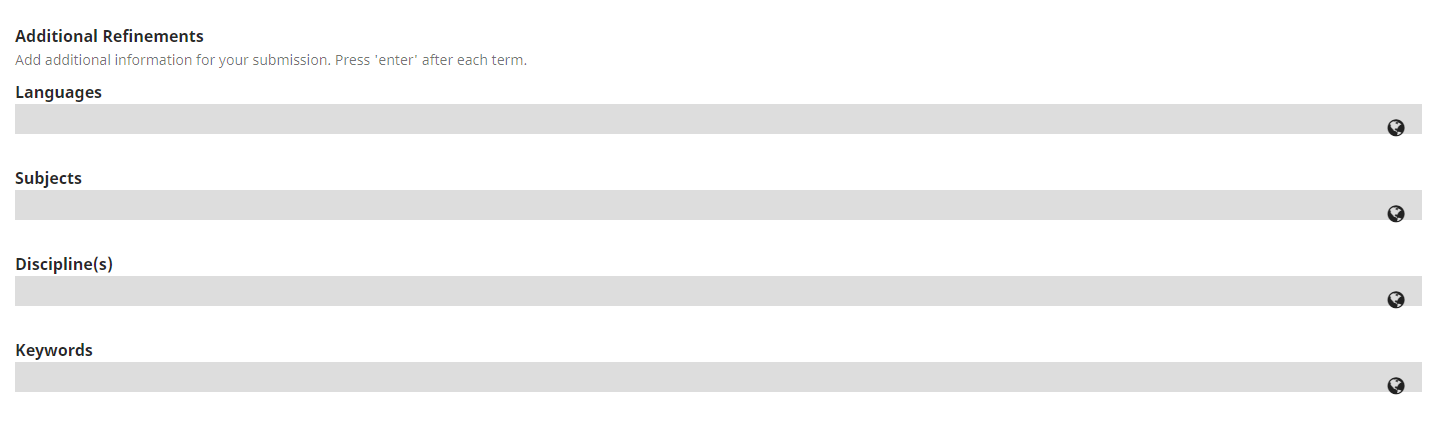
- Also, when I click the save button, it will do nothing, hence I cannot proceed to the next step, where further article details are inserted.
Can @asmecher or someone else please advice me on how to solve this issue?
Thanks in advance for your help
Regards,
Juan
Hi @jascanio,
Check your web server’s error log for details.
Regards,
Alec Smecher
Public Knowledge Project Team
Hi @asmecher,
Thanks for your reply.
This is what I see
[Tue Mar 12 11:43:00.359595 2019] [rewrite:trace1] [pid 10823:tid 139786387797760] mod_rewrite.c(470): [client 10.4.4.13:45960] 10.4.4.13 - - [www.ull.es/sid#55bf809c6528][rid#7f228000a980/initial] pass through
/revistas/index.php/filologia/management/importexport/plugin/QuickSubmitPlugin, referer: https://www.ull.es/revistas/index.php/filologia/management/tools
[Tue Mar 12 11:43:00.360384 2019] [rewrite:trace1] [pid 10823:tid 139786387797760] mod_rewrite.c(470): [client 10.4.4.13:45960] 10.4.4.13 - - [www.ull.es/sid#55bf809c6528][rid#7f2258066100/subreq] pass through /
filologia/management/importexport/plugin/QuickSubmitPlugin, referer: https://www.ull.es/revistas/index.php/filologia/management/tools
[Tue Mar 12 11:43:00.360484 2019] [authz_core:error] [pid 10823:tid 139786387797760] [client 10.4.4.13:45960] AH01630: client denied by server configuration: /var/www/html/filologia, referer: https://www.ull.es/
revistas/index.php/filologia/management/tools
It apparently goes to the journal name (filologia, in this case) from which the QuickSubmit tool is used. Don’t know whether this is correct. There are some 20 journals, and this issue happens in all of them.
Addtionally, if I inspect the page I see the following javascript errors
QuickSubmitFormHandler.js:1 Failed to load resource: the server responded with a status of 404 (Not Found)
pkp.min.js:116 Uncaught Error: Constructor for object "$.pkp.plugins.importexport.quickSubmit.js.QuickSubmitFormHandler" not found!
at Function.a.pkp.classes.Helper.resolveObjectName (pkp.min.js:116)
at Function.a.pkp.classes.Helper.objectFactory (pkp.min.js:115)
at HTMLFormElement.<anonymous> (pkp.min.js:442)
at Function.each (jquery.min.js:2)
at n.fn.init.each (jquery.min.js:2)
at n.fn.init.a.fn.pkpHandler (pkp.min.js:442)
at HTMLDocument.<anonymous> (QuickSubmitPlugin:138)
at j (jquery.min.js:2)
at Object.fireWith [as resolveWith] (jquery.min.js:2)
at Function.ready (jquery.min.js:2)
[https://www.ull.es/revistas/plugins/importexport/quickSubmit/js/QuickSubmitFormHandler.js](https://www.google.com/url?q=https://www.ull.es/revistas/plugins/importexport/quickSubmit/js/QuickSubmitFormHandler.js&sa=D&source=hangouts&ust=1552483570879000&usg=AFQjCNH_sQC2CQwlC31f3n9_G_EAdvH-sg)
I see in the hosting that there is no plugins/importexport/quickSubmit folder. However, there is a /plugins/importexport/quickSubmit-master folder which is not being referred
My hosting provider temporarily added a symbolic link to the /quickSubmit-master folder and I got the plugin to work. We have disabled this symbolic link now.
Might this be a versions issue? I mean, an incorrect plugin version for my OJS 3.1.1-4 installation?
Any help will be deeply appreciated.
Regards,
Juan
Hi @jascanio,
It looks like the QuickSubmit plugin was installed by clicking the “Clone or download” link on the github repository and then unpacking the download into plugins/importexport in your OJS installation.
That’s not the right way to install a plugin – it won’t be in the right directory, and it’ll potentially be the wrong version of the code for your OJS.
It’s best to use the Plugin Gallery to install the plugin from within OJS – this will make sure you use a compatible release, and take care of the installation process. You’ll need to be logged in as administrator to do this. Before you do that, remove the version of the plugin that you’ve installed manually.
Regards,
Alec Smecher
Public Knowledge Project Team
Hi @asmecher,
Thanks for your reply.
I understand that I can unistall the plugin from within the Plugin Gallery.
Or when you say " remove the version of the plugin that you’ve installed manually" you mean that I need to remove it manually?
Thanks again
Regards,
Juan
Hi @jascanio,
Yes, remove the directory (or directories, or symlinks) that you added in plugins/importexport.
Regards,
Alec Smecher
Public Knowledge Project Team
Hi @asmecher,
Ok. Thanks for your reply.
Regards,.
Juan
Hi @asmecher,
I’ve deleted the folder quickSubmit-master that I had in /plugins/importexport
This resulted in the plugin not being shown in the Plugin Gallery.
If this is correct, I understand that I then need to “Upload a New Plugin” via the link placed in the right-hand side of the page
This will open a new window in which I’m requested to select and upload a plugin file
I understand I need to download into my PC the file which is reachable at
(I use OJS 3.1.1-4)
Then upload from within the ojs Plugin Gallery.
Is this correct?
Thanks in advance for your reply.
Regards,
Juan
Hi @jascanio,
Go to Setup > Website > Plugins, and you should see two tabs: one for Plugins (the list of installed plugins), and one for Plugin Gallery (this is where you find/install new plugins). The QuickSubmit plugin should be listed in the Plugin Gallery. If you’re logged in with a user that has Site Administrator privileges, you’ll be able to install it.
Regards,
Alec Smecher
Public Knowledge Project Team
Hi @asmecher,
Thanks for your reply
I deleted the folder importexport/quickSubmit-master
I proceeded as you say, which I understand is the procedure for installing the plugin from within a journal
I tried to install with admin role and from a sample journal, search and selected the plugin from the tab you say. But I got the error “tar command not available”
In the meantime, because I need this to work urgently I found out that if I restore the importexport/quickSubmit-master folder and rename it to importexport/quickSubmit (with no “-master”)
I managed it to work. I undesrtand this is not the correct way to proceed but it has enabled me to start populating a number (don’t know what the side effects will be)
What can I do to solve the “tar command not avilable” issue so I can procced with a proper installation?
This is what I have in my config.inc.php file regarding tar
; tar (used in backup plugin, translation packaging)
tar = /bin/tar
Thanks in advance for your reply
Regards,
Juan
Hi @jascanio,
Are you sure /bin/tar exists (and is accessible by PHP) on your server? The message you report suggests it isn’t.
I’d still recommend against downloading from the master branch as you’ve done. It would be better, if you can’t get the plugin gallery working, to download a copy for your version of OJS from the “releases” part of the github repository.
Regards,
Alec Smecher
Public Knowledge Project Team