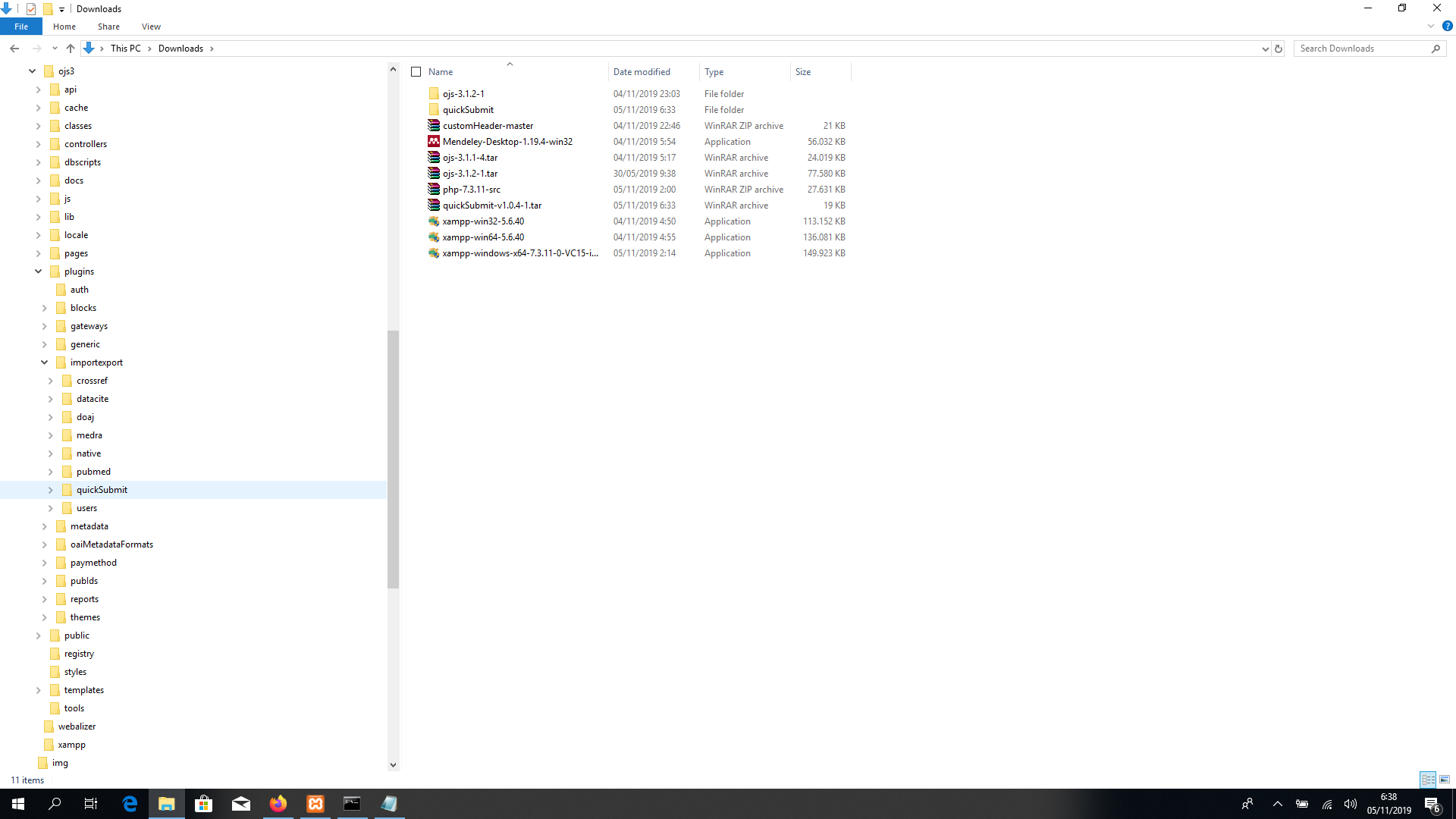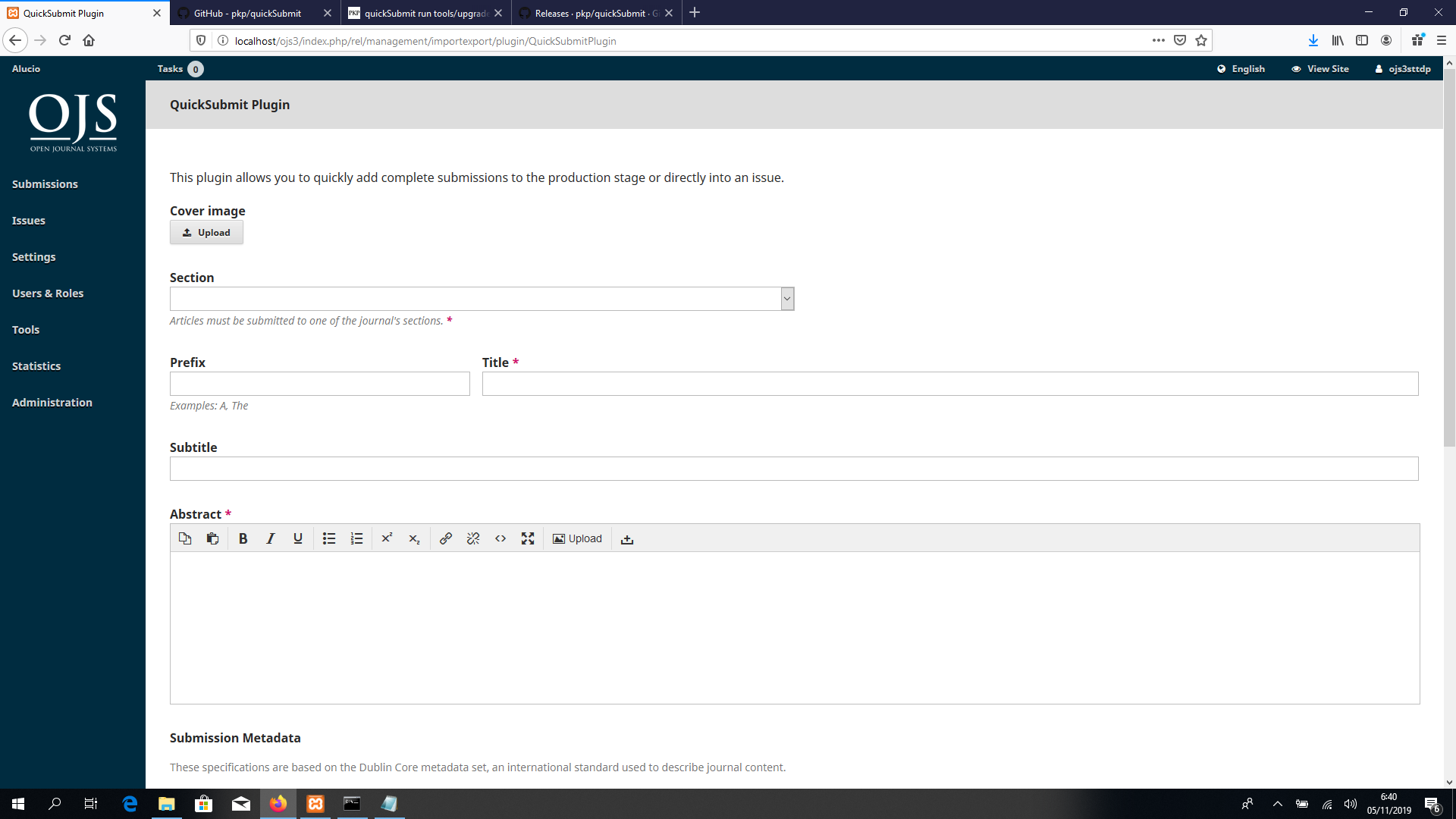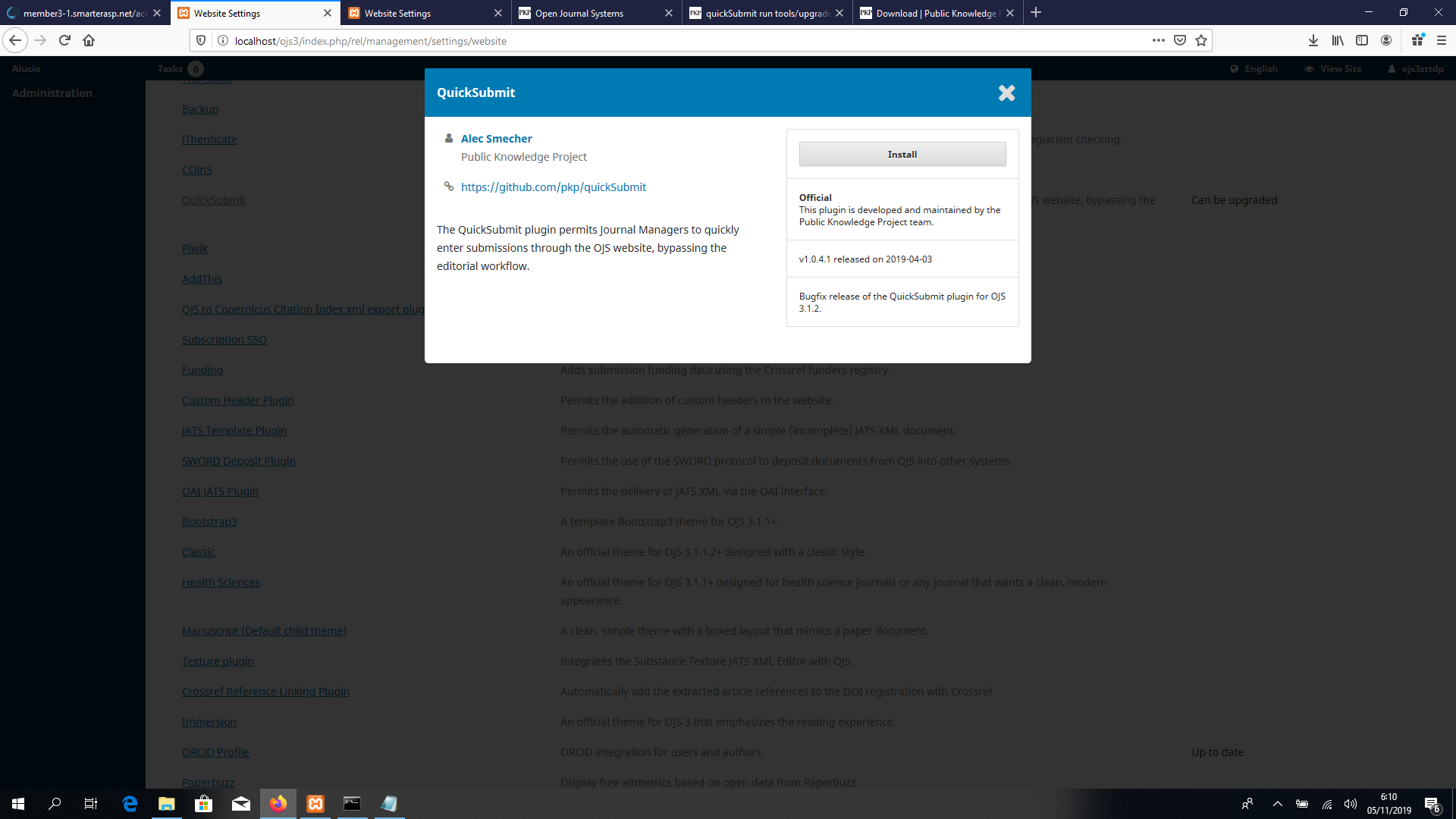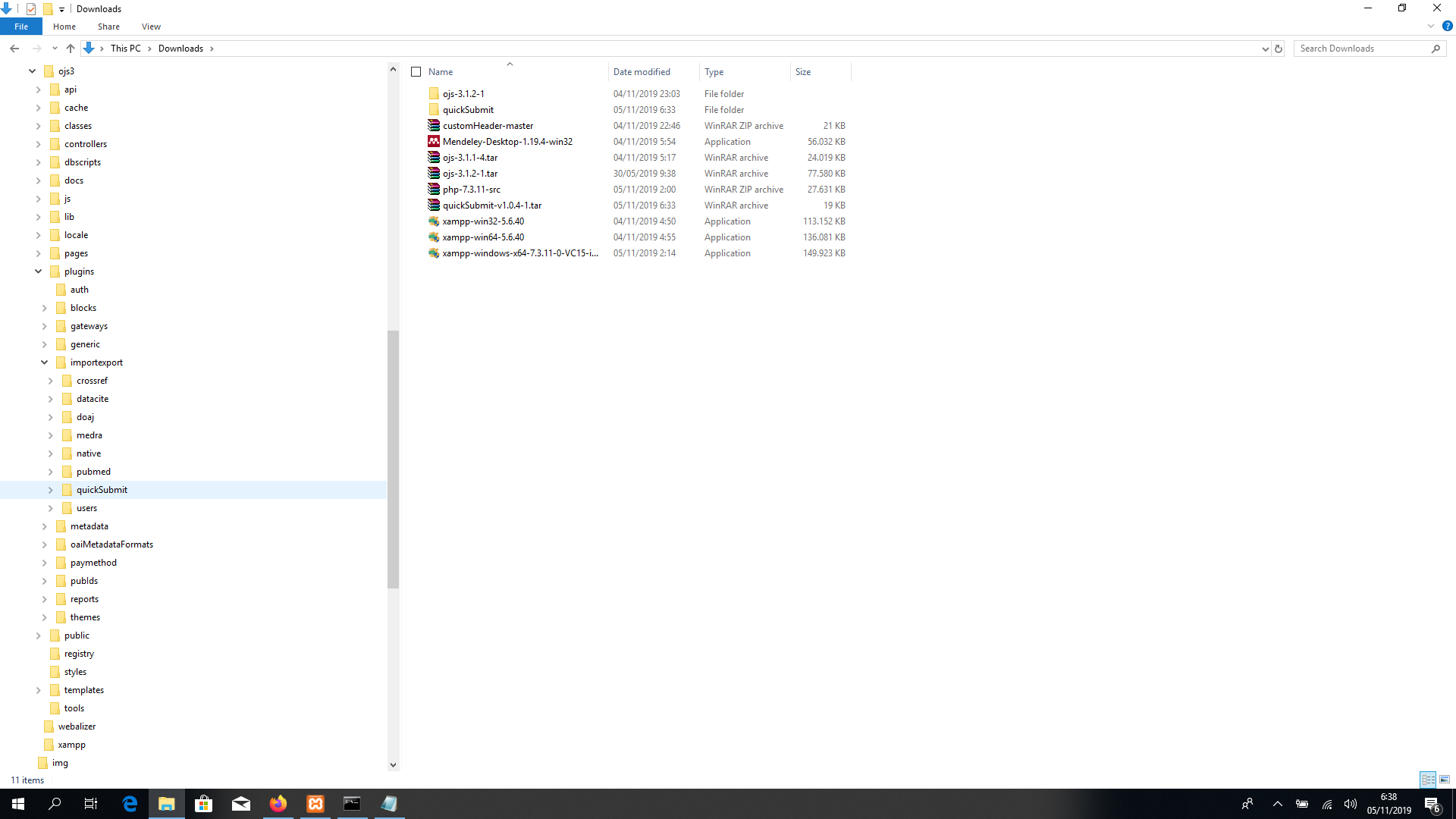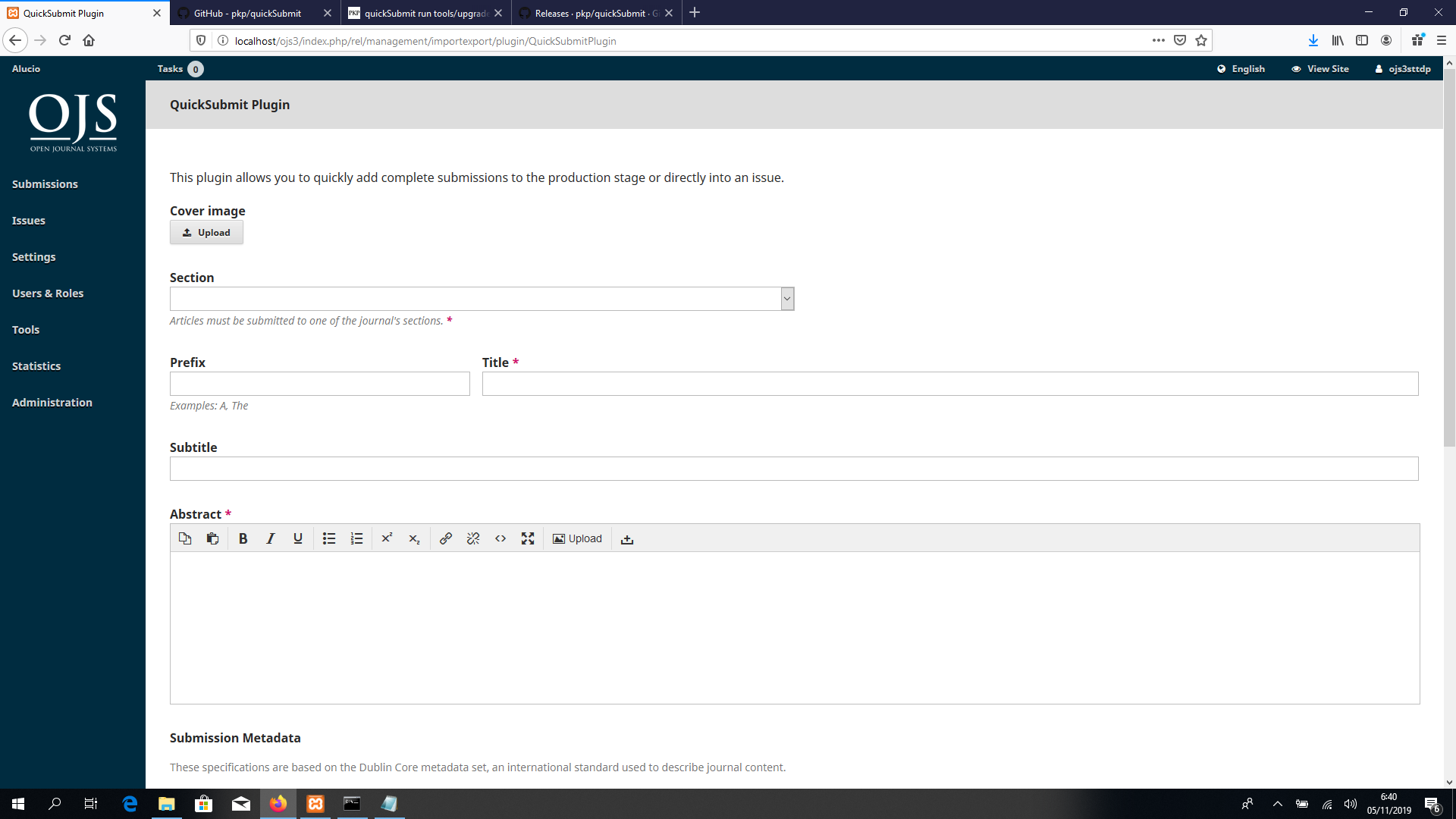dear support and friend, after i extract plugin quickSubmit, and rename the folder change to quickSubmit under exportimport folder. I need to run tools/upgrade.php upgrade to allow the system to recognize the new plugin in windows. How to do run upgrade in Windows? please help. Thank you
the problem when tools export/ import and click QuickSubmit Plugin, page show empty white page. I try it both at server and localhost, same result. And try it with different computer.
We recommend that you use the Plugin Gallery to install or upgrade plugins. This will automatically select the best plugin version for you.
If you manually install a plugin, you will need to carefully select the plugin version which is compatible with your OJS version.
For import/export plugins, I don’t think the step of running the upgrade script after manual installation is required.
What QuickSubmit plugin version are you using, and what OJS version are you using?
Thank you for your reply, our quickSubmit v1.0.4.1 released on 2019-04-03
OJS 3.1.2-1 Release (May 30, 2019)
i can’t find option to select quicksubmit version, just follow the link. And if we choose Plugin Gallery to install, the install link not redirect to anywhere (dead link)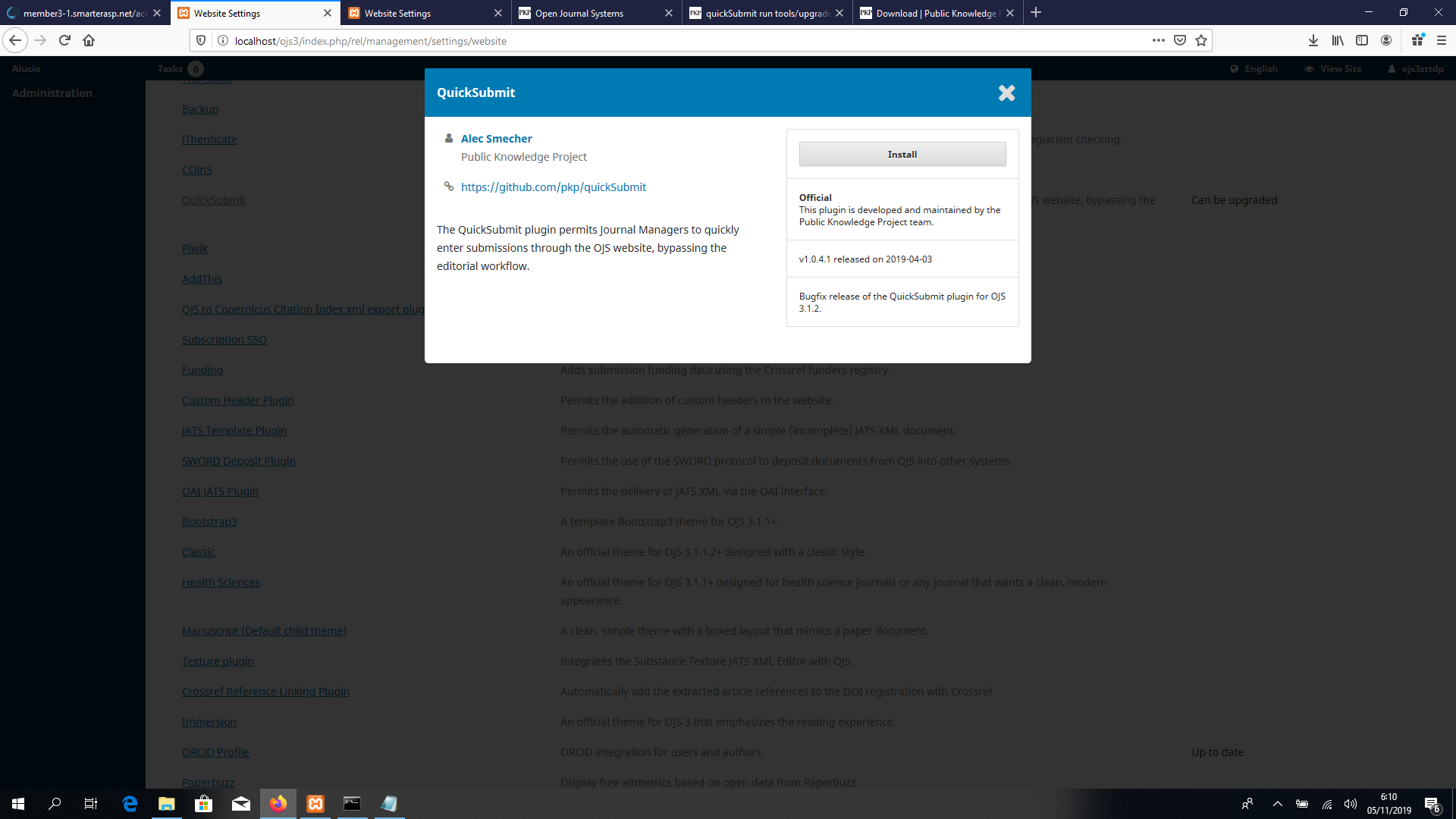
If your webserver can write to the “plugins” directory (and subdirectories), the Plugin Gallery allows you to simply click “Install” to install the correct version of the plugin. No version selection is required.
If you must install the plugin manually, the link GitHub - pkp/quickSubmit will take you to the plugin’s development page, but you must then know to click on “Releases” to find and download the correct version. (This will be clarified in a future release of the Plugin Gallery.)
Quicksubmit version 1.0.4-1 should work with OJS version 3.1.2-1, but the fact that you see an “Install” button in the Plugin Gallery indicates that OJS does not think this plugin is installed.
Hi all,
Also, @Benyamin, I suspect that you’ll find something in your PHP error log that indicates the problem when you try to install the plugin via the Plugin Gallery.
Regards,
Alec Smecher
Public Knowledge Project Team
Thank you Asmecher you are great, after i try and click on “Releases” to find and download the correct version quickSubmit-v1.0.4-1.tar, and rename the folder change to quickSubmit under exportimport folder.
problem fixed. We gratefully thank you for your support.