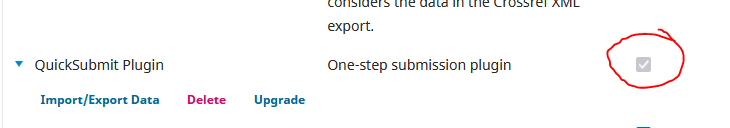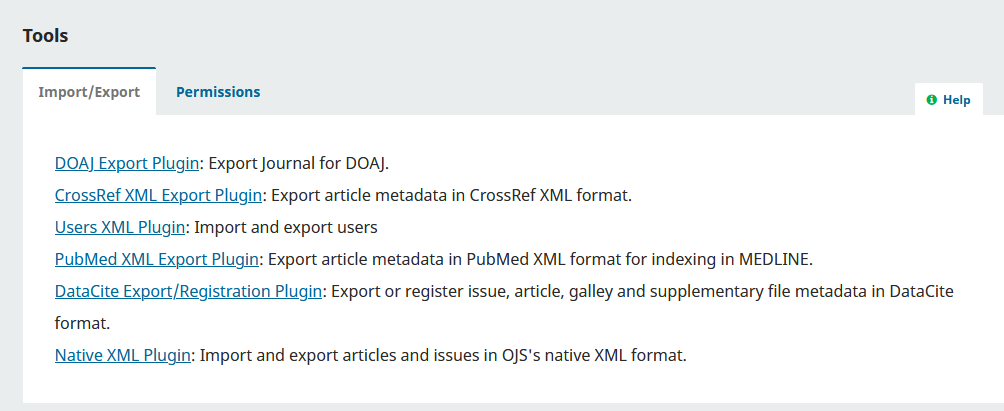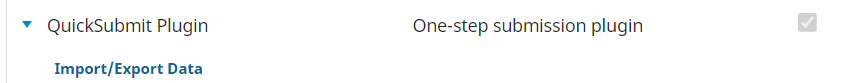Description of issue or problem I’m having:
Quick submit button not working, after checking the installed plugin directory, the plugin seemed to be disabled
Steps I took leading up to the issue:
checked the installed plugin directory, the plugin seemed to be disabled. i remove and installed again manually adding it to the plugin/generic… i have downloaded appropriate version supporting our ojs
attached is the screen shot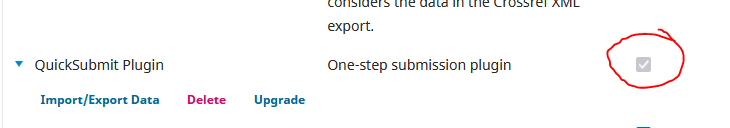
What I tried to resolve the issue:
Application Version - e.g., OJS 3.3.0.7:
Additional information, such as screenshots and error log messages if applicable:
Hi @Shamsuddeen_Adamu,
What happens when you go to Tools → Import/Export - do you see the Quick Submit option there, and, if so, what happens when you click on that?
-Roger
PKP Team
Hi @Shamsuddeen_Adamu,
Hmm… that’s interesting. I’m not sure what to suggest. Typically, it comes default with OJS, and the recommended way to install it is via the Plugin Gallery, which doesn’t appear to be working for you. Another of our team or community members may wish to offer a suggestion for you.
-Roger
PKP Team
Please can someone help me with this? or is there alternative to quick submit?
Hi @Shamsuddeen_Adamu ,
You can access the Quick submit plugin by clicking on the “Import/Export data” option that displays on the installed plugins list.
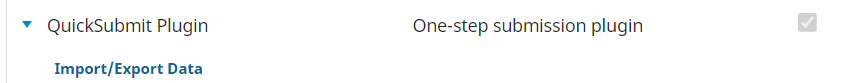
I hope this is helpful.
Best,
Alejandra Casas
this is the error that return when you click import
" |status|true|
| — | — |
|content|"<div class=“pkp_page_content pkp_page_importexport_plugins”>\n\t<button class=“requestHelpPanel pkp_help_link pkp_help_tab” data-topic=“tools”>\n\t<span class=“fa fa-info-circle pkpIcon–inline” aria-hidden=“true”>\n\t\t\tHelp\n\t\n\n\n\t
\n\t\t\t\t- <a href=“https://journal.abu.edu.ng/index.php/savannah/management/importexport/plugin/DOAJExportPlugin”>DOAJ Export Plugin: Export Journal for DOAJ.
\n\t\t\t\t- <a href=“https://journal.abu.edu.ng/index.php/savannah/management/importexport/plugin/CrossRefExportPlugin”>CrossRef XML Export Plugin: Export article metadata in CrossRef XML format.
\n\t\t\t\t- <a href=“https://journal.abu.edu.ng/index.php/savannah/management/importexport/plugin/UserImportExportPlugin”>Users XML Plugin: Import and export users
\n\t\t\t\t- <a href=“https://journal.abu.edu.ng/index.php/savannah/management/importexport/plugin/PubMedExportPlugin”>PubMed XML Export Plugin: Export article metadata in PubMed XML format for indexing in MEDLINE.
\n\t\t\t\t- <a href=“https://journal.abu.edu.ng/index.php/savannah/management/importexport/plugin/DataciteExportPlugin”>DataCite Export/Registration Plugin: Export or register issue, article, galley and supplementary file metadata in DataCite format.
\n\t\t\t\t- <a href=“https://journal.abu.edu.ng/index.php/savannah/management/importexport/plugin/NativeImportExportPlugin”>Native XML Plugin: Import and export articles and issues in OJS’s native XML format.
\n\t\t\t
\n\n"|
|elementId|“0”|
|events|null|"