please see Vol 3 No 04 (2019): INTERNATIONAL INVENTION OF SCIENTIFIC JOURNAL | International Invention of Scientific Journal
Please help how to set also attached image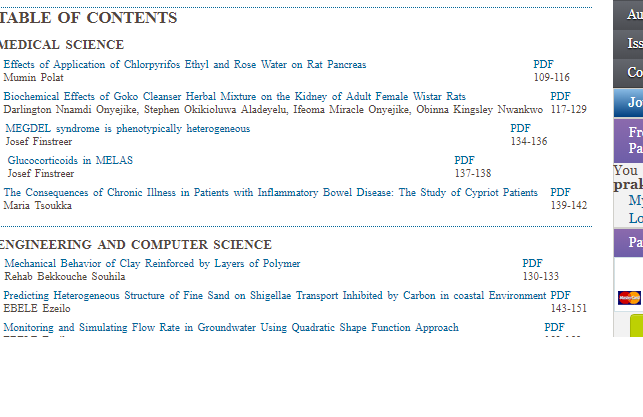
Please reply how to fix it
Hi @prakash2,
I suspect you’re using a CSS file for your journal that’s from an older version of OJS.
Regards,
Alec Smecher
Public Knowledge Project Team
how to change it. or update ojs in only solution
Hi @prakash2,
I suspect you’ve uploaded a modified copy of common.css from an older release of OJS as your journal stylesheet, or something similar, which is causing the stylesheet for OJS to be overridden with obsolete styles. Rather than modifying and uploading the complete common.css, you should only override the styles you want to change.
Regards,
Alec Smecher
Public Knowledge Project Team
hi
how to override the style and change .in which section i can go and change it.
Can you help. i dont no where is common.css
Hi @prakash2,
Try deleting the journal stylesheet (make sure yo uhave a local backup), and check to see if that resolves the formatting issue. If it does, then you’ll have to work with your journal stylesheet to prevent it from causing layout problems. That’s more of a CSS question than an OJS question, and my CSS is not fantastic, so I’d suggest working with a browser CSS inspector. Modern browsers all include these and there are lots of good references online describing how to use them.
Regards,
Alec Smecher
Public Knowledge Project Team
which field i wanna change and upload
/**
- common.css
- Copyright (c) 2003-2009 John Willinsky
- Distributed under the GNU GPL v2. For full terms see the file docs/COPYING.
- Site-wide shared stylesheet.
- $Id: common.css,v 1.71.2.1 2009/04/08 19:43:30 asmecher Exp $
*/
/**
- Common HTML elements
*/
body {
margin: 0;
padding: 0;
background-color: #FBFBF3;
color: #111;
font-family: Times new roman,Arial,Helvetica,sans-serif;
text-align: center;
}
div {
line-height: 140%;
text-align: left;
}
table {
border: 0;
border-spacing: 0;
font-size: 1.0em;
}
form {
margin: 0;
}
Hi @prakash2,
Is that the file you’ve uploaded as the journal stylesheet?
Regards,
Alec Smecher
Public Knowledge Project Team
yes i tried but not working, can send me right file for stylsheet ,so i can upload .
Hi @prakash2,
Again, you shouldn’t be modifying a copy of common.css from the OJS codebase and uploading it entirely. You should only be overriding the styles you need to change. If you remove that file, I suspect you’ll see the layout problem disappear.
Regards,
Alec Smecher
Public Knowledge Project Team
Dear Alec
Please guide how to remove this file.
Hi @prakash2,
When I encountered this zigzag problem several years ago, what I did (and it worked) was upload a journal stylesheet (.css file) with the following code:
div.tocGalleys {
text-align:right;
}
div.tocPages {
text-align: right;
}
div.tocAuthors {
padding-left: 1em;
}
div.tocTitle {
padding-left: 0;
}
The journal stylesheet will override whatever’s in the other .css files. You upload the stylesheet in Journal Management > Journal Setup > 5. The Look.
HI
Its worked…
thank you so much