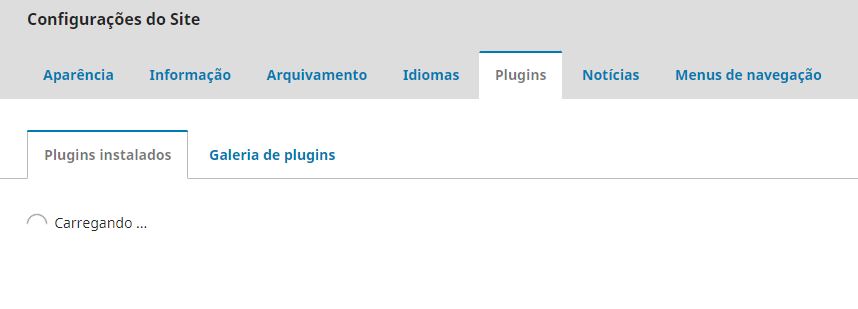- Application Version - e.g., OJS 3.1.2.1
Hi everyone,
I’m using OJS 3.1.2.1 with OldGregg theme and facing some problems. Here’s the steps:
-
When I first installed OldGregg theme, plugin tab didn’t work anymore (installed list plugin didn’t load). When I looked at the log, I saw that the problem source was a PHP fatal error on OldGreggThemePlugin.inc.php on line 35:
if (!class_exists(’\JATSParser\Body\Document’, true)) {
require_once DIR . ‘/JATSParser/vendor/autoload.php’;
}
So, I commented this part and kept working. (OldGregg > JATSParser folder was empty, but I didn’t know it at time and did no difference).
-
With work advanced, I’ve decided to install JatsParserPlugin, so I’ve uploaded the plugin folder to ./plugins/generic to activate it through browser. When I accessed plugin tab (on website config), the installed list plugin loading error happened again, so I looked one more time at the log and finded another PHP fatal error and a relevant warning (I guess):
PHP Warning: require_once(…/plugins/generic/jatsParser/classes/JATSParserDocument.inc.php): failed to open stream: file or folder not found in …/lib/pkp/includes/functions.inc.php on line 25
PHP Fatal error: require_once(): Failed opening required ‘…/plugins/generic/jatsParser/classes/JATSParserDocument.inc.php’ (include_path=’.:(path)/classes:(path)/pages:(path)/lib/pkp:(path)/lib/pkp/classes:(path)/lib/pkp/pages:(path)/lib/pkp/lib/adodb:.:/opt/php70/lib/php’) in /(path)/lib/pkp/includes/functions.inc.php on line 25 -
Now, when I go to plugin tabs on website configuration to activate JatsParserPlugin, the installed plugin list doesn’t show once again.