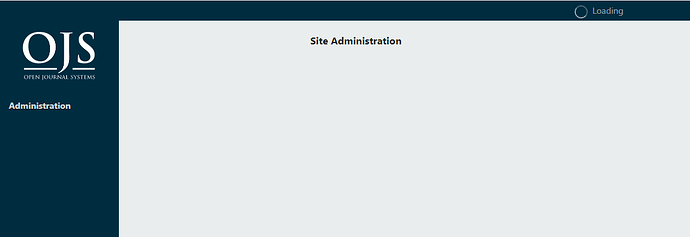Dear All,
I have upgraded OJS from 3.2.1-4 to 3.3.0-15. All looks fine except for the administration panel - when I try to log in as an administrator it is instantly loading and nothing happens.
I already deleted all the cache directly on the server. I have also used 3 different web browsers and cleaned the cookies.
I have also checked the DevTool and see this after clicking the Administration button:
admin:1 GET https://rocznikbezpieczenstwa.pl/ojs_test/index.php/index/admin 500
admin:20 Uncaught SyntaxError: Unexpected token ‘,’ (at admin:20:29)
jquery.min.js?v=3.3.0.15:2 Uncaught Error: Constructor for object “$.pkp.controllers.PageHandler” not found!
at a.pkp.classes.Helper.resolveObjectName (pkp.min.js?v=3.3.0.15:90:210)
at a.pkp.classes.Helper.objectFactory (pkp.min.js?v=3.3.0.15:89:81)
at HTMLDivElement. (pkp.min.js?v=3.3.0.15:392:833)
at Function.each (jquery.min.js?v=3.3.0.15:2:2976)
at S.fn.init.each (jquery.min.js?v=3.3.0.15:2:1454)
at a.fn.pkpHandler (pkp.min.js?v=3.3.0.15:392:774)
at HTMLDocument. (admin:88:34)
at e (jquery.min.js?v=3.3.0.15:2:30005)
at t (jquery.min.js?v=3.3.0.15:2:30307)
a.pkp.classes.Helper.resolveObjectName @ pkp.min.js?v=3.3.0.15:90
a.pkp.classes.Helper.objectFactory @ pkp.min.js?v=3.3.0.15:89
(anonymous) @ pkp.min.js?v=3.3.0.15:392
each @ jquery.min.js?v=3.3.0.15:2
each @ jquery.min.js?v=3.3.0.15:2
a.fn.pkpHandler @ pkp.min.js?v=3.3.0.15:392
(anonymous) @ admin:88
e @ jquery.min.js?v=3.3.0.15:2
t @ jquery.min.js?v=3.3.0.15:2
setTimeout (async)
S.readyException @ jquery.min.js?v=3.3.0.15:2
(anonymous) @ jquery.min.js?v=3.3.0.15:2
e @ jquery.min.js?v=3.3.0.15:2
t @ jquery.min.js?v=3.3.0.15:2
setTimeout (async)
(anonymous) @ jquery.min.js?v=3.3.0.15:2
c @ jquery.min.js?v=3.3.0.15:2
fireWith @ jquery.min.js?v=3.3.0.15:2
fire @ jquery.min.js?v=3.3.0.15:2
c @ jquery.min.js?v=3.3.0.15:2
fireWith @ jquery.min.js?v=3.3.0.15:2
t @ jquery.min.js?v=3.3.0.15:2
setTimeout (async)
(anonymous) @ jquery.min.js?v=3.3.0.15:2
c @ jquery.min.js?v=3.3.0.15:2
fireWith @ jquery.min.js?v=3.3.0.15:2
fire @ jquery.min.js?v=3.3.0.15:2
c @ jquery.min.js?v=3.3.0.15:2
fireWith @ jquery.min.js?v=3.3.0.15:2
ready @ jquery.min.js?v=3.3.0.15:2
B @ jquery.min.js?v=3.3.0.15:2
jquery.min.js?v=3.3.0.15:2 GET https://rocznikbezpieczenstwa.pl/ojs_test/index.php/index/$$$call$$$/page/page/user-nav-backend 404
Any idea what went wrong?
All other components of the OJS work fine.
Best regards
Dorota