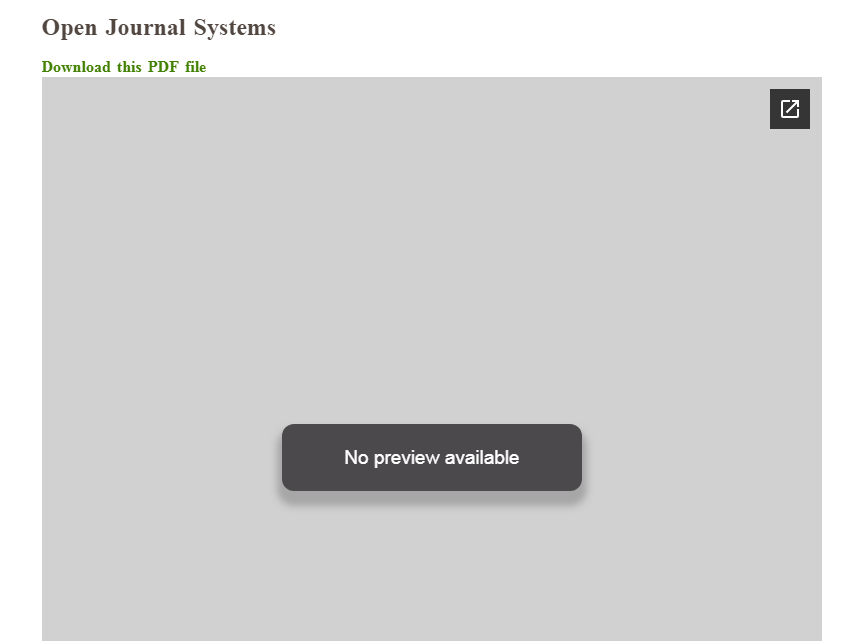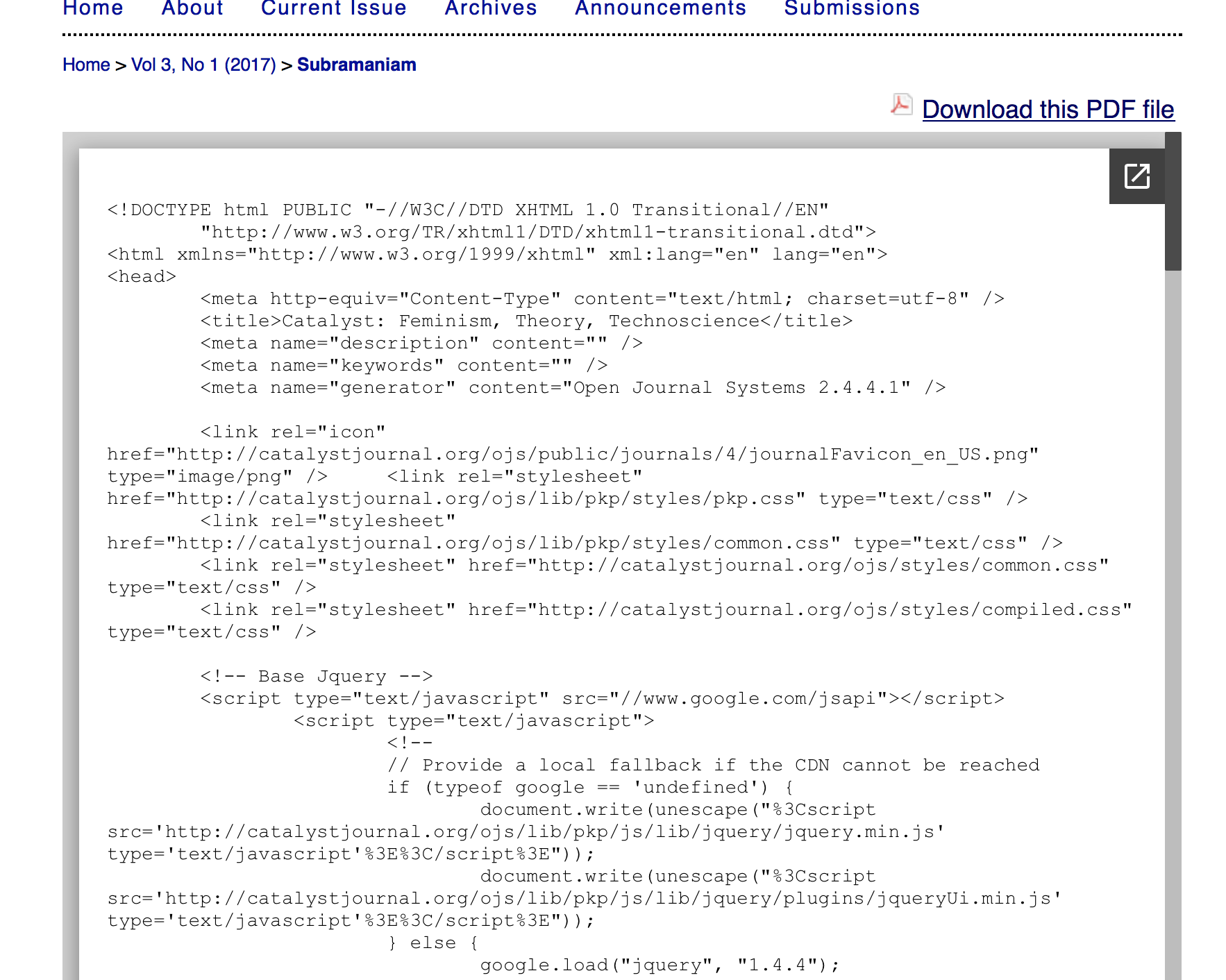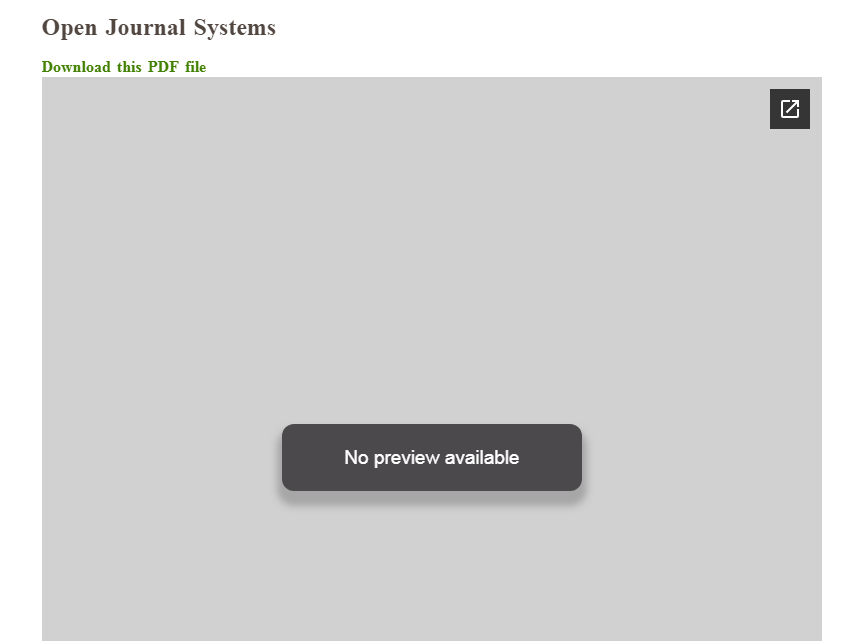Our journal which is running 2.4.4.1 is about to publish a new issue, an in our preview our pdf files are not displaying properly in the google viewer.
It looks like there is something wrong with the URL that the google docs viewer is trying to look at. The iframe element that holds the PDF for viewing has the following src attribute:
https://docs.google.com/viewer?url=http%3A%2F%2Fcatalystjournal.org%2Fojs%2Findex.php%2Fcatalyst%2Farticle%2FviewFile%2F119%2Fpdf_11&embedded=true
It looks like this is intended to send the viewer to this address:
https://docs.google.com/viewer?url=http://catalystjournal.org/ojs/index.php/catalyst/article/viewFile/119/pdf_11&embedded=true
However, the pdf file that the viewer is looking for does not seem to exist; “http://catalystjournal.org/ojs/index.php/catalyst/article/viewFile/119/pdf_11” redirects to our journal’s homepage. By contrast, the direct download link to the PDF does work: "http://catalystjournal.org/ojs/index.php/catalyst/article/download/119/pdf_11 will download the pdf directly.
My guess is that there’s some issue with the way that google docs viewer’s pdf link is being generated. The working links in our published journal articles, e.g. http://catalystjournal.org/ojs/index.php/catalyst/article/view/100/203, have a slightly different format, and work fine.
Please advise. We do not have a lot of technical technical skill, and do not know how to proceed.
I will post a screenshot of what our viewer is showing below.
Many thanks,
Michelle
Editor Catalyst Journal
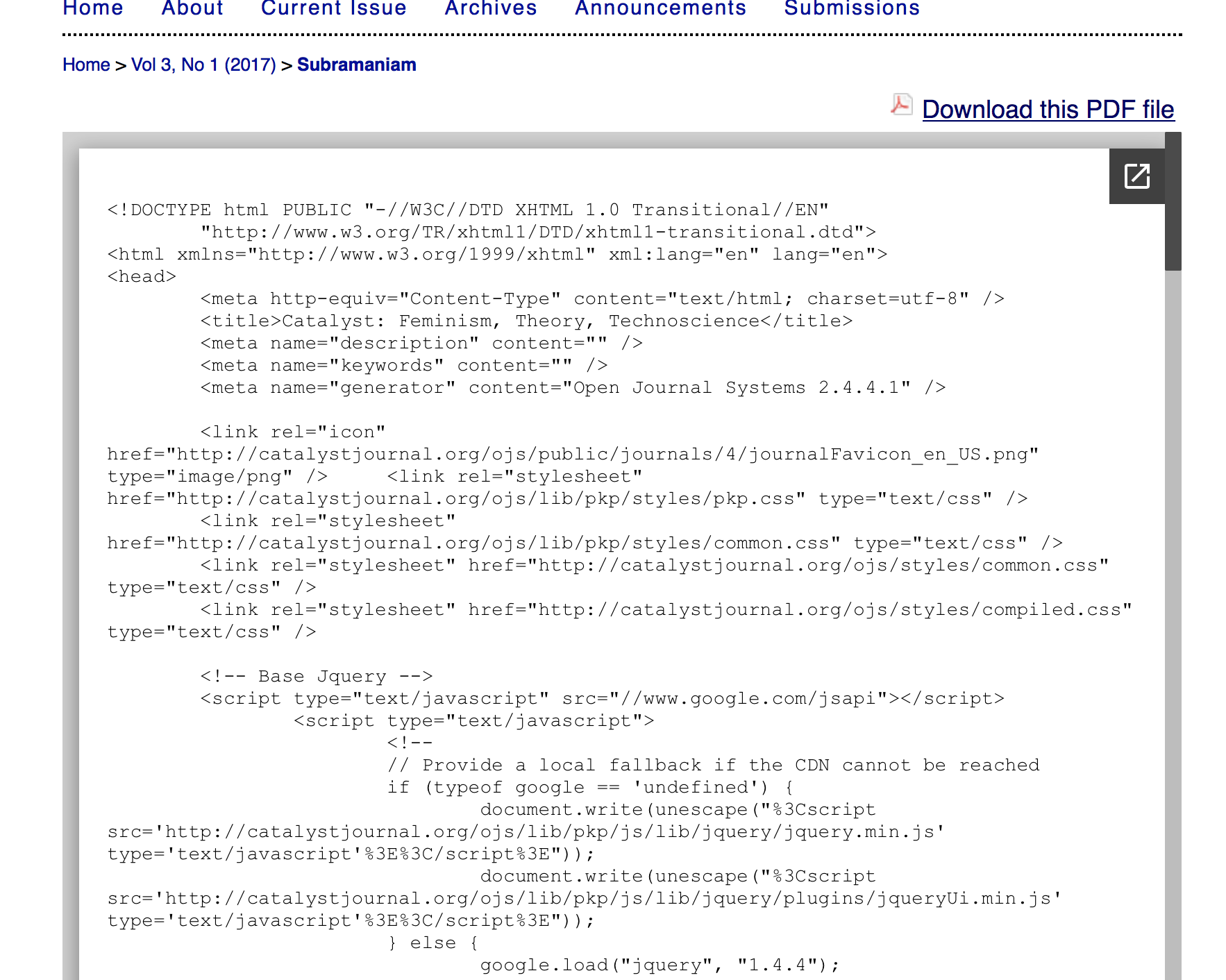
Hi @catalystjournal
I tried access your PDF file through your direct link but and it is not downloading either.
Then I took a working URL
http://catalystjournal.org/ojs/index.php/catalyst/article/view/88
And changed it to ID of article from PDF link you’ve post.
http://catalystjournal.org/ojs/index.php/catalyst/article/view/119
And again it goes to home of your journal. Are you sure this article, and its issue, is available to public access?
Your current issue is “Vol 2, No 2 (2016)”, but in your screenshot is Vol 3, No 1 (2017). Please double check and confirm it is published.
Regards,
Israel Cefrin
Public Knowledge Project Team
Thank you! We have made our new issue public and it now works, so it was only a problem in preview.
Many thanks!
MMurphy
Catalyst
We are facing similar problem from last 3 days. Our journal which is running 2.4.6. We are having problem in our preview our pdf files are not displaying properly in the google viewer/PDF viewer and messaging like “NO PREVIEW AVAILABLE”. This messege we are getting for all the issues and volume.
It looks like there is something wrong with the URL that the google docs viewer is trying to look at. The iframe element that holds the PDF for viewing has the following src attribute:
src="//docs.google.com/viewer?url=http%3A%2F%2Fijact.in%2Findex.php%2Fijact%2Farticle%2FviewFile%2F721%2F589&embedded=true"
However, the download option for PDF is available and working well.
Please advise. We do not have a lot of technical technical skill, and do not know how to proceed.
I will post a screenshot of what our viewer is showing below.
Many thanks