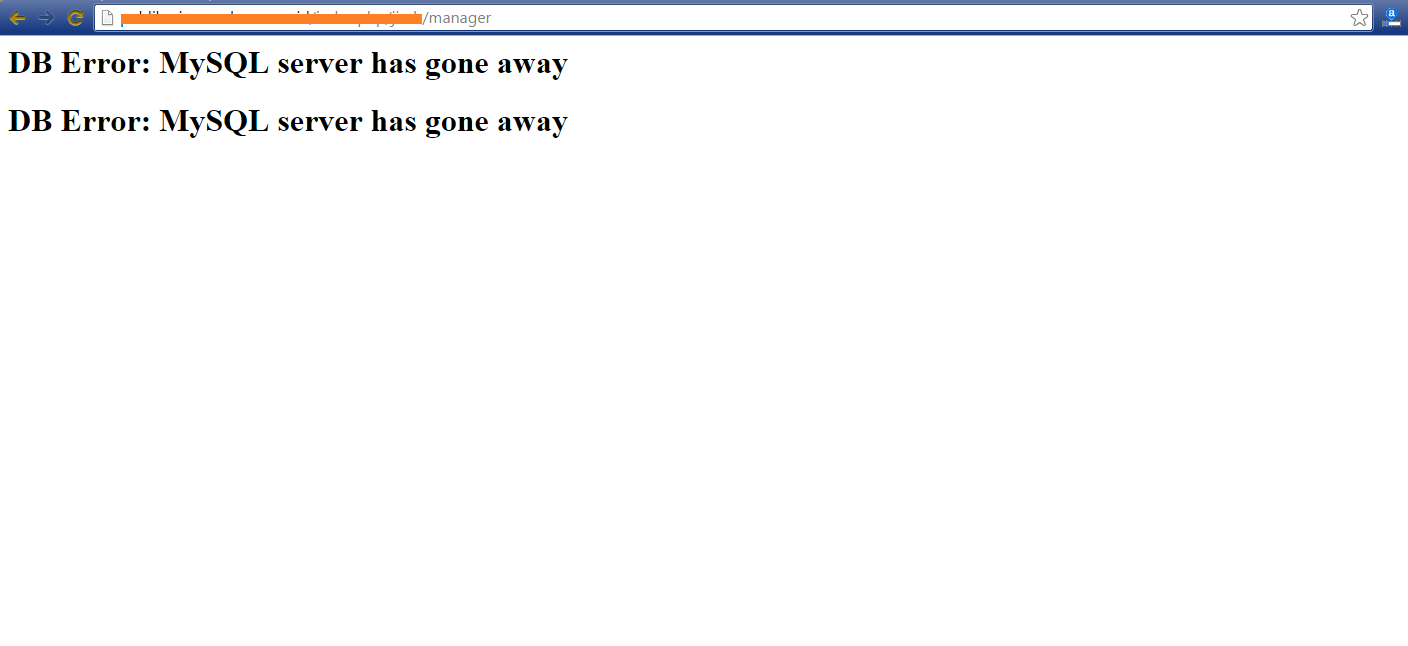
when login as journal manager always like this?
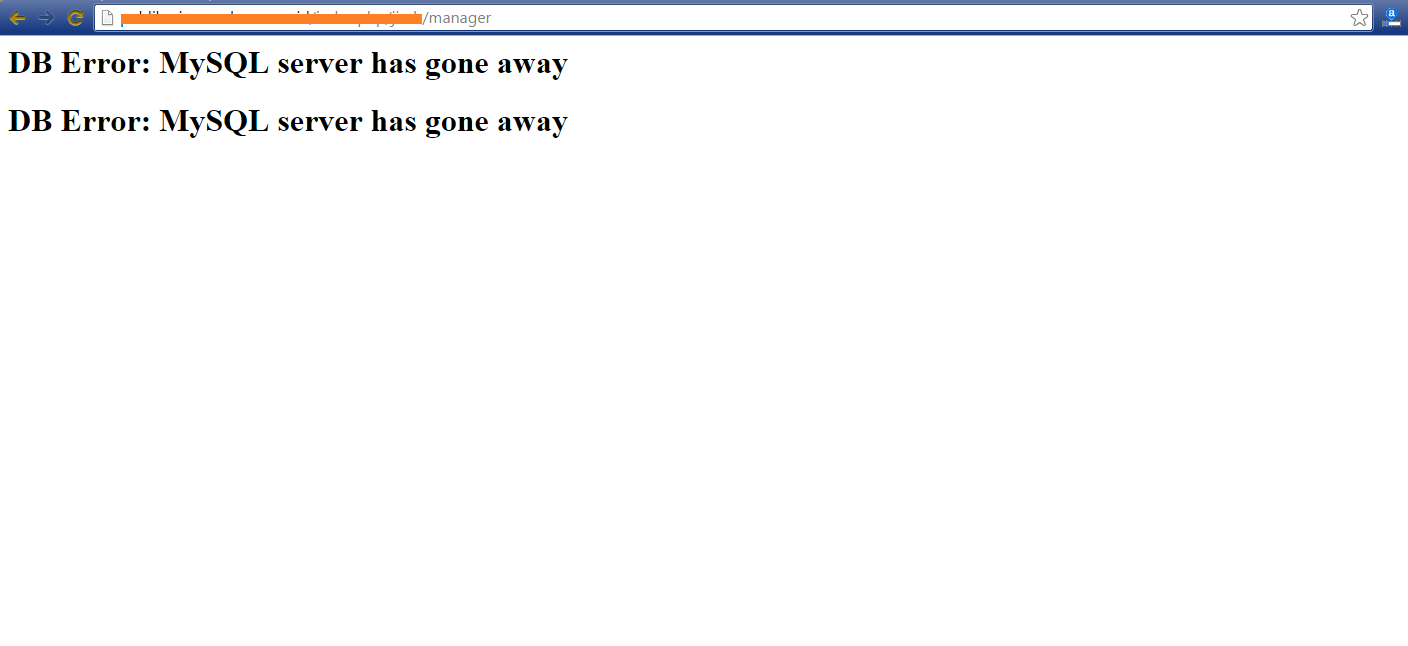
when login as journal manager always like this?
The MySQL server has gone away has two main causes and solutions:
Server timed out and closed the connection. To fix, check that “wait_timeout” mysql variable in your my.cnf configuration file is large enough.(Location in localhost: C:/xampp/mysql/bin/my.ini or my.cnf)
Please increase it.
Server dropped an incorrect or too large packet. If mysqld gets a packet that is too large or incorrect, it assumes that something has gone wrong with the client and closes the connection. To fix, you can increase the maximal packet size limit “max_allowed_packet” in my.cnf file (Location in localhost:C:/xampp/mysql/bin/my.ini or my.cnf), eg. set max_allowed_packet = 128M, then restart your mysql server.
Most probably the second one will solve your problem.
If you are using webserver and are unable to make changes then ask the same question to the tech. support they will adjust these settings for you.
I have tried
but have not been successful
there is another solution?
Try to enable debug mode from config.inc.php and try to catch what exactly is a problem with it.
and have you made changes here
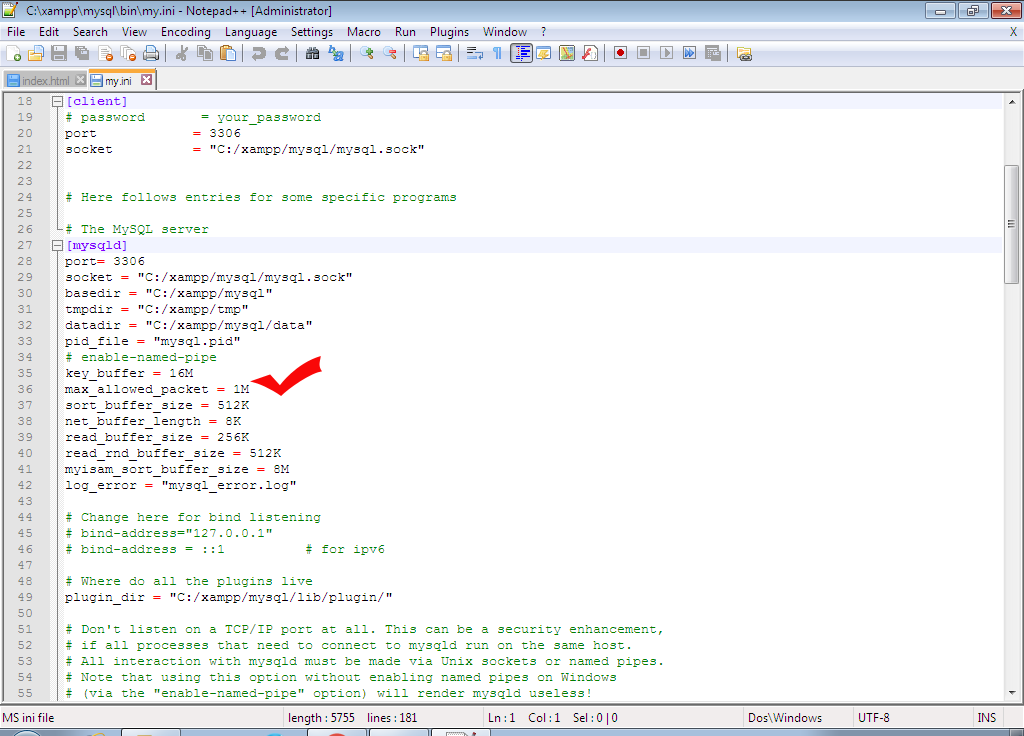
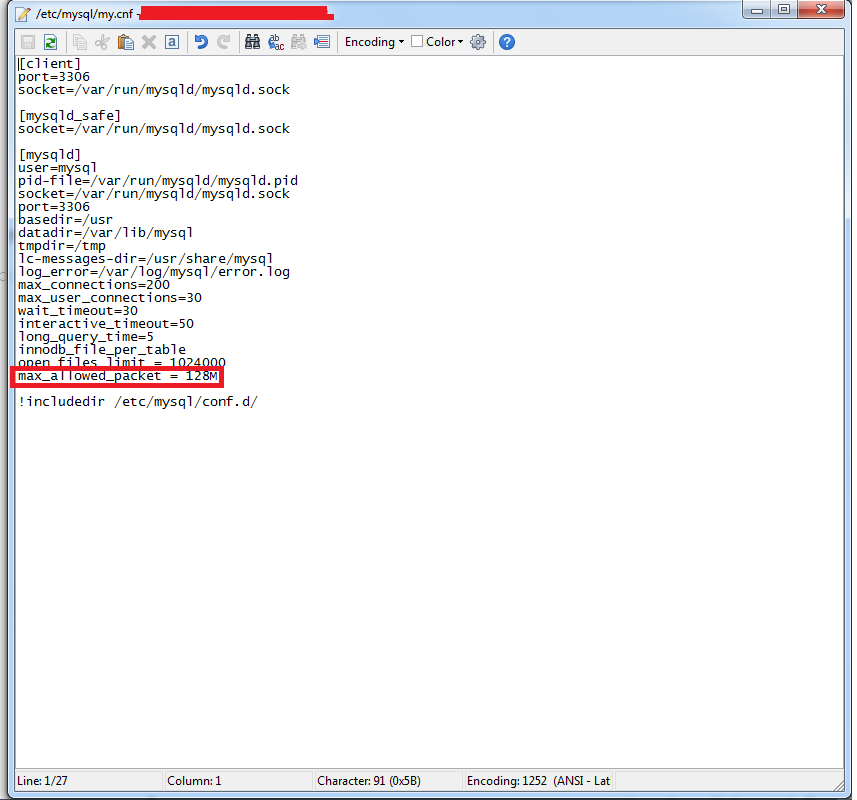
LIKE THIS
but not success
@desrat_sari This how my friend replied while he was facing the same problem (Not related to, while he was trying to login, but in other case.)
" Some times, you have to increase other mysql options like. In my case, after increasing the below four values then only that error has gone away.
connect_timeout
wait_timeout
max_allowed_packet
net_buffer_length
Depending on the data size you can increase the values."
and what about the debug mode? any success from there?
@desrat_sari also please check these links as well (provided from old support forum of ojs)
https://pkp.sfu.ca/support/forum/viewtopic.php?f=8&t=10161
&