Hello everyone,
I have a problem to change a tool’s name in the table of content of my journal
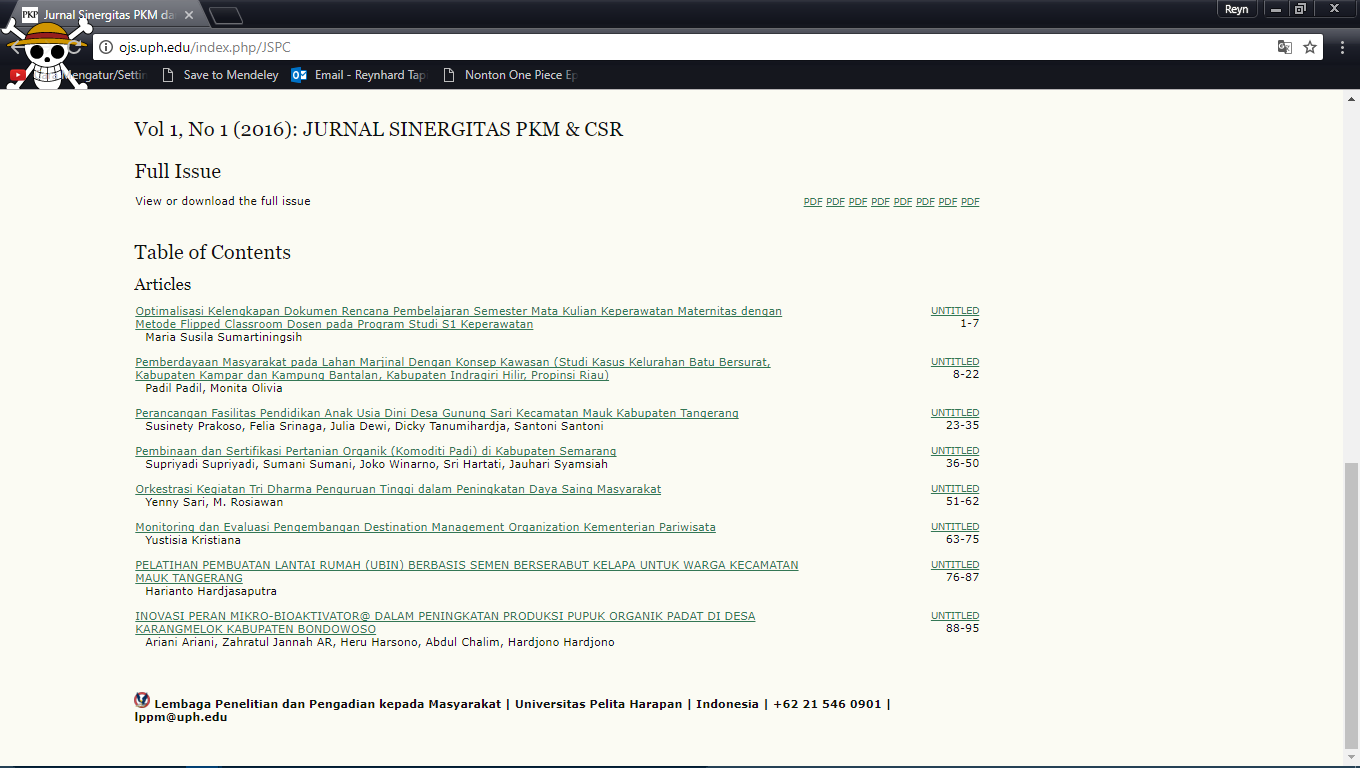
It’s just written “UNTITLED”
How can i change that ? and, can i manage all of the “PDF” on the top of the table of content ?
All the best,
Reynhard
Hello everyone,
I have a problem to change a tool’s name in the table of content of my journal
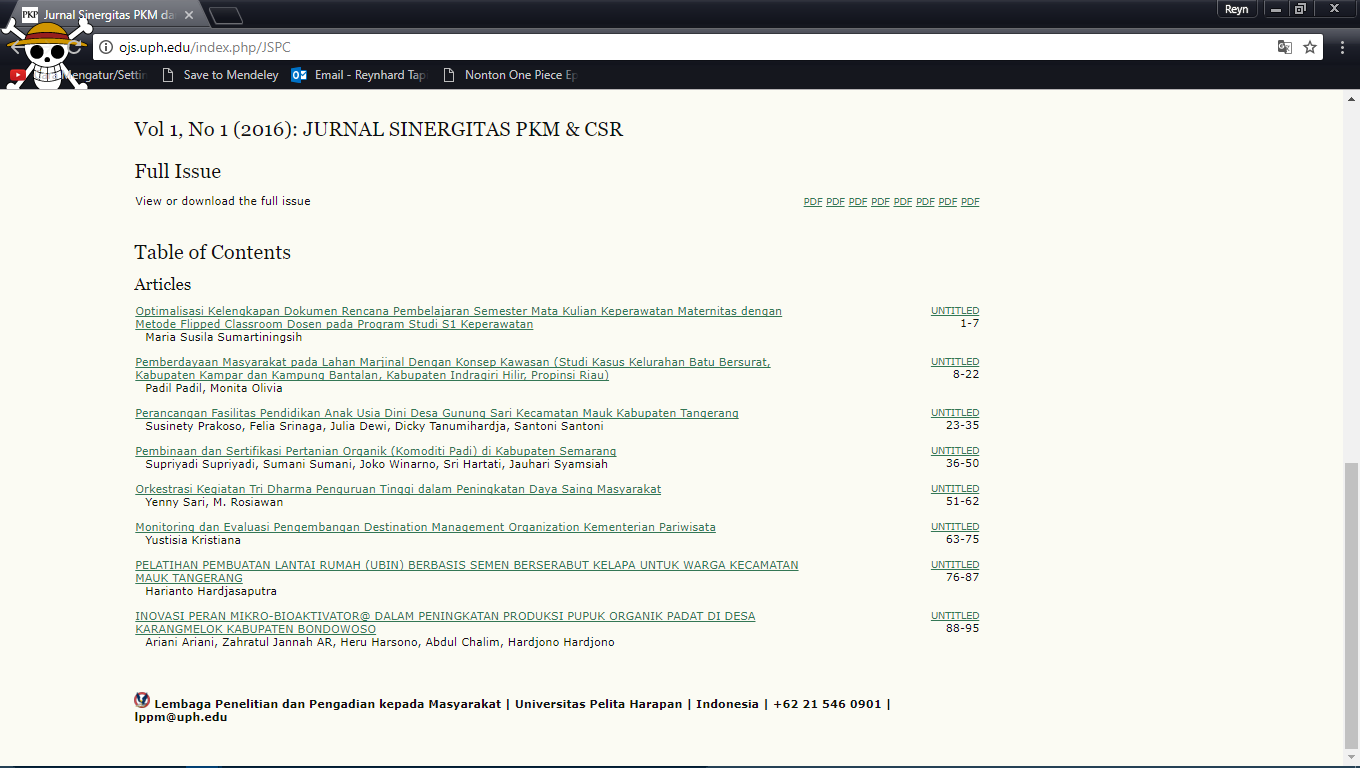
It’s just written “UNTITLED”
How can i change that ? and, can i manage all of the “PDF” on the top of the table of content ?
All the best,
Reynhard
Hi @rtapilatu,
For each of the “Untitled” links, go to the submission’s Editing page (e.g. as Editor), and click “Edit” beside each of the uploaded galleys go change the name. Typically the name of the link will describe the file type, such as “PDF”.
The fact that these are coming up “Untitled” for PDF files suggests that MIME type detection on your server isn’t configured properly. Search the forum for “MIME type” and you’ll find related discussions.
Regards,
Alec Smecher
Public Knowledge Project Team
Hello @asmecher,
I still have a problem with all of the PDF on the rop of my table of content
I hope i can change it into single link that contain the full version of my journal
can you help me with that ?
All the best,
Reynhard
Hi @rtapilatu,
You can manage these as Editor by removing the files under “Issue Galleys” and uploading a single PDF file containing all of your articles compiled together. OJS won’t compile files into a single PDF for you – you’ll have to do it yourself.
Regards,
Alec Smecher
Public Knowledge Project Team
Hello, @asmecher
Thankyou very much for your advice. I believe it will help me on my work.
All the best,
Reynhard