Hello. Prompt please, wanted to change to change styles of a site of version 3.0.2 but I can not find a file CSS in which it is necessary to do changes. I looked at a lot of css files, but I did not find it necessary
Thanks
Hi @medi,
You can either create your own child theme, or write your own CSS file and upload it on the “Appearances” settings form. There’s no need to edit an existing CSS file (and that’s not a great practice, as it complicates upgrades).
Regards,
Alec Smecher
Public Knowledge Project Team
Hi @medi,
Is that the exact message you receive? I don’t see that text anywhere in the OJS codebase.
Regards,
Alec Smecher
Public Knowledge Project Team
Hi @medi,
Strange – I can’t see that error message anywhere in our codebase, or anywhere else on the Internet at all, for that matter. Is it possible that this string is a translation you’ve introduced yourself?
Regards,
Alec Smecher
Public Knowledge Project Team
Yes, I translated it from English. The error occurs when loading CSS and I do not know why. Could it be a matter of rights?
Hi @medi,
Do you mean that you translated that message to English? What is the original message?
Regards,
Alec Smecher
Public Knowledge Project Team
И как можно определить ошибку, если ты изменил ее текст? 
Напиши как ошибка звучит в оригинале.
Также кинь сюда логи PHP сразу после того, как ошибка появляется (не надо за весь день), если есть доступ. Это тоже поможет понять, что не так.
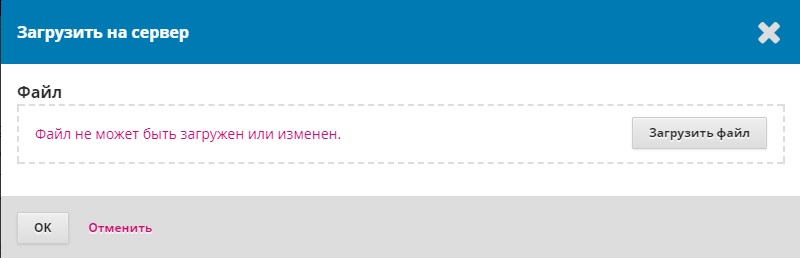
Вот оригинал ошибки.
Посмотрел логи php, там про ошибки ничего, только о загруженных файлах.
Не загружаются впринципе, там где есть кнопка “Загрузить файл”. Пишет везде одно и тоже
Не обложки для журнала, не стили CSS для сайта.
Hi @medi,
The exact English translation for this is “The file could not be uploaded or revised.” I would suggest searching the forum for that text – there are lots of threads discussing solutions. The most likely cause is that your system isn’t correctly configured to identify uploaded file MIME types.
Regards,
Alec Smecher
Public Knowledge Project Team
Thanks, I solved the problem by reinstalling the OS.
Loaded the style, but the style does not apply. How do I prioritize a loaded style?
Hi @medi,
There’s a patch you may need to apply – see pkp/pkp-lib#2266 Respect asset priority values when loading styles, s… by NateWr · Pull Request #2268 · pkp/pkp-lib · GitHub for details.
Regards,
Alec Smecher
Public Knowledge Project Team
Hi, everybody! I’ve loaded css file on the “Appearances” settings form, but it’s working only on site view. In administration view, it doesn’t work. How can i make it work in administration view (dashboard for example)
Hi @vasmed,
The CSS file you can upload under Appearances will only be loaded on the frontend, not in the editorial dashboard.
There’s no way to use a custom CSS file on the editorial dashboard except by writing a custom theme plugin or another custom plugin. You can learn more about that here: Theming the Editorial Backend
Hi @NateWr, I was searching for answers regarding CSS and stumble upon this thread, but clicking in pretty much all the pkp.gitbook links returns a 404 (all of them afaik), do you know if they are still active?
Hi @Jose_Ares,
We’ve moved all of our documentation to a new docs hub. We tried to update all the links we could find but must have missed this one. You can find the theming guide at: PKP Theming Guide.
Hi @NateWr,
thanks for the quick response, I had that link, and I thought the one you pointed out was a different one.
Reading it, I can’t find the simplest (If possible) way to create a simple CSS class into a CSS file and add it to the page, do I have to create a whole new theme for that?
It sounds like a “small” change/update for a theme, but maybe that’s the only way.
Kind regards
Hi @Jose_Ares,
If you just want to make adjustments to a single journal, you can upload a CSS file for your journal under Settings > Website > Appearance.
