After making a search the result page does only give a list of PDF’s where such word was found but once I click on the corresponding title or PDF link the word I was searching is not pointed out! Is there a method to find inside the PDF file the word I was searching?
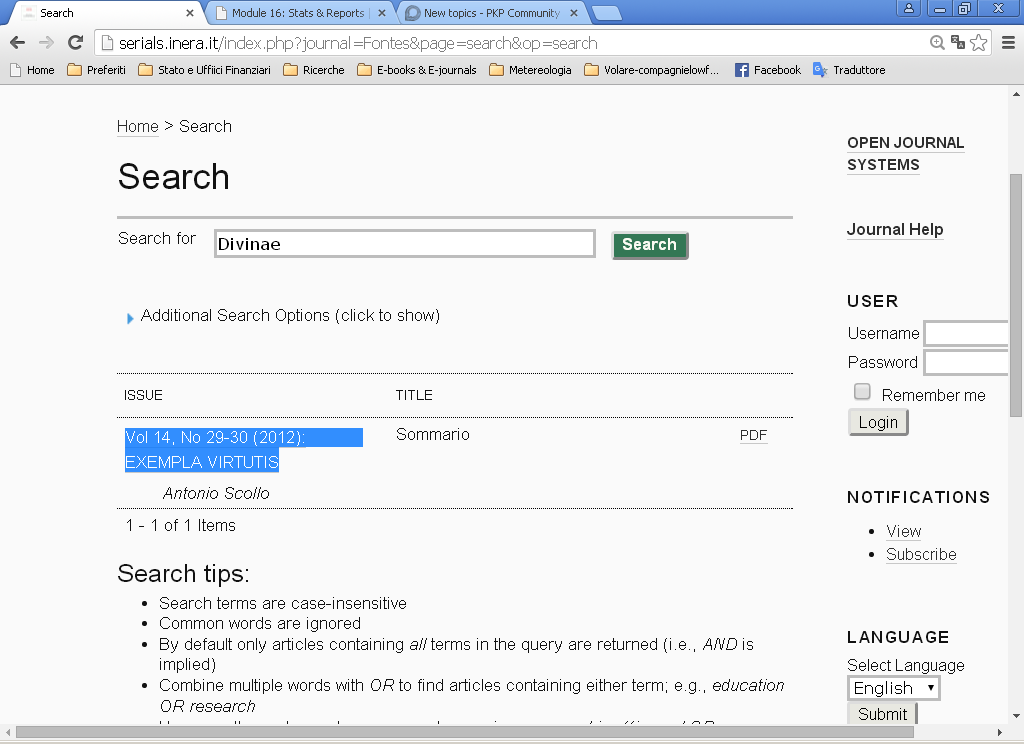
Hi @richardk,
The normal search results page doesn’t present a text excerpt; adding that to the search results view might take quite a bit of work. I’m not sure if the Lucene plugin adds this functionality, but it’s possible; @bozana, do you know?
Regards,
Alec Smecher
Public Knowledge Project Team
Dear Alec, I’m not sure if I understood you well…if I make a search in OJS with a specific word does the system only answer me showing me the list of files where such word appears without telling me (pointing out) where such word appears in the pdf file and how many times it appears? If this is true, I might find the word easily if the file is one page, but what if its a 100 pages document?
Hi @richardk,
If you’re using PDFs, then the PDF reader will have its own text search tools.
Regards,
Alec Smecher
Public Knowledge Project Team
Using the Lucene/Solr search would display one small text excerpt from the full text, but not the number of the find results in a document and it would not point out where the search word appear. As @asmecher said, one have to search in the full text again.
Best!
Bozana Bokan
Hi Alec,
there must than be something which is not working correctly in my ojs as the PDF I loud, once loaded onto ojs, doesn’t allow the full-text searches that was and are available on the PDF file on my PC. Here some screen shots to clarify it better.
Screenshot 1. is the PDF file before loading it on OJS which includes the search function.
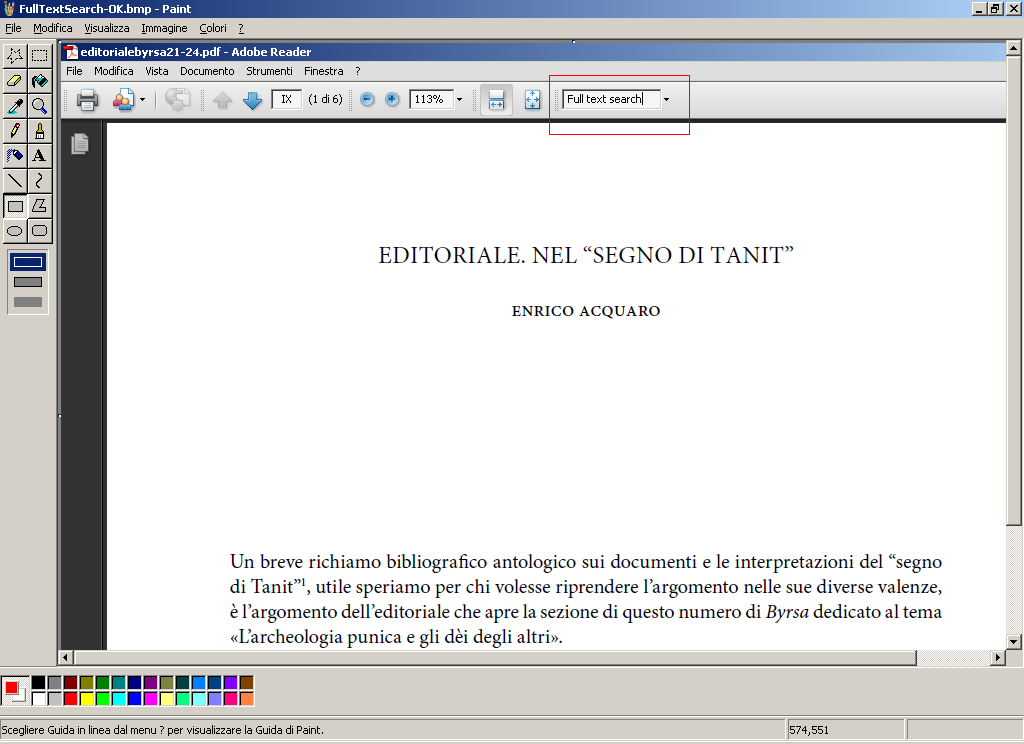
Screenshot 2. is the same file on OJS where the search function is disappeard

hello Bozana, where can I find the “Lucene/Solr search” and how can I add it onto my OJS? thanks so much, Richard
Hi @richardk,
There are several ways to embed PDF articles into the OJS web page – it looks like you’re using the default one, which uses a tool called “PDFObject”. I’d suggest enabling the “PDF.js Plugin”, which should already be available on your system if you’re using a recent release of OJS. This will swap out the PDF presentation for a more capable one.
Regards,
Alec Smecher
Public Knowledge Project Team
I’m not a tecnician, is that something that needs to be done as server settings?
Hi @richardk,
You can do this from the Journal Manager’s “System Plugins” interface. The PDF.js plugin is in the Generic Plugins category.
Regards,
Alec Smecher
Public Knowledge Project Team
Hi Alec!
thank you very much, it works great now 
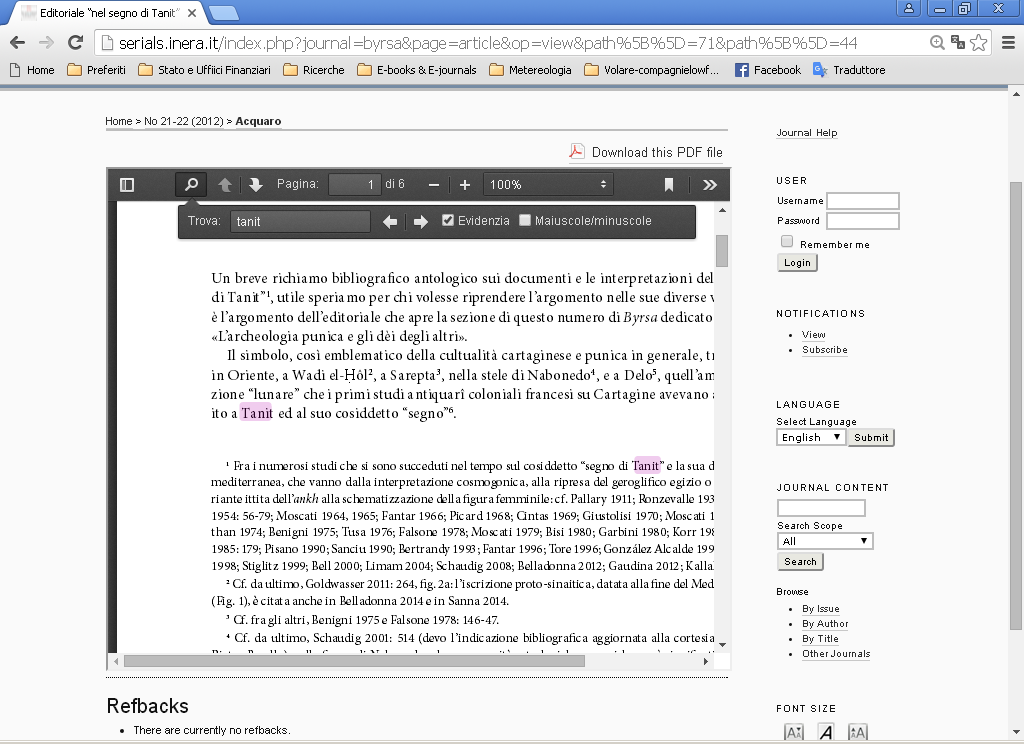
Hi @richardk,
The Lucene-/Solr-Plug-In is in the OJS release, but you will need to install new software for the plug-in to work. Thus, also an administrator is needed, that knows that software and is willing to maintain it on the server. You can find more about the plug-in in the README file, e.g. here: ojs/README at ojs-stable-2_4_7 · pkp/ojs · GitHub
Best!
Bozana Bokan
Hi Bozana and Happy New Year!
hope you can help me with this…
I set in the step 4.1 of the Setup that “access to contents needs subscription” and created an Institutional Subscription and saved a specific IP address expecting it would be the only one able to access the content of that journal…nevertheless using any other pc with different IP’s and also accessing from different routers I still can access the contents. Are there other setup’s in Journal Manager or on th server necessary to limit access to specific Ip’s? Thank you so much.
Best, Richard
Hi @richardk,
This question isn’t related to the rest of this thread; could you post it as a new topic?
Regards,
Alec Smecher
Public Knowledge Project Team