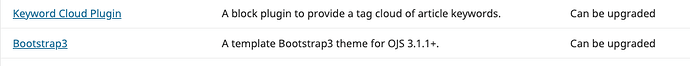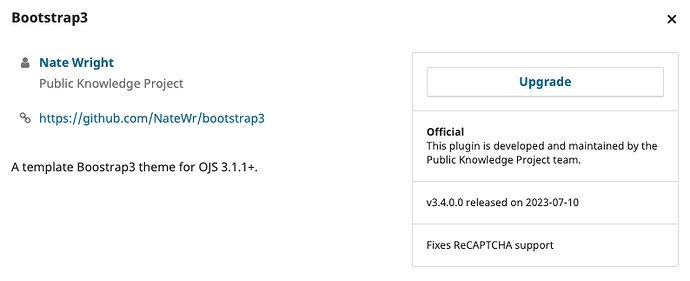with every update of version 3.4, I’m currently at 3.4.0.5, I also had to copy the “old” plugin folder, in addition to the config.inc.php public and files folder. this is because otherwise every plugin I tried to reinstall always tells me it’s already installed, even if it’s not true. there’s probably something left on the written db that screws it up. how to solve?
Hi @simgiallorosso,
I’ve moved your question to it’s own post here, as it is more suited to a software support post, rather than a feature request.
-Roger
PKP Team
Plugins management during upgrades is a recurrent discussion.
This is more or less commented in the upgrade howto, but probably need a more clear explanation… or OJS need to be smarter.
What I do when I upgrade is:
- Remove the plugins folder.
- Copy the plugins folder packaged with OJS.
- Upgrade to the new version.
- Upgrade plugins to last version (if required).
- Install (one by one) the last version of my custom plugins.
It’s not fancy, but I found it’s the best way to ensure you don’t have any conflict between OJS new code and plugins (from core, gallery or third party)… that could crash your upgrade and left your DB in an inconsistent stage.
@asmecher if you have a better recommendation for this process, please tell us.
Otherwise, I will update the howto guide properly.
I also do this but when I launch the plugin update it tells me that they are already updated. this is why I then find myself forced to put the plugin folder of the previous working version
And this is what you want, isn’t it?
I mean, you want your plugins to be up to date.
And this is what will happen with all the plugins packaged in the release, so you only will need to update manually your custom plugins.
Sorry but I’m not understanding you here.
Do you mind to elaborate a little bit more?
I’ll try to explain myself better.
if I leave the original plugin folder, therefore the one present in the installation package, I go to the admin panel, I go to plugin, it tells me that I have various plugins to update, clearly including those that I had already installed and updated in the previous version.
I then click on upgrade but it says they are already installed.
if you then look at the site, in reality there are no these plugins, including bootrstap3.
then the only solution every time is to take and copy the plugin folder of the previous version and overwrite it with that of the updated version.
I don’t know if I’ve made myself clear now
May be… but I’m still kind of lost. ![]()
You mean the “Plugin Galley”?
BTW, instead of explaining your workflow, is easier and more precise mention the url path (/management/settings/website > Plugin Gallery) or the menú elements you clic (Settings > Website > Plugins > Plugin Gallery).
The “core” plugins (the ones packaged with your new OJS release) won’t probably need to be upgraded.
So the problem only happens with custom-plugins, isn’t it?
Yes. This is normal because for your OJS-db the custom plugins are still installed, but (if you follow the mini-howto I posted before) they won’t be… yet.
Custom plugins, need to be re-installed one-by-one.
I don’t recommend copy OLD custom folders because they could be in conflict with your brand new ojs code. As said, it’s better installing again from their own repository to be sure you get an updated version.
BTW, before the OJS upgrade I recommend checking if all your essential custom plugins are compatible with your new OJS version. To do the job, this list is really handy.
More clear now?
management/settings/website#plugins/pluginGallery
yes! look this picture
when i click upgrade…
tell me this
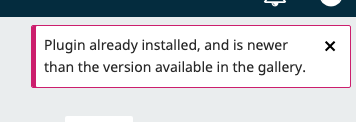
Let me rephrase to be sure we are in same page:
When you upgrade to a new version, your plugins folder is full replaced with the ones included in the distribution. When you finish your upgrade, some of the plugins are flagged as “need to upgrade” BUT, when you try to upgrade, the system tells your local version is newer than the one in the gallery?
I’m lost with this because don’t make any sense. After an upgrade, Gallery version will be always newer (or the same) than the one you got.
Do you mind to confirm you didn’t manually modify the versions in the plugin files or the db?
I will forward to PKP fellows to double check.
Cheers,
m.
Exactly!
it tells me it’s already updated!
I confirm that I have not manually changed the versions in the plugin files or in the db
Hi @simgiallorosso!
That’s a bug on the Bootstrap3 plugin, it’s saying the version 3.4.0 is available, but the plugin has another version internally (3.3.0). But that’s not a big issue, you can use it this way and ignore the message ![]()
I’ve filed an issue here: The latest release has an invalid version · Issue #203 · pkp/bootstrap3 · GitHub
Best,
Jonas Raoni
thanks for the information.
I have the same problem on the Keyword Cloud Plugin