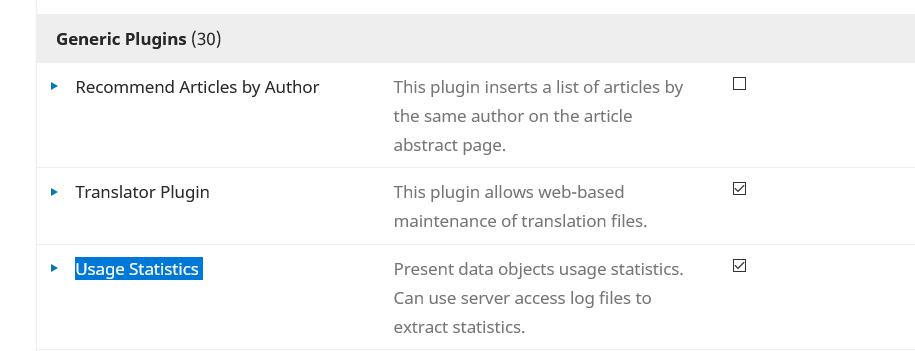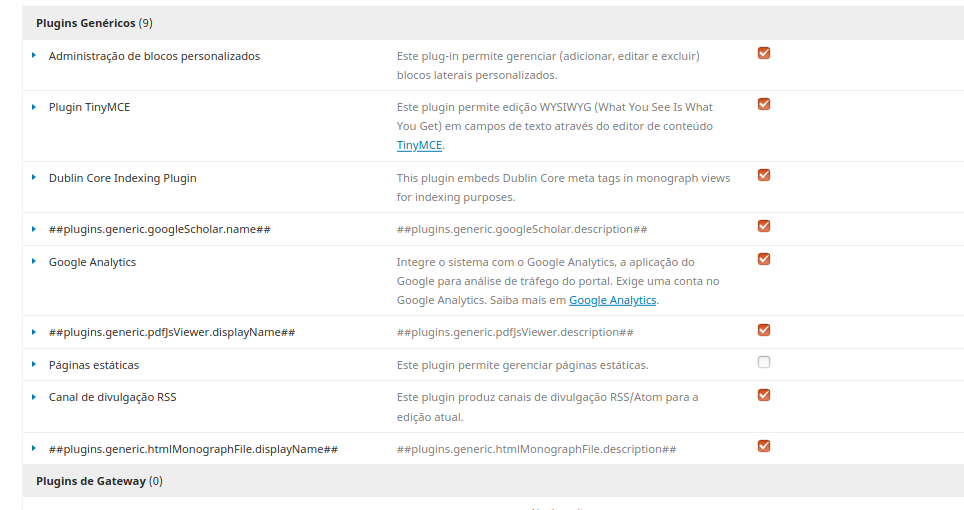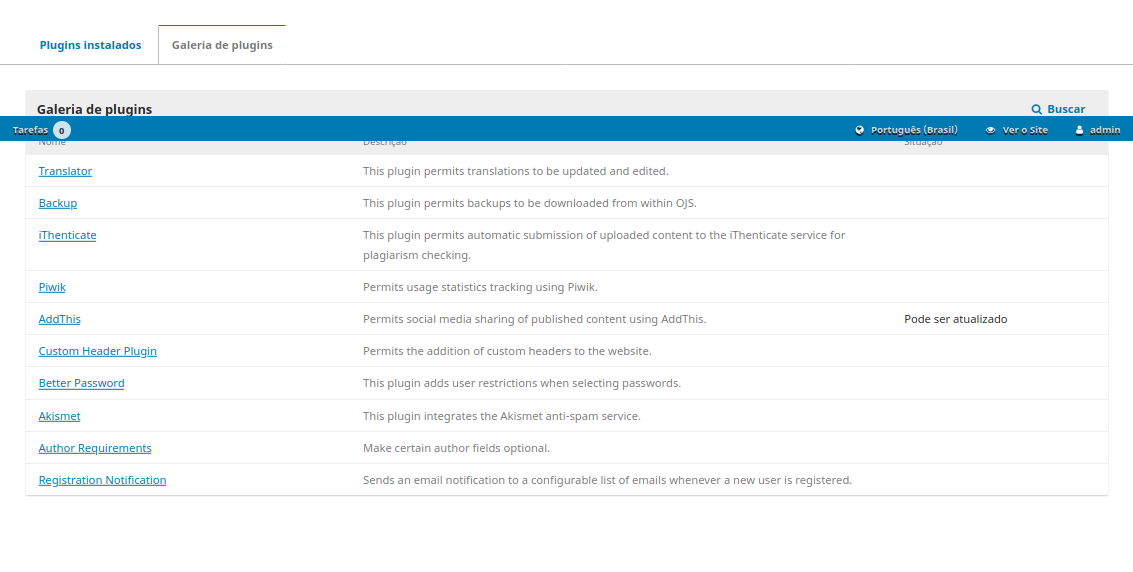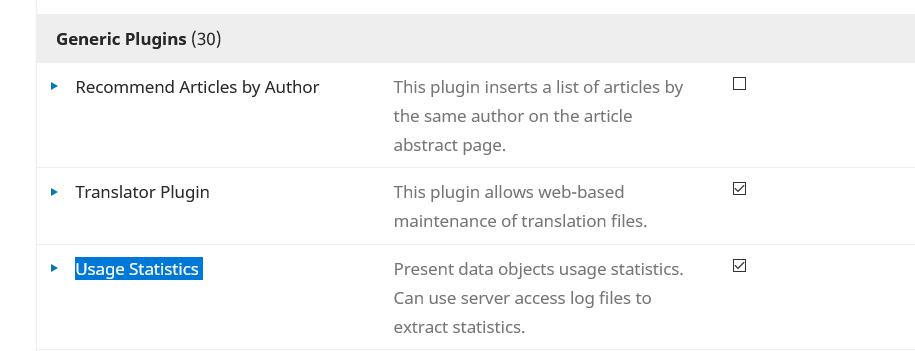Hi, I’m having a problem with the Plugins gallery.
I recently upgraded from OMP version 2 to version 3.1.2.0.
For this update, I downloaded a zero version of omp 3.1.2.0 and put the database from the previous version and updated the tools folder.
And when asked to view the downloads, I thought about using the OMP Statistics plug-in, but when accessing the gallery to configure, only 9 of the 12 plug-ins are being displayed, as in the following screenshot:
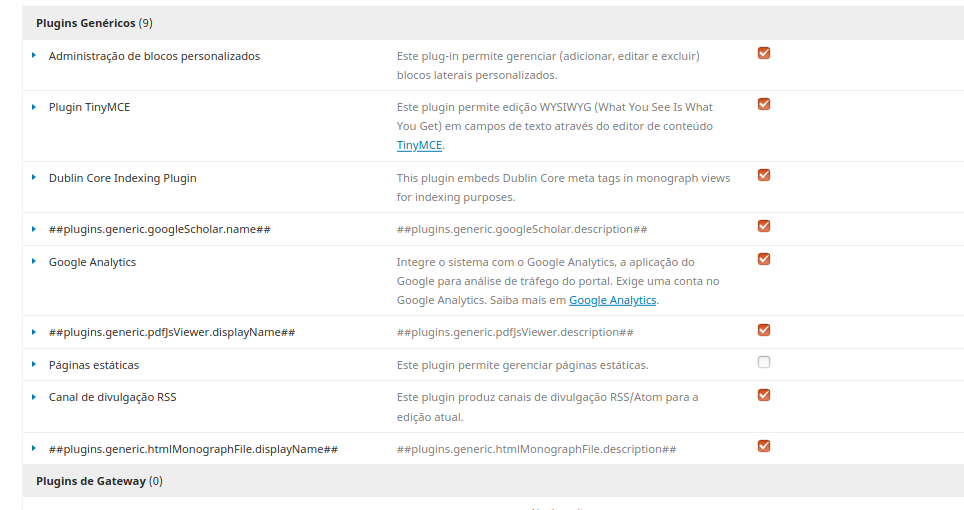
There are no errors in the log, so for those who searched here on the forum, it is an aesthetic error:
PHP Warning: Declaration of CustomBlockPlugin::getBlockContext() should be compatible with BlockPlugin::getBlockContext($contextId = NULL) in omp-3.1.2/plugins/generic/customBlockManager/CustomBlockPlugin.inc.php on line 0
Hi @Karoline_Andrade,
The plugins in the Plugin Gallery will not all be installed in your system. If you want to install one that isn’t installed yet, log in as Administrator and you’ll see an install button.
Regards,
Alec Smecher
Public Knowledge Project Team
Hi @asmecher,
I am logged in as an administrator. In the gallery for installing plug-ins, it does not show the missing ones and in plugins/generic /
have the folders for all the plugins appear.
The screenshot below shows all the plugins displayed in the installation gallery:
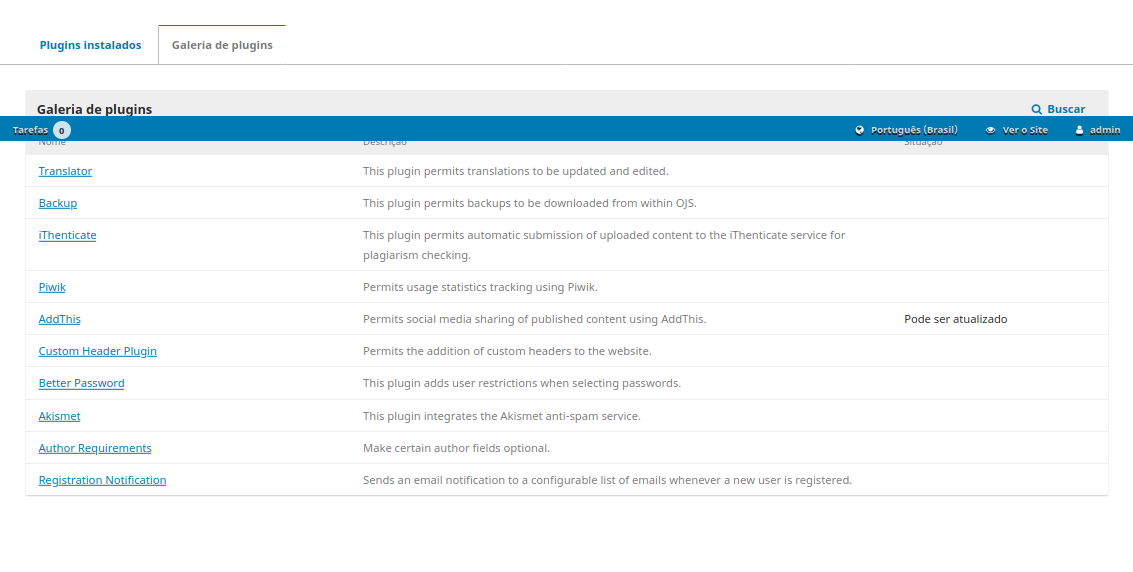
Hi @Karoline_Andrade,
There are also plugins that come with OMP that aren’t available in the Plugin Gallery. What specific plugin are you trying to configure?
Thanks,
Alec Smecher
Public Knowledge Project Team
Hi @asmecher,
The plugin I need is Usage Stats.
Hi @Karoline_Andrade,
That plugin will be included with OMP. Did you install via GitHub, or from the .tar.gz package?
Regards,
Alec Smecher
Public Knowledge Project Team
Hi @asmecher,
The installation was done by package .tar.z. But for testing, I used a new database, with which plugins were displayed in the gallery.
I also did a test to merge the system database with the new database, but it still didn’t display.
Hi @Karoline_Andrade,
Then the Usage Stats plugin is probably installed and working. Some plugins are site-wide, including this one, and are administered in the Site Administrator’s plugins area (for multi-journal installations). See if it shows up there, instead of your individual journal’s settings area.
Regards,
Alec Smecher
Public Knowledge Project Team
Hi @asmecher ,
Other than the plugin gallery where can I check?
Hi @Karoline_Andrade,
Does your OJS installation have one journal, or multiple journals?
Regards,
Alec Smecher
Public Knowledge Project Team
Hi @asmecher,
I use OMP 3.1.2.0. It has 3 publishers.
Hi @asmecher ,
Other than the plugin gallery where can I check?
Hi @asmecher and @Karoline_Andrade, we use OMP 3.1.2-4 and we have a similar issue.
UsageStats is in Administration>Settings>Plugins, and we were able to configure it, but we can’t set the options for individual presses (as stated in plugin’s own settings: “Each press can override these settings from the press’s plugins page”, see Statistics display options section) because the plugin is not shown in each press Settings>Website>Plugins.
This is not happening in our OJS 3.1.2-4 installation (see screenshot below).
Any hint?
Best regards,
Stefano