Hi, I’m having a problem with the plug-in gallery.
I use OMP 3.1.2.0. It has 3 publishers.
I recently upgraded from OMP version 2 to version 3.1.2.0.
For this update, I downloaded a zero version of omp 3.1.2.0 and put the database from the previous version and updated the tools folder.
And when asked to view the downloads, I thought about using the OMP Statistics (Usage Stats) plug-in, but when accessing the gallery to configure, only 9 of the 12 plug-ins are being displayed, as in the screenshot below:
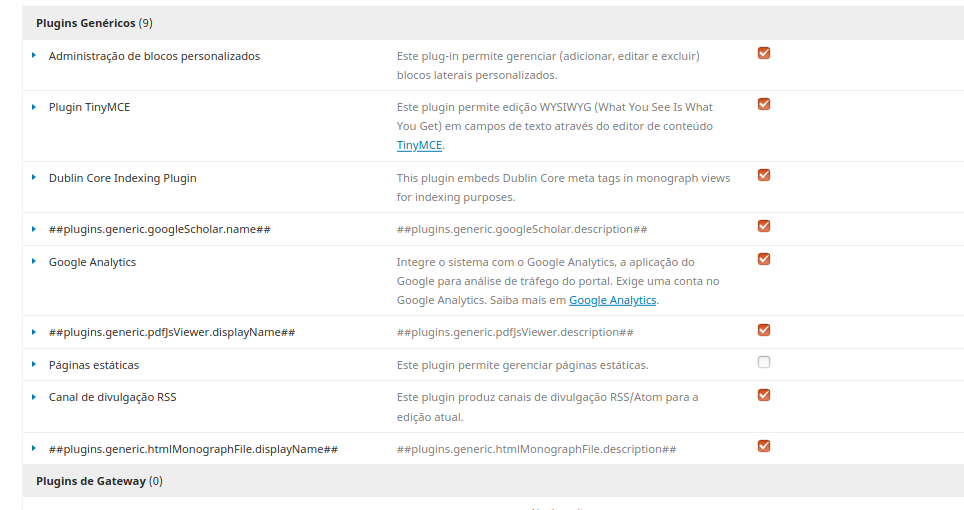
There are no errors in the log, just one that, from what I looked for here on the forum, is an aesthetic error:
PHP warning: the declaration of CustomBlockPlugin :: getBlockContext () must be compatible with BlockPlugin :: getBlockContext ($ contextId = NULL) in omp-3.1.2 / plugins / generic / customBlockManager / CustomBlockPlugin.inc.php on line 0
I am logged in as an administrator. In the gallery for installing plug-ins, it does not show the missing ones and in * plugins / generic / *
show folders for all plugins.
The screenshot below shows all the plugins displayed in the installation gallery:
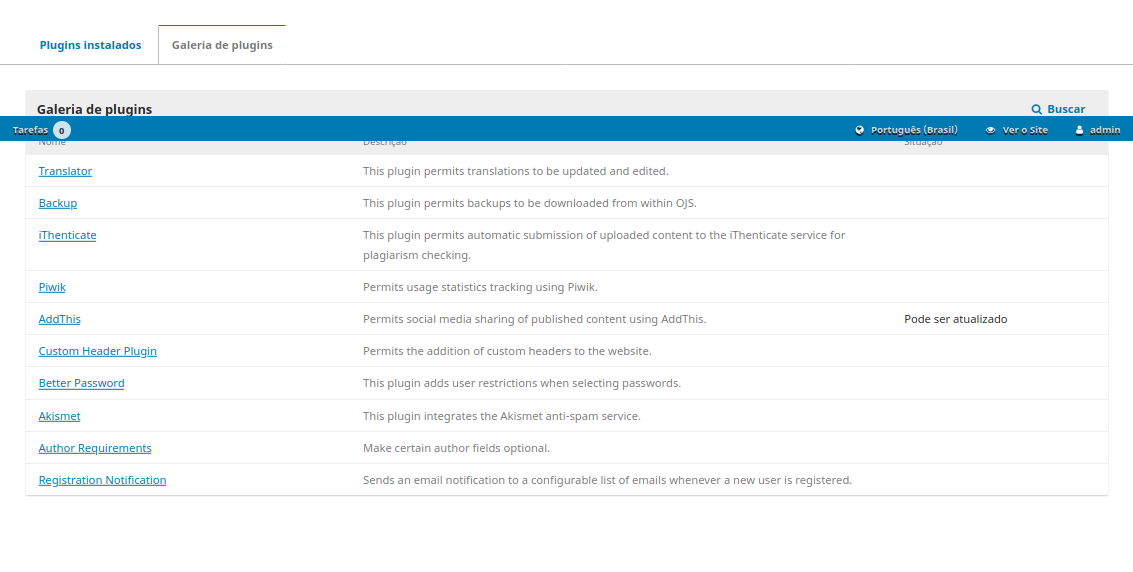
The installation was done by the .tar.z package. But, to test, I used a new database, with which the plug-ins were displayed in the gallery.
I also did a test to merge the system database with the new database, but it has not yet been displayed.