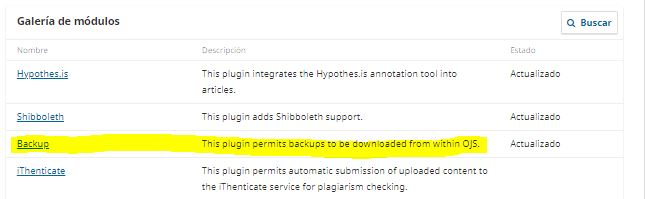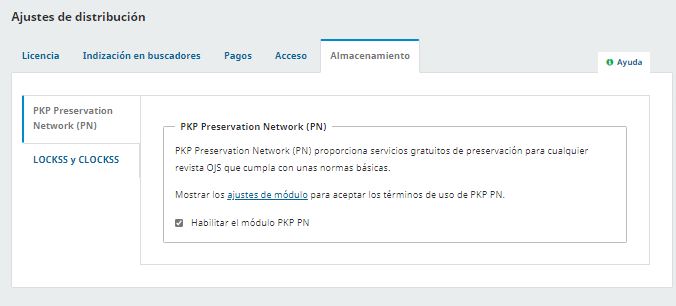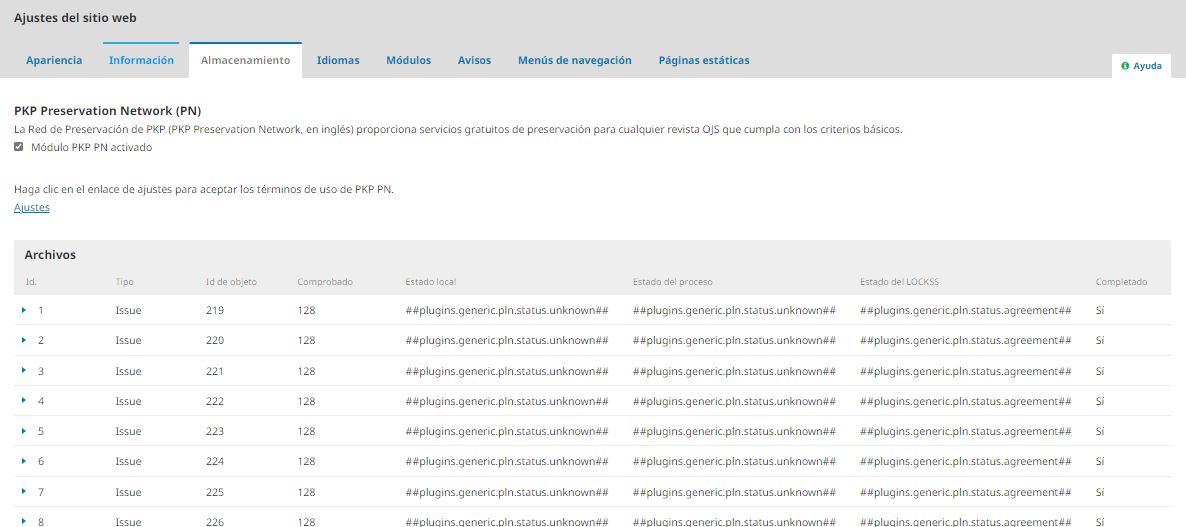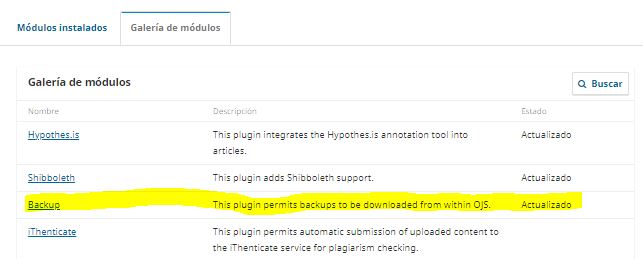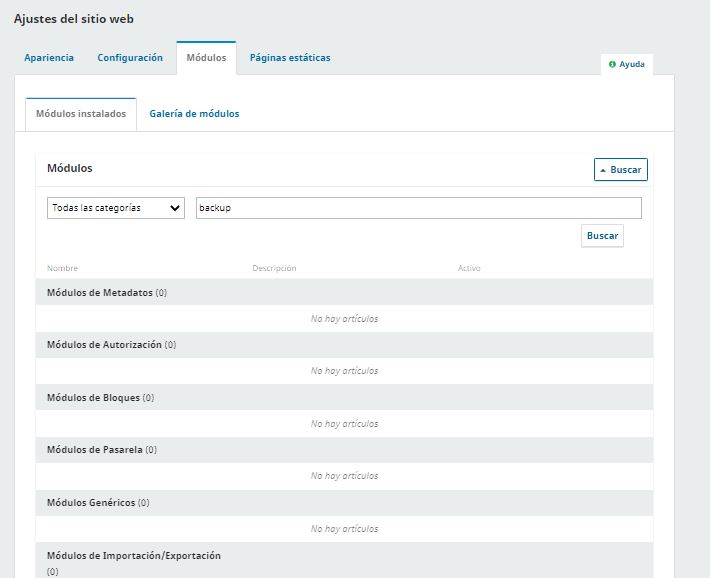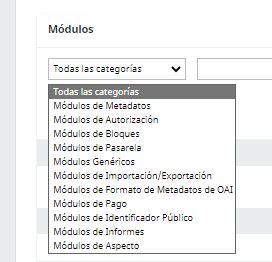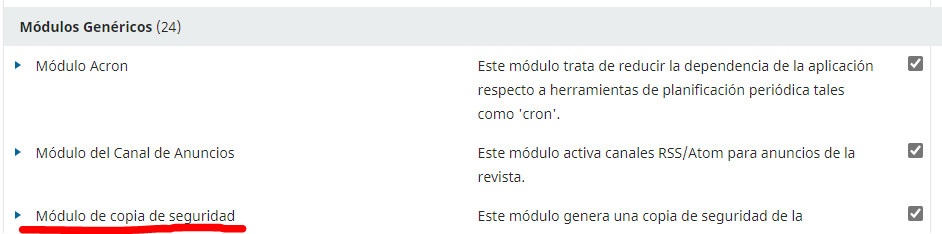Estimados señores:/Dear Sirs,
Hemos instalado la version 3.3.1.0 hemos intalado el plugin Backup y creemos que se ha hecho bien, pero no sabemos como podemos generar el backup y donde se puede guardar. We have installed version 3.3.1.0 we have installed the Backup plugin and we think it has been done well, but we don’t know how we can generate the backup and where it can be saved.
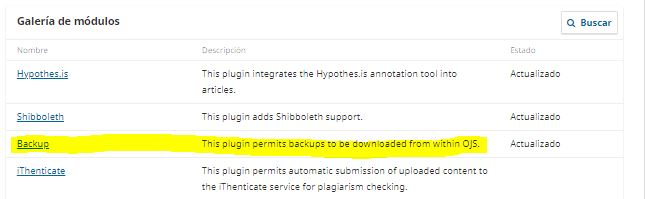
En cuanto a PKP Preservation Network hemos visto que está en Ajuste de distribución-Almacenamiento-PKP Preservation Networl pero no conseguimos encontrar donde podemos ver los trabajos depositados como se veía en las versiones anteriores,/As for PKP Preservation Network we have seen that it is in Distribution Settings-Storage-PKP Preservation Networl but we can’t find where we can see the deposited jobs as in the previous versions.
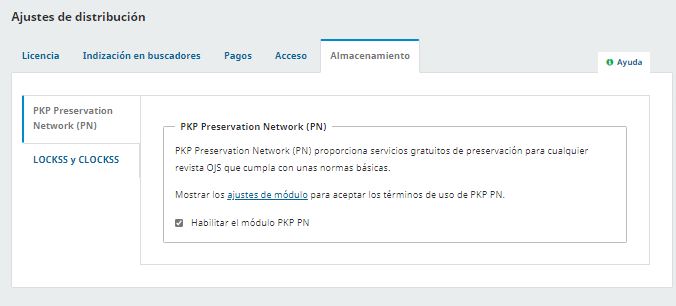
Versión anterior/Previous version
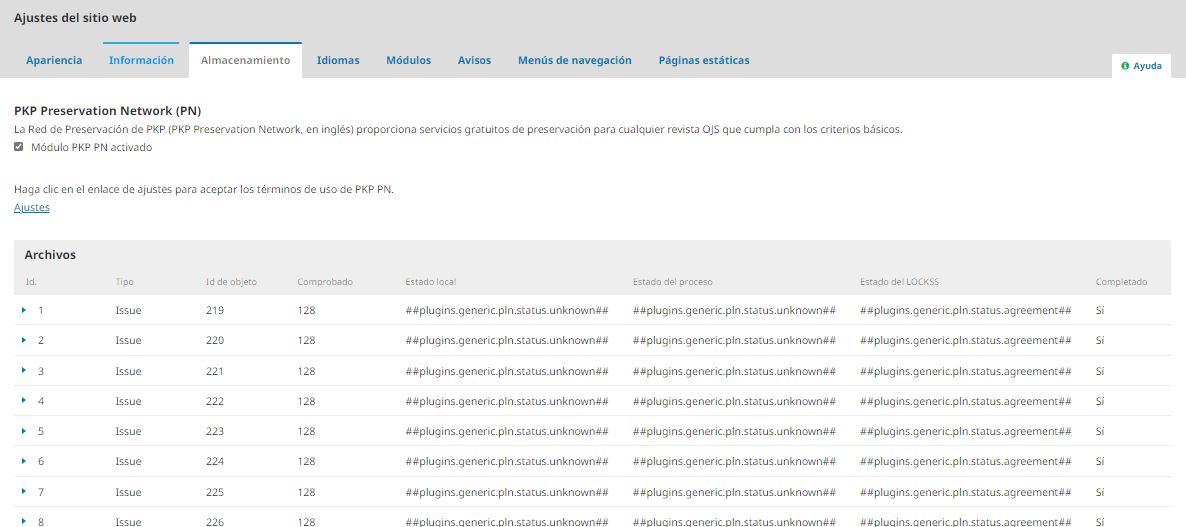
Gracias. Thanks
Hi @Anita69,
About the Preservation Network plugin:
Please, access the menu Settings > Website, then access the Plugins tab and look for the “PKP PN Plugin”, once you find it, click on the small arrow to expand its options and access the “Status” link.
A popup with the deposits and their status should be displayed.
About the Backup plugin, follow the same steps to access the list of plugins, then look for the Backup plugin and extend it to see the options, and you’ll see a “Download backup” link.
Best,
Jonas
Gracias Jonas:
He mirado pero aunque en la galería de módulos pone que dichos plugins están actualizados no salen en el módulo de plugin. ¿A que crees que se debe a una mala instalación?, ¿tengo que hacer algo para que aparezcan?.
Ya me dices. Un saludo. Ana
Thanks Jonas,
I have looked but although in the module gallery it says that these plugins are up to date they don’t appear in the plugin module, do you think it is due to a bad installation, do I have to do something to make them appear?
Let me know. Best regards. Ana
Continuing the discussion from Plugin Backup y PKP Preservation Network:
Buenos días/Good morning,
Hemos vuelto a actualizar ambas módulos. El de PKP Preservation Network ya muestra correctamente los depósitos, sin embargo el módulo Backup sigue sin aparecer en Módulos. (usamos la versión 7.4 de php). En la galería de módulos están actualizados el pluging Backup / We have updated both modules again. The PKP Preservation Network module now shows the repositories correctly, however the Backup module still does not appear in Modules (we are using php version 7.4). In the modules gallery the Backup pluging is updated.
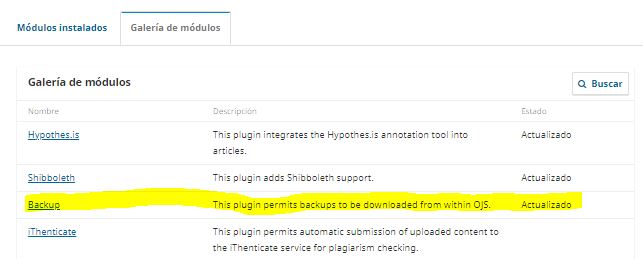
Pero en el apartado módulos no aparece / But in the modules section it does not appear
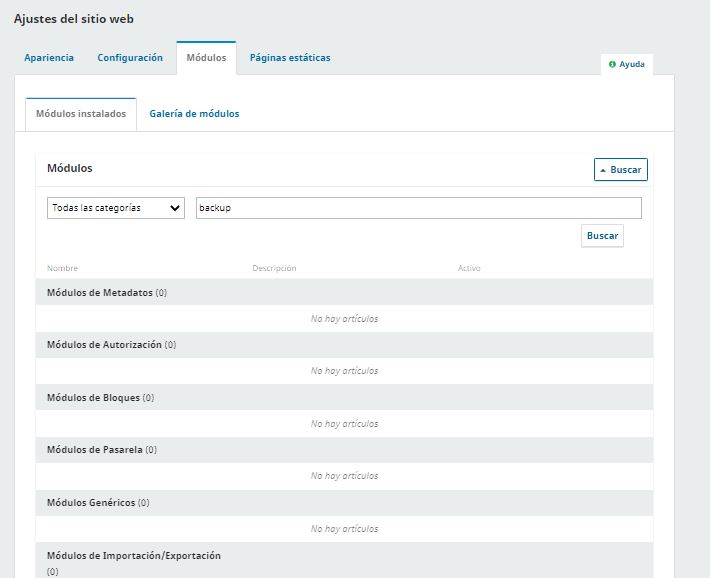
Podrían ayudarme. Gracias / Could you please help me. Thank you
Hi Anita!
As you’re using the Spanish locale, the backup plugin must be appearing under a different name “Módulo de copia de seguridad”.
Best,
Jonas
Saludo Jonas /Greetings Jonas,
Puse esa imagen para que vierais que no salía el módulo pero están mirados uno por uno los módulos usando y sin usar el buscador y buscando tanto backup como copia de seguridad.
Sabéis que error puede estar dando para que me diga que está actualizado el módulo y no aparezca el módulo. Estamos usando una versión 7.4 de php y hemos instalado la versión 3.3.0.10 de OJS.
I put that image so you could see that the module doesn’t appear but I have looked at the modules one by one using and without using the search engine and looking for both backup and backup copy.
Do you know what error it could be giving to tell me that the module is updated and the module does not appear. We are using a version 7.4 of php and we have installed version 3.3.0.10 of OJS.
Dentro de que apartado de los distintos módulos debería salir. Os pongo el listado con los que a mi me salen/In which section of the different modules should it appear. Here is a list of the ones that I see
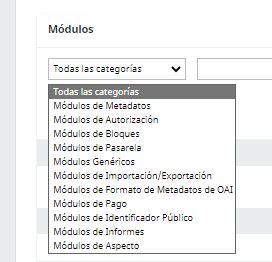
I changed my language to Spanish and it’s still working fine for me:
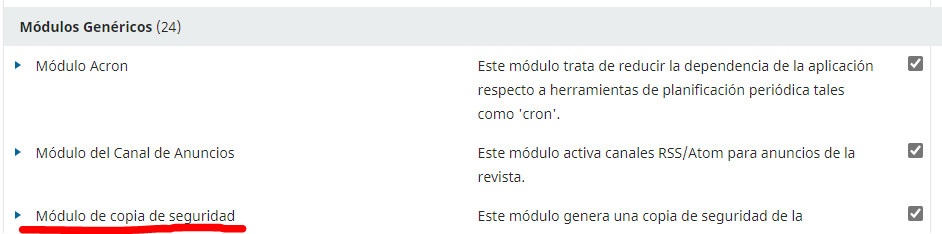
Have you tried to take a look in the error log of your server while you’re attempting to access the plugins? Maybe there’s an unexpected error somewhere blocking it from appearing in the list.
Best,
Jonas
Thank you Jonas,
I will tell the IT guy, we wanted to know if this has happened to anyone and go more directly to find the error. As soon as I know something I will let you know.
Best regards
Ana
1 Like
@Anita69, I’ll close this topic, as the main issue has been solved, so if you get extra information, feel free to create a new one later.