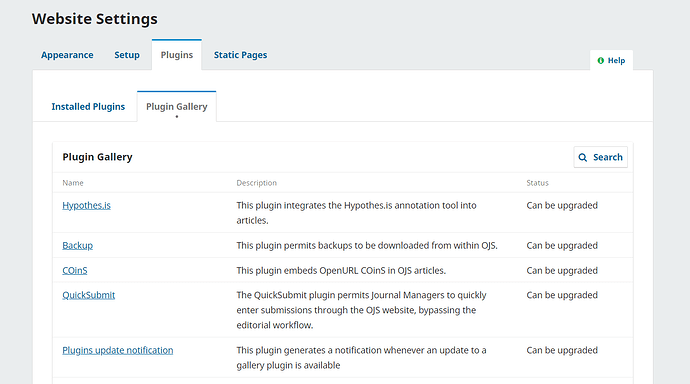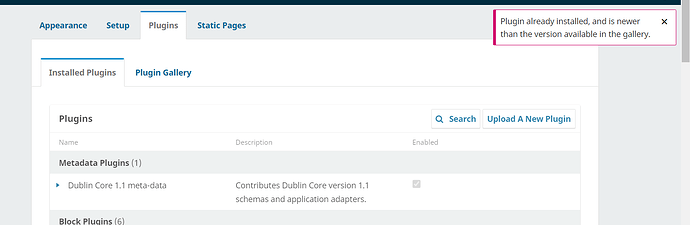Describe the issue or problem
It is showing that upgrade is available but when I try to upgrade there is notification pop up that “Plugin already installed, and is newer than the version available in the gallery”.(This error is for every plugin I am using.) Further Some plugins are already installed but not visible in plugin section.
What application are you using?
OJS 3.3.0-4
Additional information
Hi @Shivam_Tripathi_KS,
For these plugins that you are trying to upgrade, do you know if they were first installed through the plugin gallery? Or by some other means?
-Roger
PKP Team
Yes they all are uploaded through plugin gallery.
Dear sir,
Kindly help on this issue.
Hi @Shivam_Tripathi_KS,
Sorry - I’m not sure what exactly to suggest here. Others may have to comment and provide suggestions.
-Roger
PKP team
Kindly give some solution this problem occurs after upgrading OJS version.
Also some plugin are installed but not visible in installed plugin gallery.
In my case, I removed the plugin related version from the database version table and uploaded the plugin to the server via the Upload tab or manually.
Can you guide me to do that?
There are two options that I have tried.
- Place the plugin directly into the corresponding plugin folder.
- Backup the DB, find in the version table of the corresponding plugin version and delete it.
Thank you for the response.
Shivam_Tripathi_KS I had this same problem and I was able to work around it through the OJS dashboard without needed database access:
- Go to GitHub and find the latest tar.gz package for the plugin (for example, Matomo)
- Visit the page Settings/Plugins/Installed Plugins in the OJS dashboard
- Click Upload a New File and upload the tar.gz file you downloaded, then click Save
When I did this, the plugin appeared in the Installed Plugin list and retained the parameters I had previously configured it with. I had to refresh the Plugin Gallery - when I did, the same plugin now appeared with the status Up to Date instead of Can Be Upgraded.
So there’s something wrong with either the instance or version of OJS 3.4 that makes certain plugins appear to be in need of an upgrade when there’s no upgrade available. I’m working with my IT support to try to figure out exactly what happened.