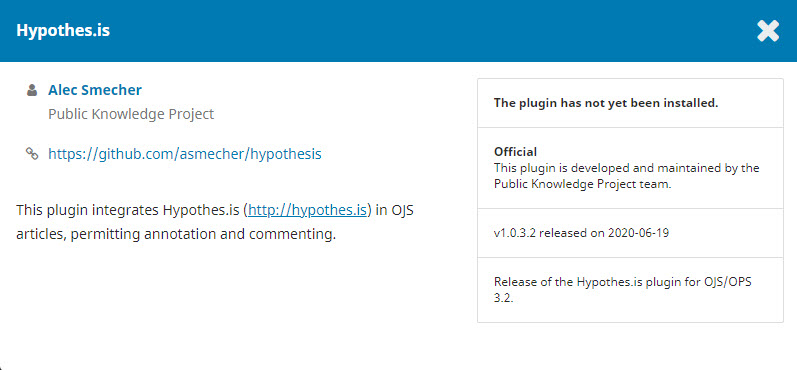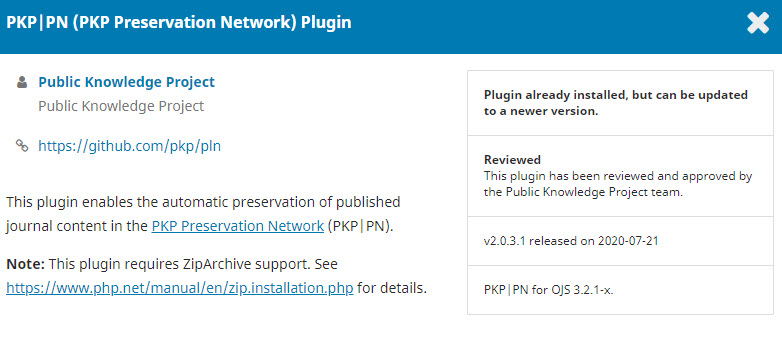Hi @asmecher,
For PKP PN Plugin I received in error.log:
[20-Nov-2020 16:50:29 Europe/Belgrade] PHP Fatal error: Uncaught Exception: DB Error: Table ‘ijcadsee_ojs853.pln_deposits’ doesn’t exist Query: SELECT *
FROM pln_deposits
WHERE journal_id = ?
ORDER BY deposit_id in /home/ijcadsee/public_html/lib/pkp/classes/db/DAO.inc.php:703
Stack trace:
#0 /home/ijcadsee/public_html/lib/pkp/classes/db/DAO.inc.php(197): DAO->handleError(Object(ADODB_mysqli), ‘SELECT *\n\t\t\tFRO…’)
#1 /home/ijcadsee/public_html/plugins/generic/pln/classes/DepositDAO.inc.php(182): DAO->retrieveRange(‘SELECT *\n\t\t\tFRO…’, Array, Object(DBResultRange))
#2 /home/ijcadsee/public_html/plugins/generic/pln/classes/form/PLNStatusForm.inc.php(54): DepositDAO->getByJournalId(1, Object(DBResultRange))
#3 /home/ijcadsee/public_html/plugins/generic/pln/PLNPlugin.inc.php(366): PLNStatusForm->fetch(Object(Request))
#4 /home/ijcadsee/public_html/lib/pkp/classes/controllers/grid/plugins/PluginGridHandler.inc.php(234): PLNPlugin->manage(Array, Object(Request))
#5 /home/ijcadsee/public_html/lib/pkp/classes/core/PKPRouter.inc.php(391): PluginGridHandle in /home/ijcadsee/public_html/lib/pkp/classes/db/DAO.inc.php on line 703
Function in config.ini.php
show_stacktrace = Off
display_errors = Off
I use OJS 3.2.1.2. In previous version of OJS is the same. PLN Plugin doesn`t work.
Any idea?
Regards,
Lazar
Hi @Lazar_Stosic,
How did you install the plugin?
Regards,
Alec Smecher
Public Knowledge Project Team
Hi @asmecher,
-
plugin was downloaded from GitHub in ZIP file
-
ZIP file was uploaded via File Manager in cPanel
-
ZIP file was extracted in Import-export folder
Through Plugin Gallery cannot be installed.
Regards,
Lazar
Hi @Lazar_Stosic,
The process you followed skips several necessary installation steps, e.g. creating database tables. I’d suggest debugging the problem you were having with the Plugin Gallery, as that will complete the installation fully.
Regards,
Alec Smecher
Public Knowledge Project Team
Hi @asmecher,
I understand that, but in Plugin Gallery don`t have option for that, as I had it in previous version of OJS. For example, for some plugin which is not installed I have:
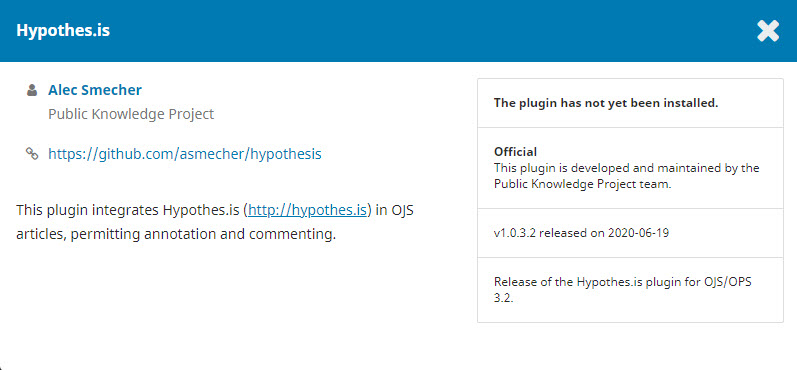
For PLN plugin I received info that can be upgraded.
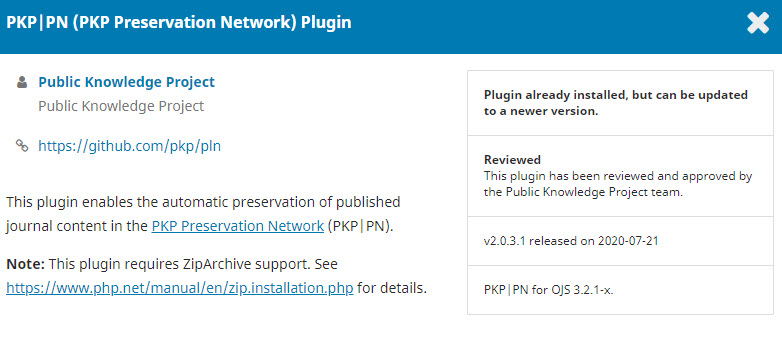
I deleted file PLN from Generic folder, but receive info that it is installed. No any errors in error.log
One and only option for installing new plugins is via cPanel.
Regards,
Lazar
Hi @Lazar_Stosic,
Are you logged in as a Site Administrator? That’s necessary to be able to install plugins.
Regards,
Alec Smecher
Public Knowledge Project Team
Hi @asmecher,
I saw that and login as Administrator. Now try to solve problem - The uploaded plugin archive does not contain a folder that corresponds to the plugin name… I use PHP7.4 and ZIP is checked.
Regards,
Lazar
Hi @Lazar_Stosic,
I’d suggest reviewing some of the other threads on the forum related to that message – there’s some good advice there.
Regards,
Alec Smecher
Public Knowledge Project Team
Solved. From technical support made some correction in PHP settings on server. Some extension was disabled.
Thank you for assistance.
Regards,
Lazar
1 Like
May i know what extensions must be enabled?
1 Like
As I wrote. From technical support did that and they did not inform me which extension are enabled. Try to contact your technical support.
Regards,
Lazar
This topic was automatically closed after 16 hours. New replies are no longer allowed.