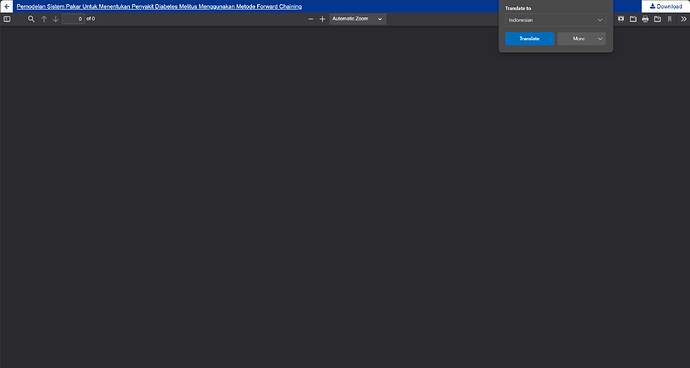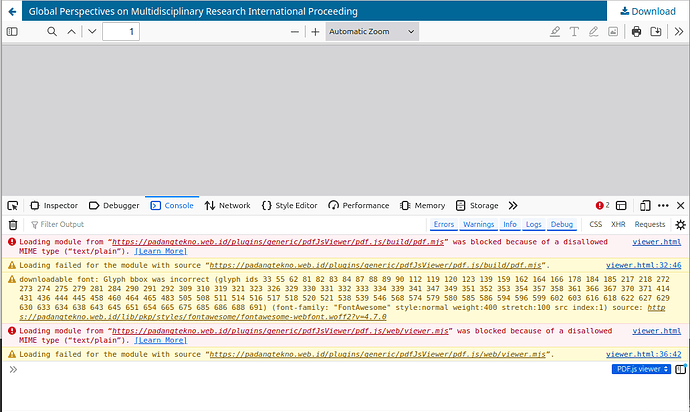If you use nginx server. You need add the line
application/x-javascript mjs;
in the file /etc/nginx/mime.types
for work
My Server Use Apache, Php 8.2 , phpmyadmin database
Check to make sure that your files_dir is correct in config.inc.php, and that OJS has access to the files there.
Regards,
Alec Smecher
Public Knowledge Project Team
The PDF file can be downloaded but it can’t appear in PDF View, sir
For the directory location, it is in the correct direction
hi @asmecher
this my url journal
View of Global Perspectives on Multidisciplinary Research International Proceeding
Global Perspectives on Multidisciplinary Research International Proceeding | Global Perspectives on Multidisciplinary Research International Proceeding
you can download pdf file but not show in pdf viewer
Check the permission for the pdfJsViewer plugin directory
If you use Apache, you can set it by updating the .htaccess file:
<IfModule mod_mime.c> AddType text/javascript mjs </IfModule>
Not work in my .htaccess
Your web server is not configured to serve mjs files with the appropriate MIME type of text/javascript. You can see this by viewing the browser’s error console on an article PDF view page:
Resolving this will require an adjustment to your web server’s configuration outside of OJS; check your host’s knowledge base or possibly StackOverflow for details on how to do this.
Regards,
Alec Smecher
Public Knowledge Project Team