Please help me. I am working on Apache/2.4.18 (Ubuntu) /OJS 3.1.1.4.
I’m trying to establish a Payment link for Journal’s Subscriptions. I set up the Paypal account as per OJS instructions but once I click the Payment button it opens into a page mentioning “This page isn’t working”.
I tried installing composer (I read in one of threads that it solves the issue) but I get following error: 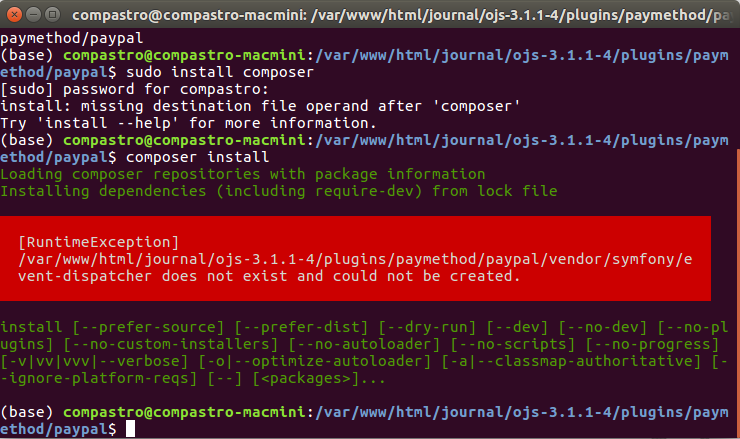
My error log files: [Thu Mar 05 12:36:31.908940 2020] [:error] [pid 2967] [client 129.206.107.206:49568] PHP Fatal error: Interface ‘Symfony\Component\EventDispatcher\EventSubscriberInterface’ not found in /var/www/html/journal/ojs-3.1.1-4/plugins/paymethod/paypal/vendor/guzzle/guzzle/src/Guzzle/Http/RedirectPlugin.php on line 19, referer: http://129.206.107.206/journal/ojs-3.1.1-4/index.php/COMPARE/user/subscriptions
Also no Email notifications are received to the subscriber. No payment link emailed, no new subscription email received… no emails being sent… Don’t if this is relevant but anyway, seems it is another issue to solve after payment issue.
Thank you so much