I have followed all steps in sandbox to activate paypal payment, but paypal icon does not appear on the journal webpage. Could you please tell me what to do? thank you
How to put a link or paypal button on author’s submission page or on journal website?
Hi @rbabaei30,
Could you please confirm which version of OJS you are using and what you’re trying to use Paypal for? (i.e., pay-per-view, article processing fee, etc.).
Kind Regards,
Patricia M.
Public Knowledge Project
Hi and thanks for your text. OJS3 for article publishing fee.
Hi @rbabaei30,
Could you specify the exact version of OJS you have? If you are an administrator, you will be able to find this under system information.
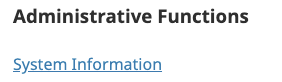
If not, right-click anywhere on your journal and click the view page source this will open a page of code, you will find the version number near the top.
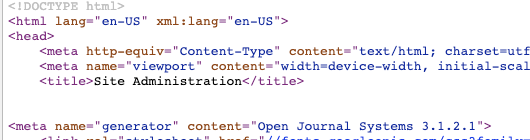 .
.
Kind Regards,
Patricia M.
Public Knowledge Project
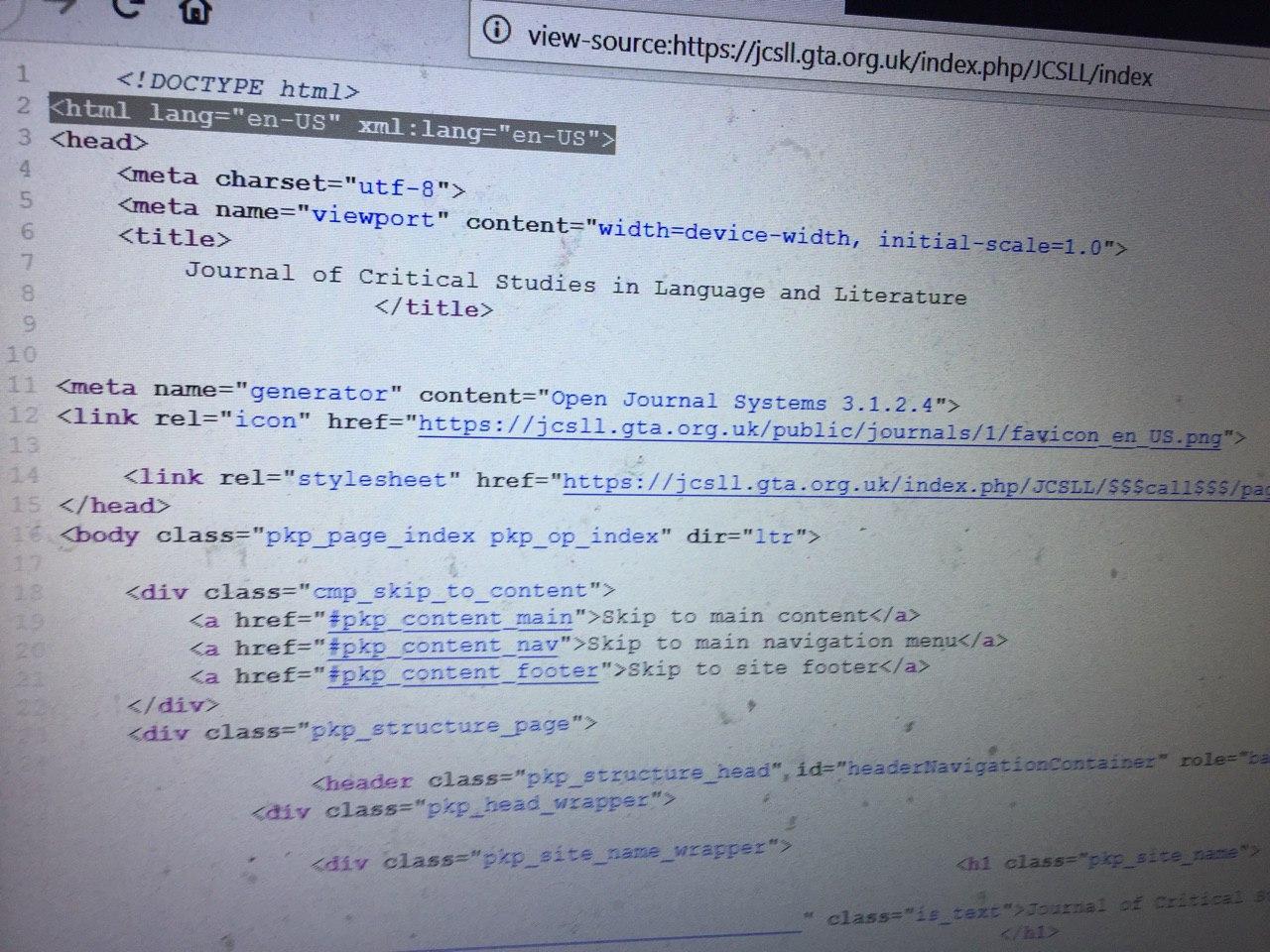
May I know if you could see the exact version of my OJS in the attached file? Thank you very much.
Hi @rbabaei30,
Thank you for providing the version number of the journal. Enabling paypal in your installation does not create a paypal icon (as it did with OJS 2, which by the sounds of it you may be familiar with).
Author payments work differently in OJS 3, please refer to the Subscription chapter of Learning OJS 3 for information on how this works.
Kind Regards,
Patricia M.
Public Knowledge Project Team
Thank you so much.
Best regards,
Ruzbeh