I’m using OJs. I have set online payment for PayPal and add all the required things. but the issue is payment option is not appear on the website. How the author, will pay the publication charges. wold you please guide me in this matter.
Hi @James_lalli,
Could you please confirm which version of OJS you’re using?
Kind Regards,
Patricia M.
Public Knowledge Project Team
we are currently using OJS 3.1.1.4.
Hi @James_lalli,
Please ensure that you’ve enabled the PayPal plugin, enter all the necessary information in Distribution > Payment (Paypal Information) and Payment > Payment Types (Author Fees).
The authors can be notified to make their payment for the publication charge along with the acceptance email (as shown below).
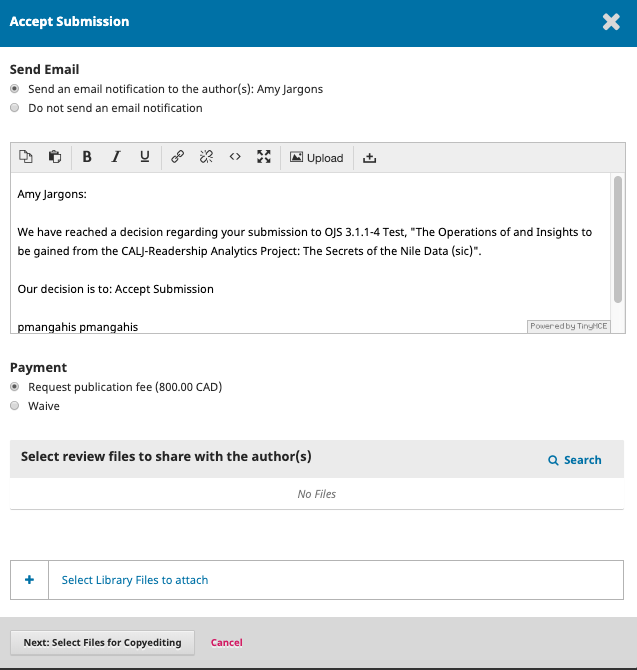
The authors will be another email with the PayPal link to arrange payment.
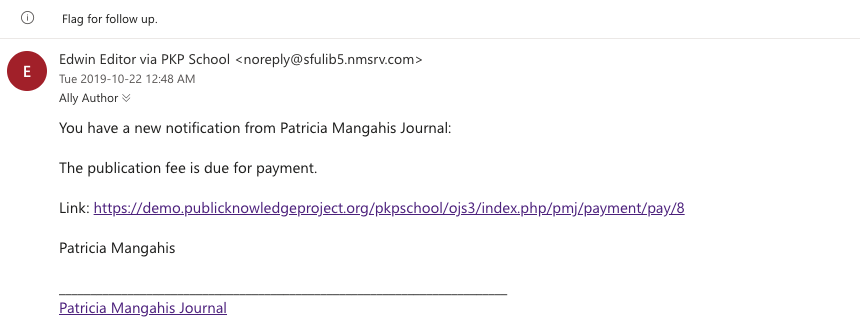
A history of payments made through PayPal can be seen in Payments > Payments
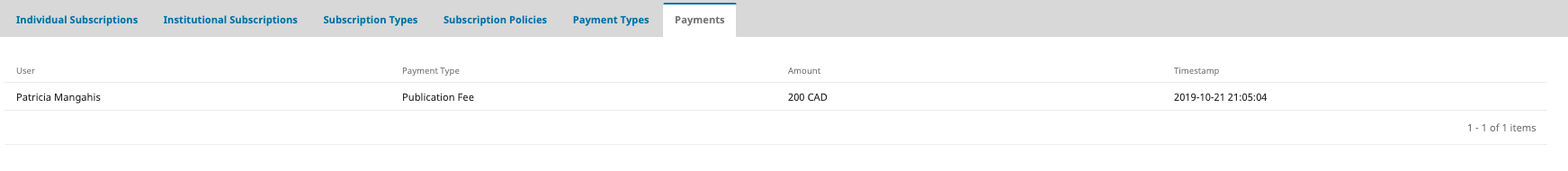
Kind Regards,
Patricia M.
Public Knowledge Project Team
Yes, Paypal Plugin already enables and also added all the required information. But still not appear on the website. how authors will receive the notification for the payment.
thanks
Hi @James_lalli,
As mentioned, if the Editor selects the payment option (shown above) on the acceptance email, the author will be notified to pay with a link that gets emailed to them.
If you’re not seeing the payment option as an editor, please double-check that there is an amount listed in the publication fee in your payment type.
Kind Regards,
Patricia
PKP Team
Thank you very much.
I found it.
when trying to upload my plugin to a staging site, I am getting the following error:
The uploaded plugin archive does not contain a folder that corresponds to the plugin name.
and how can edit the date for reviewers after their acceptance.