I had a similar problem on OJS.3.0.2.
I downloaded the master version from GitHub - pkp/orcidProfile: A plugin to pull ORCID information into a PKP user profile, and uploaded files through FTP to my server to replace the contents of the plugins/generic/orcidProfile folder.
I had to force HTTPS redirect on my shared server location through .htaccess.
Also, I had to try go to the ORCID website, log in to my ORCID account, go to Developper tools, and try several set ups for Redirect URIs:
- https://[path-to-my-OJS-install]/orcidapi/orcidAuthorize
- https://[path-to-my-OJS-install]/orcidapi/orcidAuthorize?targetOp=register¶ms=
- https://[path-to-my-OJS-install]/oauth/token
In addition, in accordance with the explanations included in this post (OJS v3 ORCID integration & auto-update - #21 by ctgraham), I also added the following Redirect URIs: - https://[path-to-my-OJS-install]/orcidapi/orcidAuthorize?targetOp=profile¶ms=
- https://[path-to-my-OJS-install]/user/register
- https://[path-to-my-OJS-install]/user/profile
- https://[path-to-my-OJS-install]/orcidAuth
As a result, when I click on “create or connect your ORCID” button (either within my personal profile/Public tab in my OJS dashboard, or on the Register page on my public website), I am able to authorize the connection of my OJS install to ORCID, but no information is retrieved.
In addition, I also encounter layout issues (running bootstrap3 theme): the “create or connect your ORCID” buttons in both “Register” webpage and “Personal Profile/Public” tab in dashboard now show a huge ORCID iD logo…
I tried to look up the ORCID css file, but could not make sense out of it (lacking any knowledge in css coding).
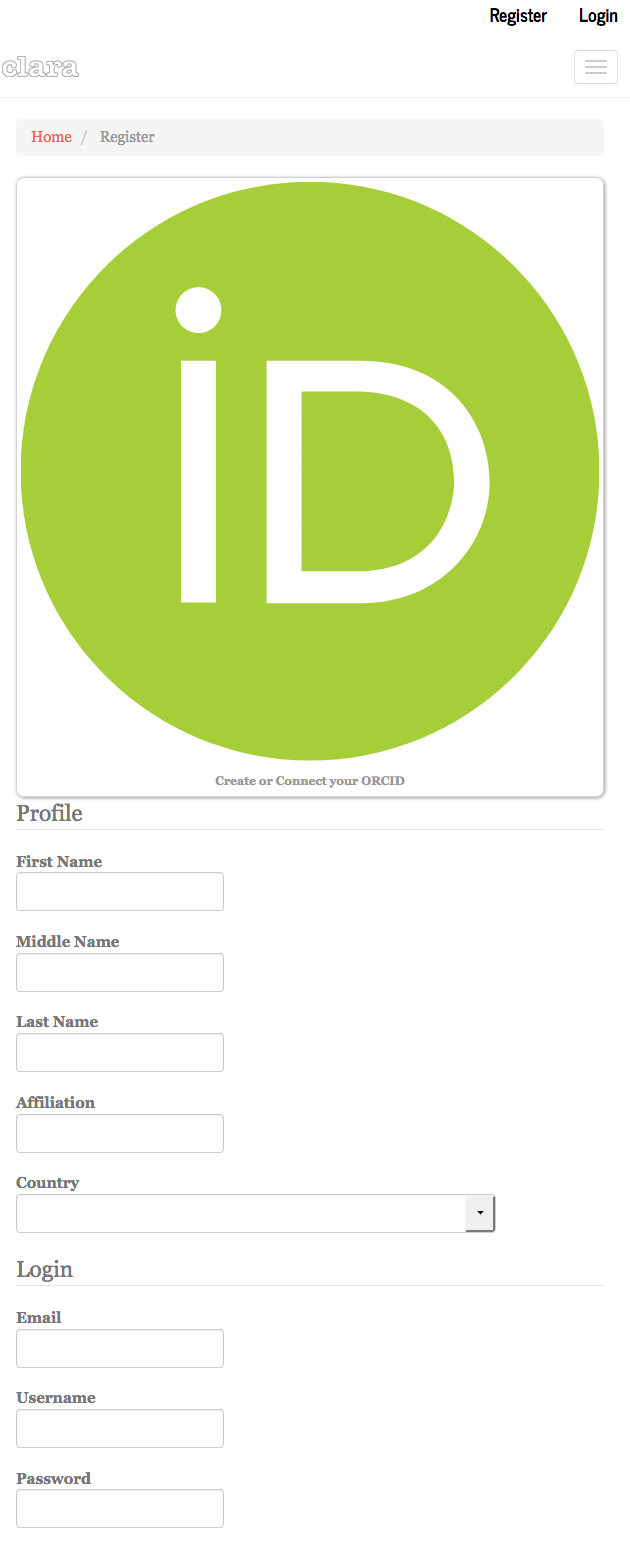
[perhaps does @asmecher have a hint on this issue?]