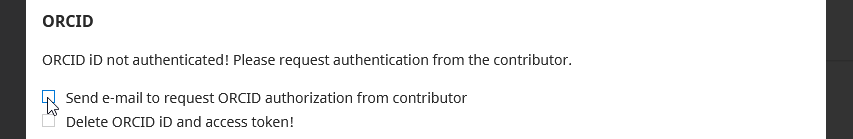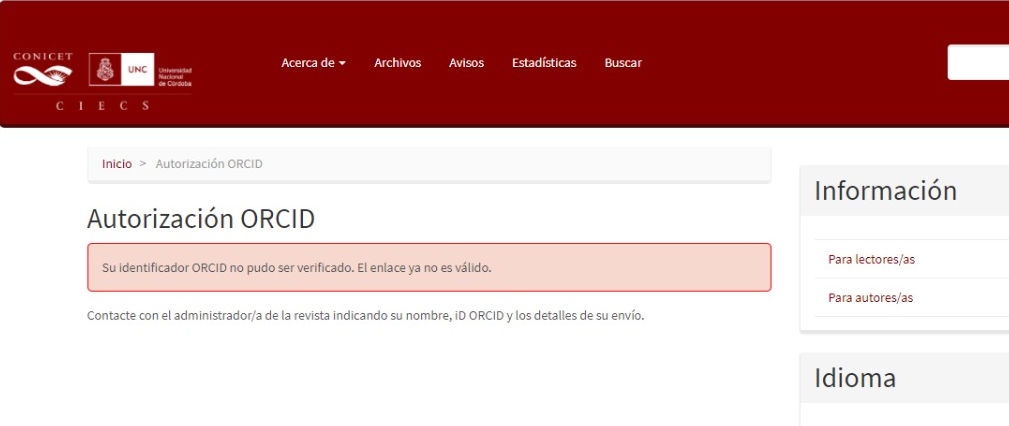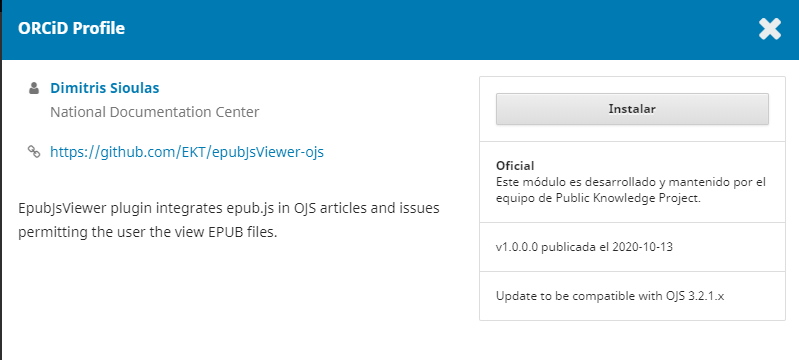Hello @didoemilio,
Can you specify which version of the ORCID plugin you are using? That might help to better troubleshoot the issue.
-Roger
PKP Team
Hi @rcgillis where can I find the version of ORCID?
Thanks
Hi @elementslive,
It depends on how you’ve installed the plugin. If you’ve installed it via the plugin gallery (the preferred method), you should be able to go to the plugin gallery and look at the version # there. If you’ve installed it manually on your server, then you can go to the version.xml file within the directory for the plugin (which should be in the plugins/generic directory in your OJS instance.
-Roger
PKP team
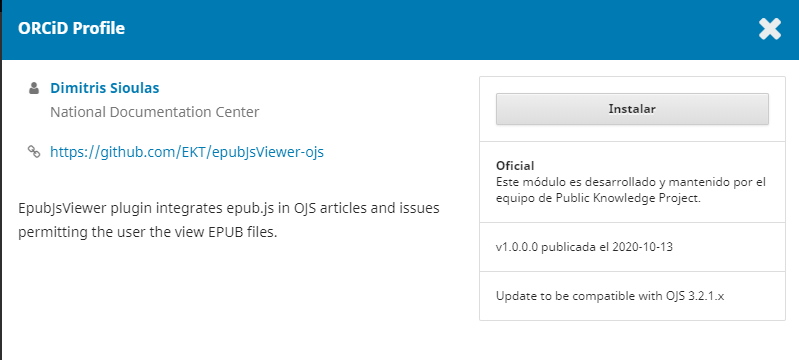
Hi @rcgillis, this is what I found. Does it mean that I have 1.0.0.0 version?
Thanks!
Hi @elementslive
It is strange how the plugin is showing the correct title, but a description for the epub viewer though - not sure what is going on there… In any case, you likely want to install a more updated version of the ORCID plugin from the plugin gallery. If you look at the plugin gallery file:
You can see that there is a more recent version of the ORCiD plugin that is tested with your version of OJS: https://raw.githubusercontent.com/pkp/plugin-gallery/main/plugins.xml
<release date="2021-02-28" version="1.1.2.7" md5="a010f370569e76081dfb44ff0105fad8">
<package>https://github.com/pkp/orcidProfile/releases/download/v1_1_2-7/orcidProfile-v1_1_2-7.tar.gz</package>
<compatibility application="ojs2">
<version>3.2.1.0</version>
<version>3.2.1.1</version>
<version>3.2.1.2</version>
<version>3.2.1.3</version>
<version>3.2.1.4</version>
</compatibility>
<compatibility application="ops">
<version>3.2.1.0</version>
<version>3.2.1.1</version>
<version>3.2.1.2</version>
<version>3.2.1.3</version>
<version>3.2.1.4</version>
</compatibility>
<certification type="official"/>
<description>Disable for site-index, disable by cleint Id and secret errors</description>
</release>
-Roger
PKP Team
Hi @rcgillis! I am trying to install the plugin using the console. Should I move to the plugins folder, then to the generic folder and extract the new orcid version and paste it there? Or how can I install a plugin?
Hi @elementslive,
I see you’ve also posted this question here: Install a plugin with console
Please just post your questions once; otherwise it clutters the forum.
The issue with the wrong plugin being displayed in the Plugin Gallery is fixed in 3.3.0-4; see: [OJS 3.3] Plugin search in gallery misbehaving · Issue #6750 · pkp/pkp-lib · GitHub
I’ll leave this topic open in case there is more conversation about the ORCID confirmation error, but please keep discussion of manual plugin installation on the other topic you created.
Thanks,
Alec Smecher
Public Knowledge Project Team
I am sorry @asmecher. I will consider these rules for the next questions. Thank you for taking the time to response, I will be looking about the issue of wrong plugin being displayed.