Hi
We are using Open Journal Systems 3.3.0.10 in our journal. We are facing a problem in a published issue. When we click the published article link most of them open while few does not open. Is there any solution for this.
Regards
Raj
Hi @DrRaj,
Could you provide a link to your journal, perhaps? Or, if not, a screenshot of the error that you see when opening the link?
-Roger
PKP Team
Hi Roger
When I click view of the screenshot, the next blank appears as in image 2, for normal article the link appear as in 3. Please help us.
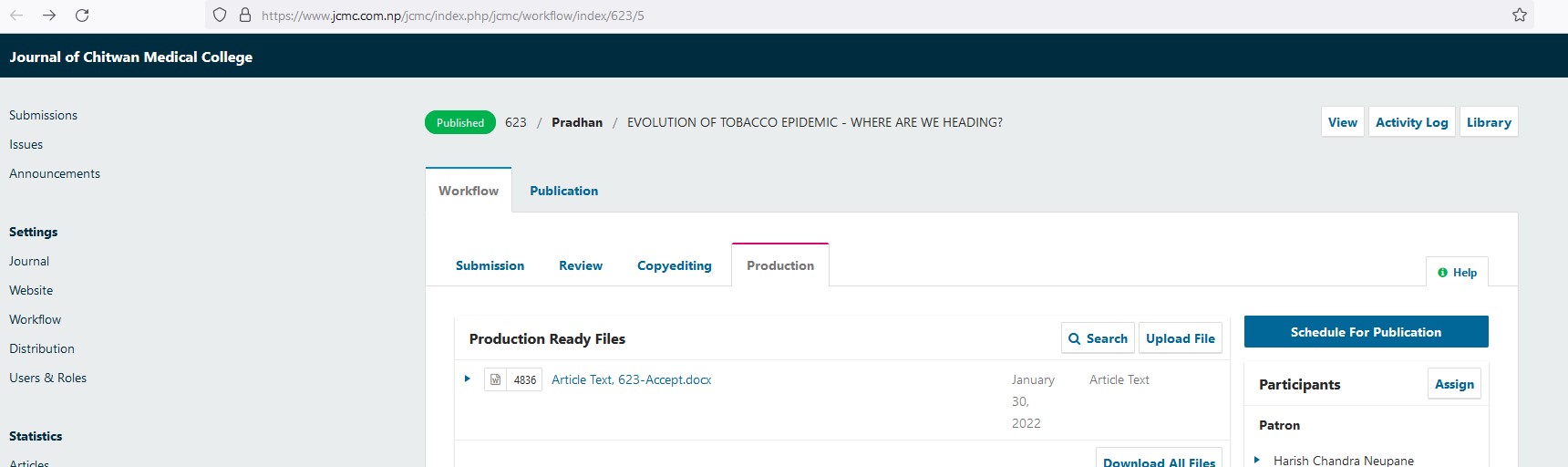

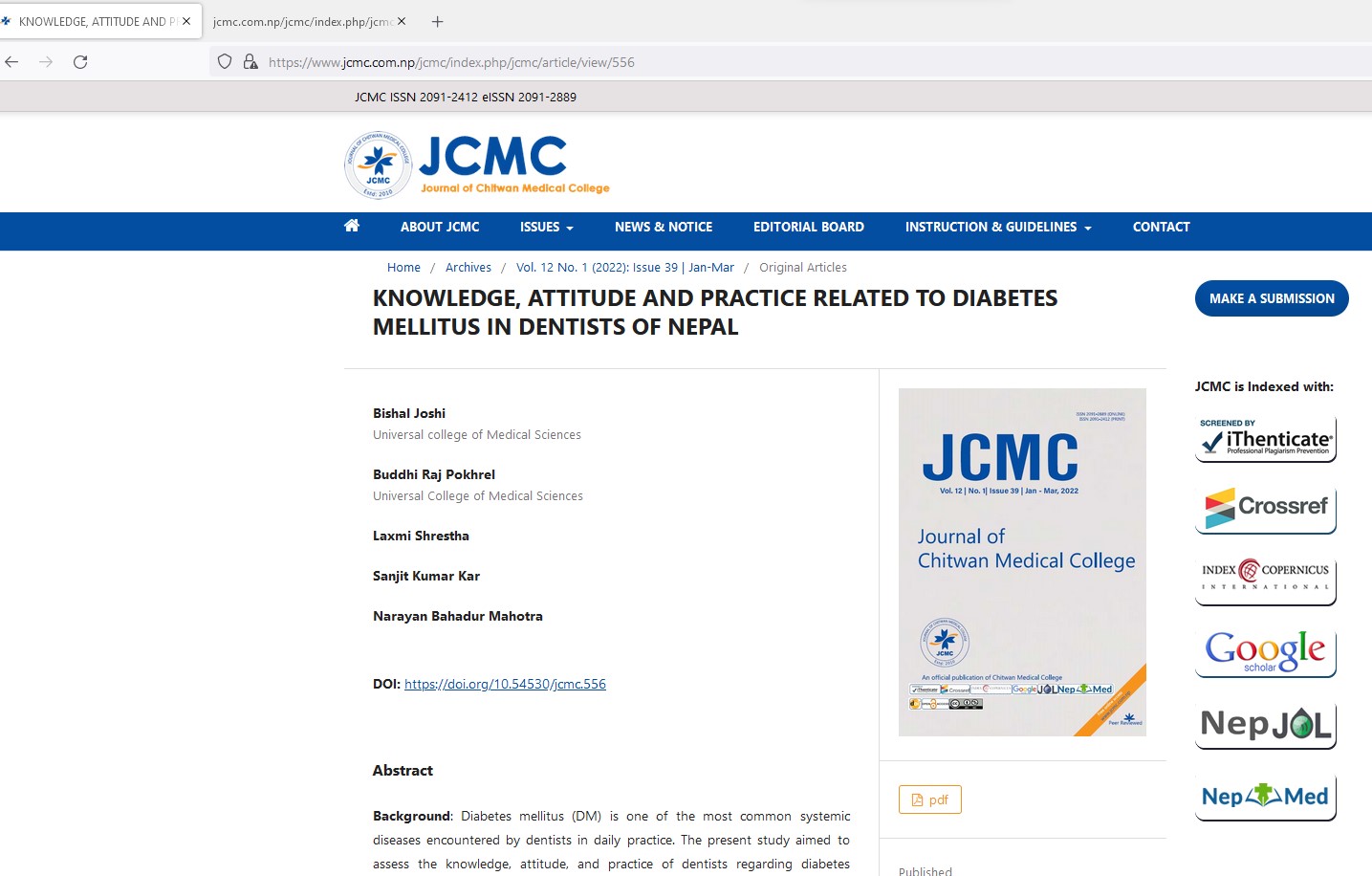
You can look into the 2 link attached
https://www.jcmc.com.np/jcmc/index.php/jcmc/article/view/623
https://www.jcmc.com.np/jcmc/index.php/jcmc/article/view/556
With regards
Dr Raj
Hi @DrRaj,
Sorry - I’m still not clear on where you are linking this page from: https://www.jcmc.com.np/jcmc/index.php/jcmc/article/view/623
- this would seem to be a published article, but its not - was it taken down?
-Roger
PKP Team
Hi Roger
Both the link I provided is from the same issue published in the journal. One opens and the other does not. In an issue suppose we have 20 articles published. In the recent update of OJS we found that few of the published link do not open. This has been a recent issue with another journals of Nepal too. We are really surprised. We even checked each and every thing of submission files of the published articles. Please help us.
Regards
Dr Raj
I am submitting 2 published article link.
https://www.jcmc.com.np/jcmc/index.php/jcmc/issue/view/16
In this link the editorial and view point does not open but rest opens (Click the title of article)
https://jkahs.org.np/jkahs/index.php/jkahs/issue/view/17
Here also the majority of the link does not open.
Actually we are facing this issue after recent update.
Hi @DrRay,
I can reproduce - what we need, however, is the part of the PHP error log that is created when you open the article.
It might be a plugin that creates a problem because some metadata is missing, or it might be the CSS. I guess it could be the CSL plugin.
This topic was automatically closed after 7 days. New replies are no longer allowed.