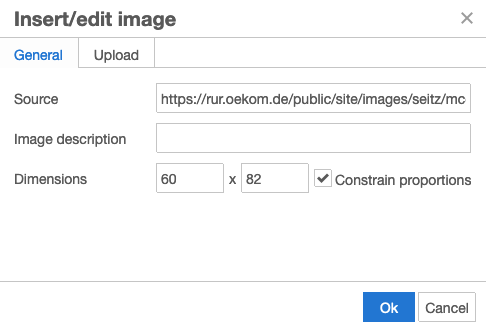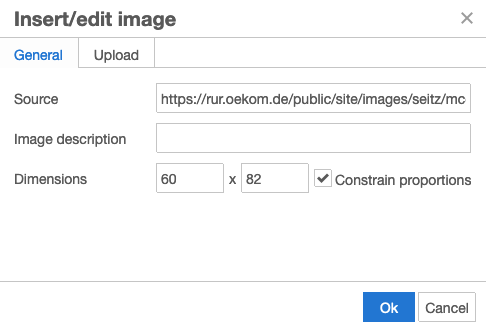@asmecher My publisher has tried to set the dimensions for an image, which was inserted with the HTML text editor in “additional_content”, with the “Dimensions” section of the insert image pop-up dialogue (see screenshot below).
This fails, because those dimensions are inserted into HTML as <img src="xyz" width="60" height="82" />. Those “presentational attributes” are the weakest in CSS order and therefore overridden by any other styling information whatsoever – even width: auto; height: auto; in the base CSS will destroy the influence of those attributes.
But the user expects to effect the appearence of the image directly with these attributes.
So I’d like to initiate a short pro/con discussion, if it would be better to change the HTML output of these attributes to <img src="xyz" style="width:60px; height:82px" /> (if no unit is defined by the user, use “px” as the standard unit), before launching a feature request.
Best regards
Tobias