OJS stylesheets and scripts not loading… OJS seems to be looking for HTTP instead of HTTPS
Our new install of OJS 3.3.0.11 is not loading correctly from behind our enterprise firewall/load balancer. It seems this is related to OJS looking for HTTP items instead of HTTPS.
When we visit the website (https://journals.towson.edu/) we get a page without CSS or scripts. See below:
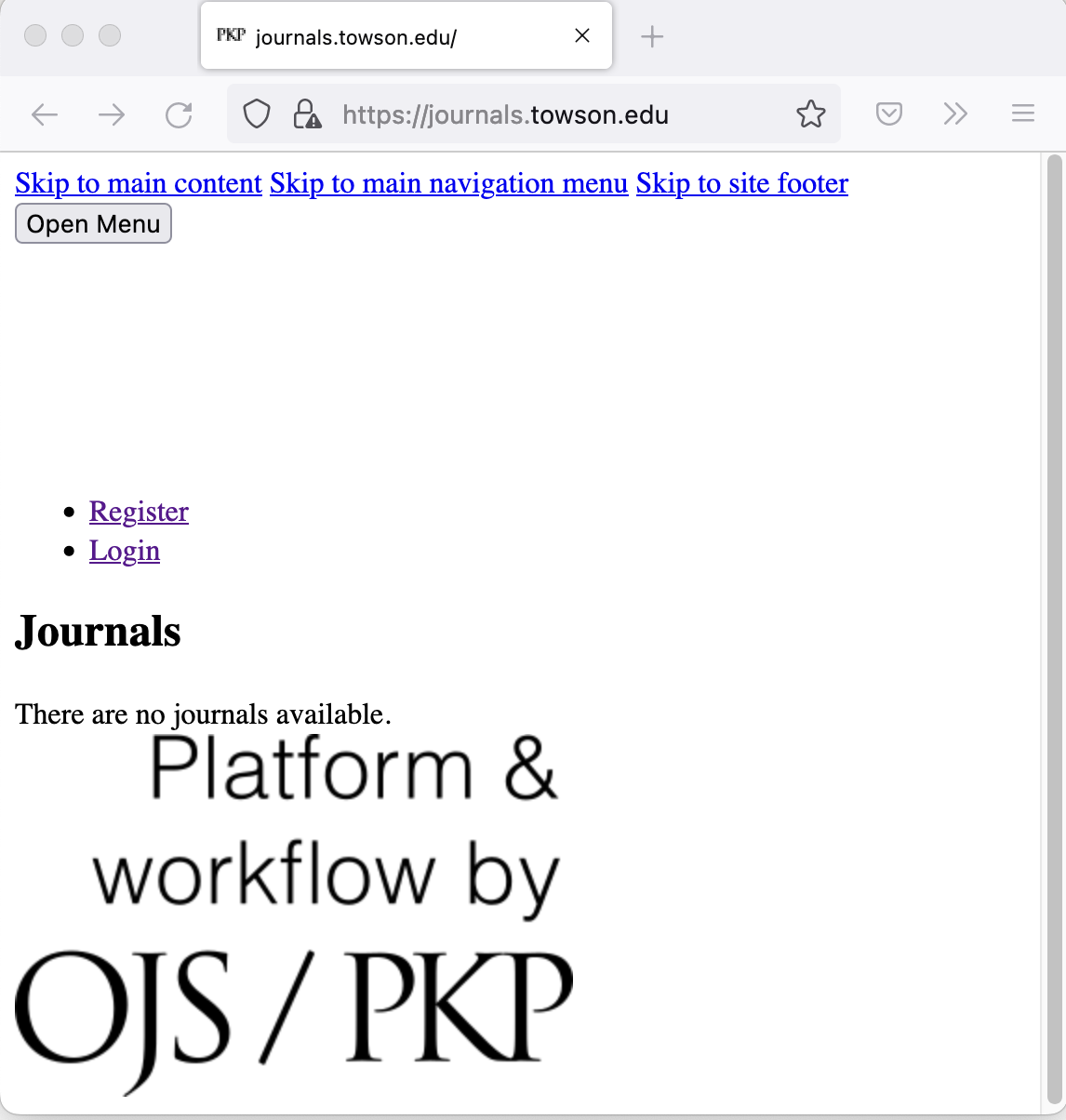
This issue occurs when loading the site though our enterprise firewall/load balancer using the DNS name. The site loads fine when loaded from localhost on the server. When we visit the website (https://journals.towson.edu/) we get a page without CSS or scripts. It produces the following errors:
-
Loading mixed (insecure) display content “https://journals.towson.edu/templates/images/structure/logo.png” on a secure page
-
Loading mixed (insecure) display content “http://journals.towson.edu/templates/images/structure/logo.png” on a secure page
-
Loading mixed (insecure) display content “https://journals.towson.edu/templates/images/ojs_brand.png” on a secure page
-
Loading mixed (insecure) display content “http://journals.towson.edu/templates/images/ojs_brand.png” on a secure page
-
Loading failed for the with source “http://journals.towson.edu/lib/pkp/lib/vendor/components/jquery/jquery.min.js?v=3.3.0.11”.[journals.towson.edu:107:1](https://journals.towson.edu/)
-
Loading failed for the with source “http://journals.towson.edu/lib/pkp/lib/vendor/components/jqueryui/jquery-ui.min.js?v=3.3.0.11”.[journals.towson.edu:107:1](https://journals.towson.edu/)
-
Loading failed for the with source “http://journals.towson.edu/plugins/themes/default/js/lib/popper/popper.js?v=3.3.0.11”.[journals.towson.edu:107:1](https://journals.towson.edu/)
-
Loading failed for the with source “http://journals.towson.edu/plugins/themes/default/js/lib/bootstrap/util.js?v=3.3.0.11”.[journals.towson.edu:107:1](https://journals.towson.edu/)
-
Loading failed for the with source “http://journals.towson.edu/plugins/themes/default/js/lib/bootstrap/dropdown.js?v=3.3.0.11”.[journals.towson.edu:107:1](https://journals.towson.edu/)
-
Loading failed for the with source “http://journals.towson.edu/plugins/themes/default/js/main.js?v=3.3.0.11”. journals.towson.edu:107:1
Our firewall/load balancer is set to display HTTPS sites and I notice that OJS is calling HTTP resources.
About our set up:
We are running OJS 3.3.0.11 on a RHEL 8.6 system. It sits behind an F5 device that handles firewall, load balancing, and DNS. The following is our system information:
Current version: 3.3.0.11 (September 8, 2022 - 08:47 PM)
Version history
| Version | Major | Minor | Revision | Build | Date installed |
|---|---|---|---|---|---|
| 3.3.0.11 | 3 | 3 | 0 | 11 | 2022-09-08 |
Server Information
| Setting Name | Setting Value |
|---|---|
| OS platform | Linux |
| PHP version | 7.4.19 |
| Apache version | Apache/2.4.37 (Red Hat Enterprise Linux) OpenSSL/1.1.1k mod_wsgi/4.6.8 Python/3.8 |
| Database driver | mysql |
| Database server version | 5.5.5-10.3.32-MariaDB |
OJS Configuration
Setting Name Setting Value
general
installed 1
base_url https://journals.towson.edu
session_cookie_name OJSSID
session_lifetime 30
scheduled_tasks
time_zone UTC
date_format_short %Y-%m-%d
date_format_long %B %e, %Y
datetime_format_short %Y-%m-%d %I:%M %p
datetime_format_long %B %e, %Y - %I:%M %p
time_format %I:%M %p
disable_path_info
allow_url_fopen
restful_urls
allowed_hosts
trust_x_forwarded_for
citation_checking_max_processes 3
show_upgrade_warning 1
enable_minified 1
enable_beacon 1
sitewide_privacy_statement
database
driver mysqli
host localhost
username ojs_user
password **************
name ojs
debug
cache
object_cache none
memcache_hostname localhost
memcache_port 11211
web_cache
web_cache_hours 1
i18n
locale en_US
client_charset utf-8
connection_charset utf8
files
files_dir /var/www/files
public_files_dir public
public_user_dir_size 5000
umask 18
filename_revision_match 70
finfo
security
force_ssl
force_login_ssl
session_check_ip 1
encryption sha1
salt YouMustSetASecretKeyHere!!
api_key_secret
reset_seconds 7200
allowed_html a[href target title],em,strong,cite,code,ul,ol,li[class],dl,dt,dd,b,i,u,img[src alt],sup,sub,br,p
email
time_between_emails 3600
max_recipients 10
require_validation
validation_timeout 14
search
min_word_length 3
results_per_keyword 500
oai
oai 1
repository_id ojs2.localhost
oai_max_records 100
interface
items_per_page 25
page_links 10
captcha
recaptcha
recaptcha_public_key your_public_key
recaptcha_private_key your_private_key
captcha_on_register 1
recaptcha_enforce_hostname
cli
tar /bin/tar
xslt_command
proxy
debug
show_stacktrace
display_errors
deprecation_warnings
log_web_service_info
curl
Thank you in advance for your help!