Dear OJS team,
I am the editorial manager of OENO One journal. We are using this version: OJS 3.2.1.3
On OJS, when the editor (in our case, it is the associate etidor) wants to send his/her editorial decision and share review files with the authors, he/she can’t upload a new file from his/her computer (to share an anonymous file of a reviewer instead of the original, or to add a document with his/her own comments). He/she can only select and share files that are already available on the platform. This disturbs our reviewing process and most of the time authors got the original reviewer file (not anonymous) or do not get all the information.
Could you help me?
Please find a screenshot to see the “upload file” button wich is not working:
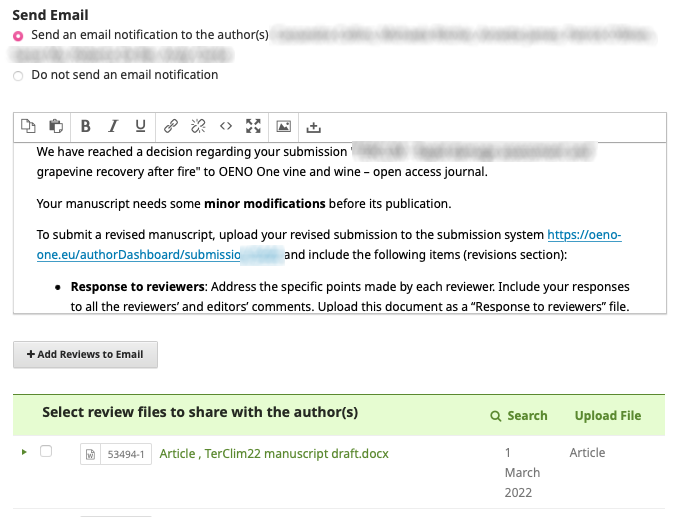
Thank you for your help and my apologies if this question has already been asked on this forum.
Best regards,
Claire Guyot