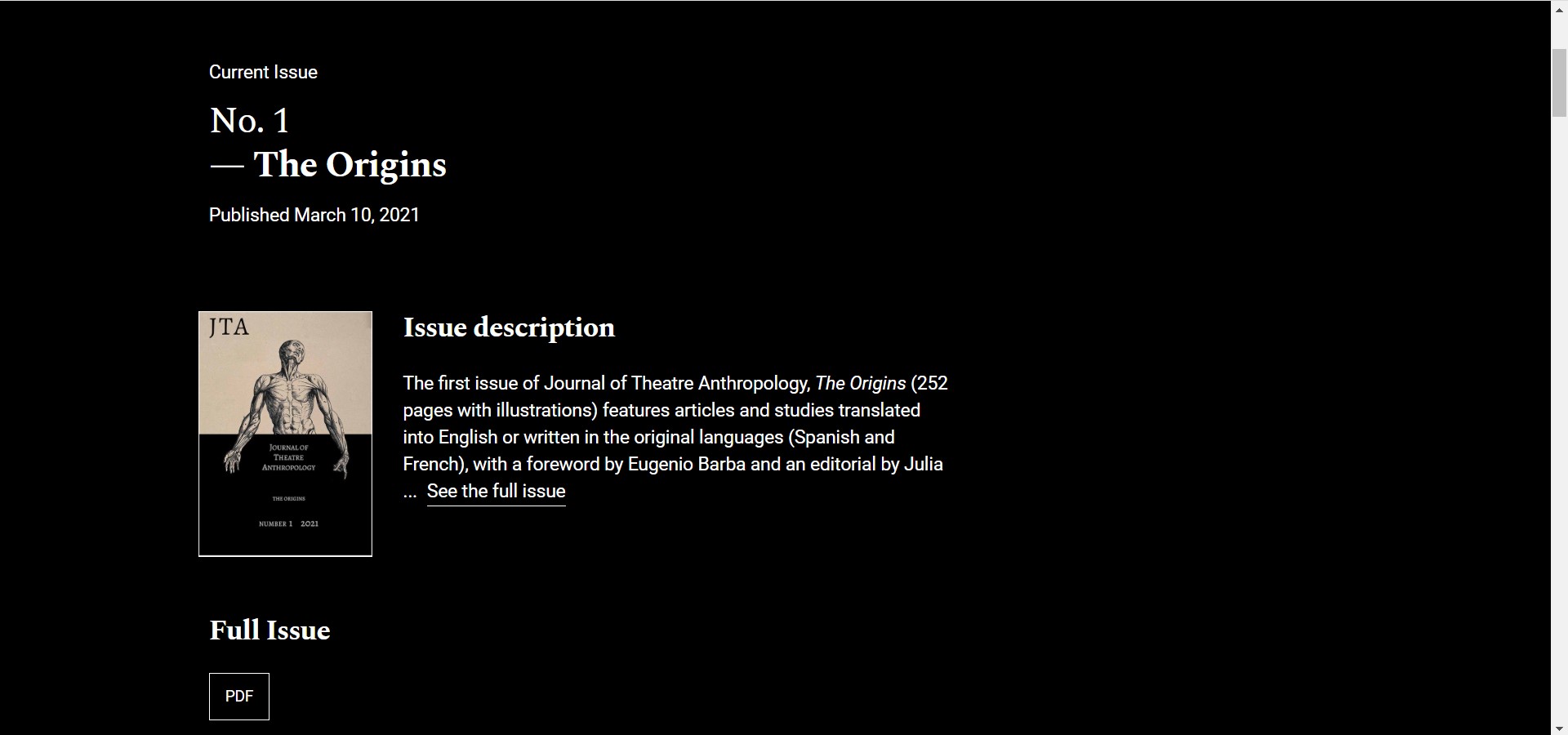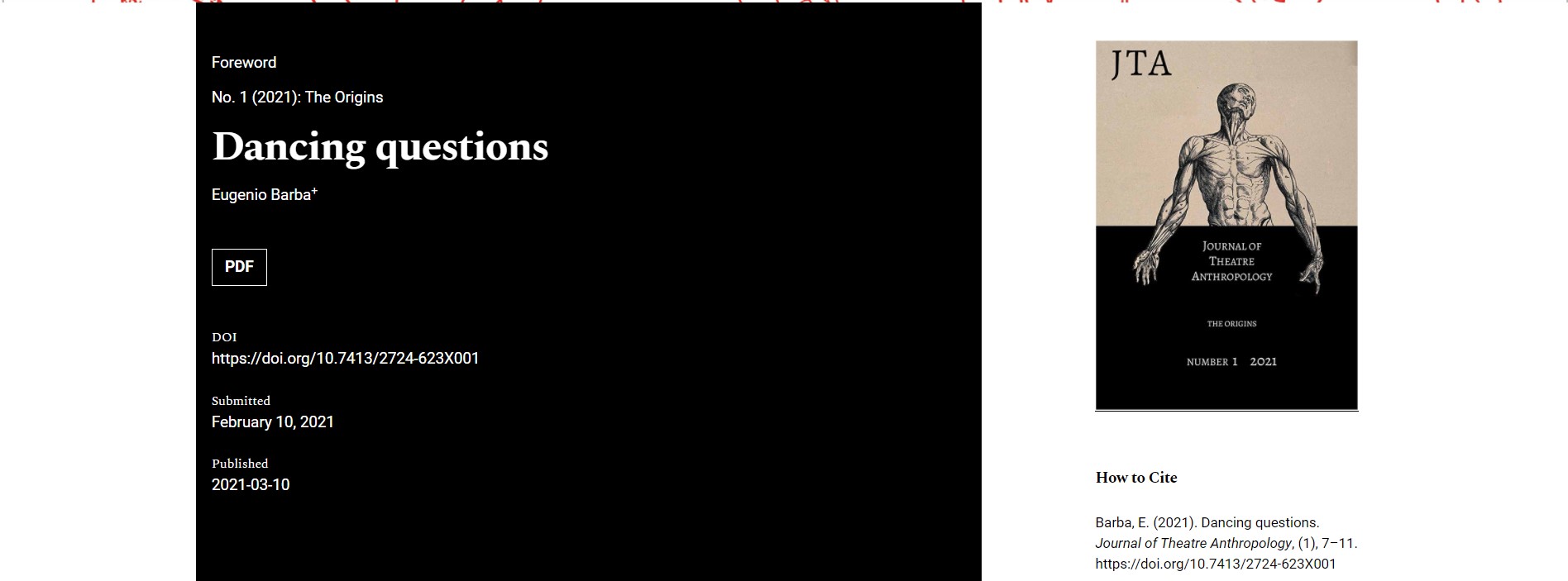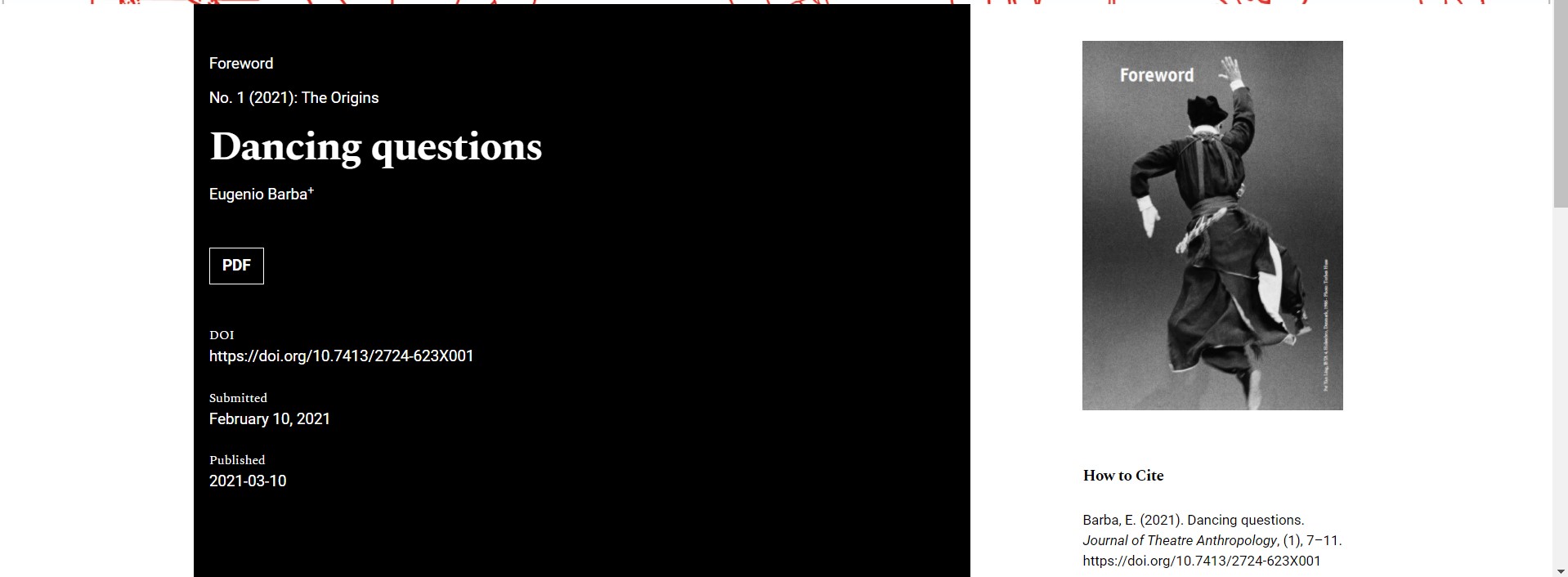Hello,
I write here for a general question about images on OJS 3 (in particular with Immersion)
I have noticed that a featured article image, if present and uplodaded, overrides the cover of the issue the journal, inside the article page. In other words, if a image for an article is presented, inside the article page the cover of the journal will disappear.
Could, instead, the two of them co-exist? Or rather, could the image of the article be displayed only in the toc page, and not inside the article page?
I hope that my expression of this topic could be understandable.
Thank you very much.
Leonardo
Hi @leonardo.mancini,
I’m not quite sure I follow you here. Could you indicate your specific version of OJS and version of the immersion theme?
And perhaps could you provide a screenshot of a page with the issue image used and the article image used so I can better understand what is happening here?
-Roger
PKP Team
Hi @rcgillis,
Thank you for your answer and attention. I am running at the moment Ojs 3.2.1.2, and I am actually trying without success to upgrade to 3.3.0.3, but this is an other story. I am using Immersion theme.
Talking about the cover image, I try to explain myself a bit better here with some screenshots as well.
For the whole issue, I have uploaded the issue cover, which you can see here: https://www.ista-online.org/journal, and in this screenshot:
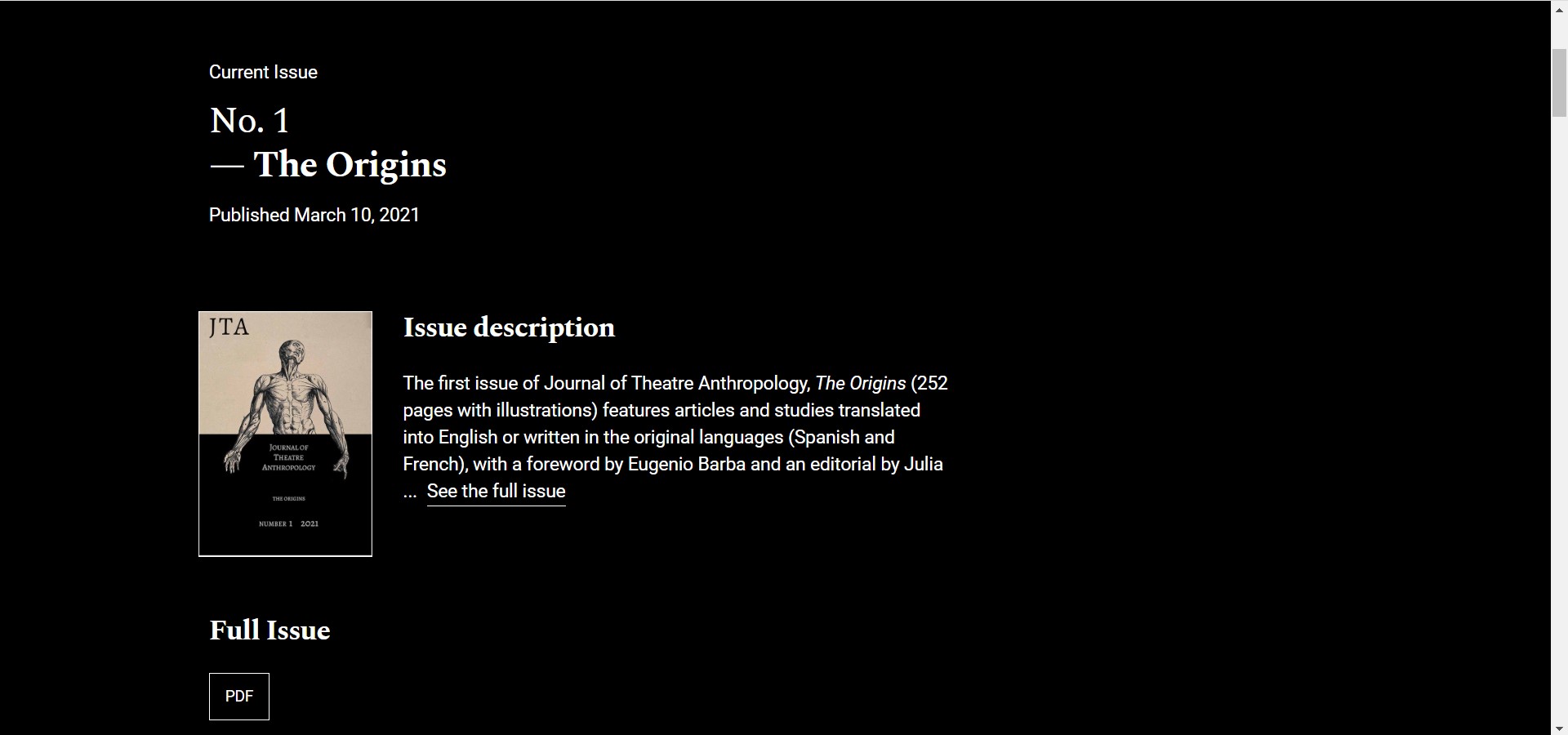
Then, as usual, the same cover image appears as well inside each article’s page. For example here: https://www.ista-online.org/journal/index.php/jta/article/view/8
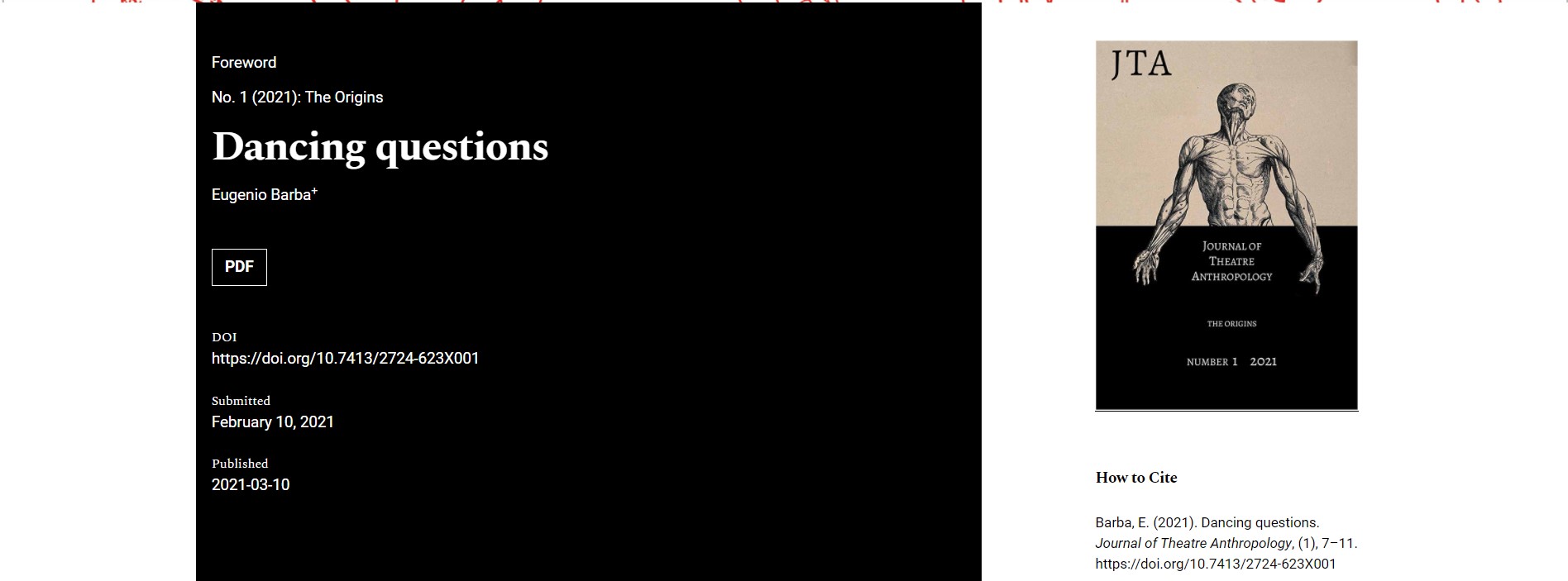
Here comes what I was referring to in my initial post. If I upload now an image for this particular article, this article’s image will override the issue’s image. In other words, only the article’s image will appear, while the cover issue will disappear. See infact this new screenshot, which is the result of the same page after having uploaded an article’s image: the new image appears, but the issue’s image disappears.
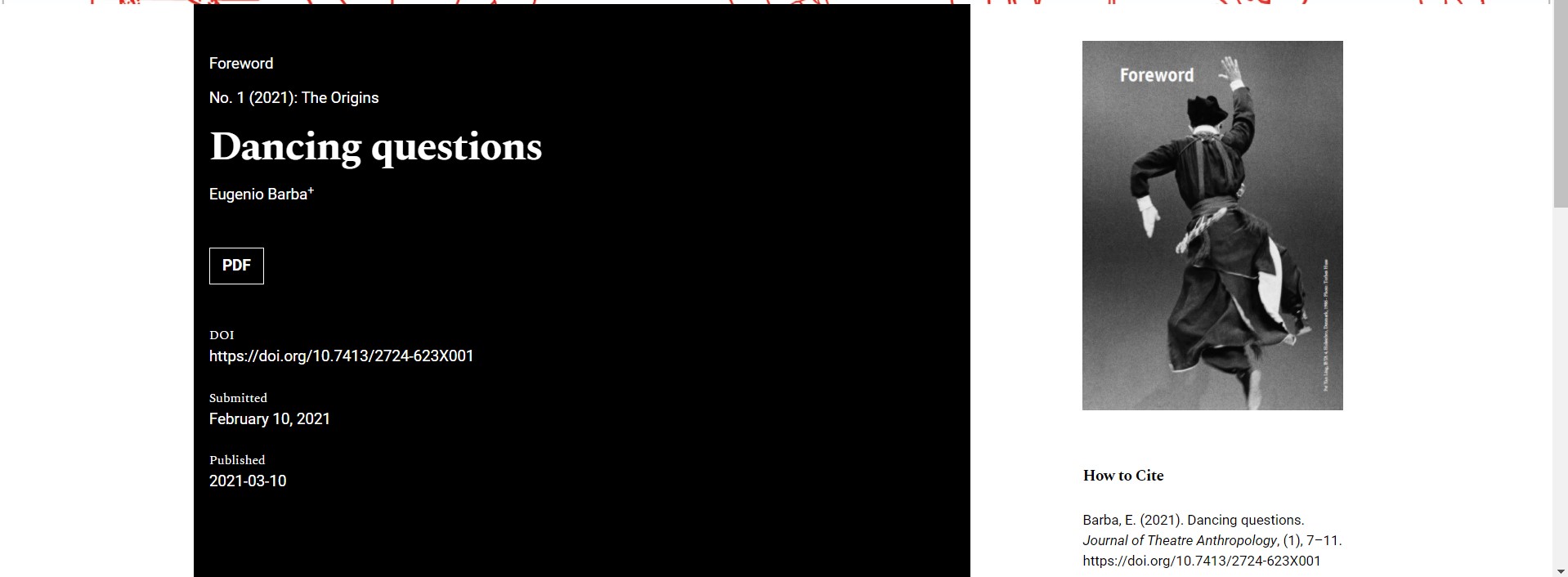
Now, I was asking if it was possible to keep the two images appearing in the same page: the issue’s cover, and the articles’ cover.
I find infact that Immersion theme shows very beautiful when all the articles’ images are uploaded, and they appear as well in the homepage issue’s toc. However, it is a pity that the issue’s cover disappears from the article’s page, if the article’s image is uploaded. But this is just a suggestion and I imagine that it is not in the actual possibilities, with a logic behind.
I wonder if my explanation was not too long: in that case sorry for this.
With my best regards,
Leonardo
Hi @leonardo.mancini,
Thank you for your clear explanation; I see what you mean now. Based on what you’ve told me, I believe it is the theme’s default to override the issue image if an article image is available. You would have to alter theme (or possibly even the core OJS code) in order to display both, I suspect. I’m not sure, how exactly you could go about doing this, but @Vitaliy or others may have some suggestions.
-Roger
1 Like
Hi @leonardo.mancini,
Yes, it’s intended to work so. For such level of customization, I’d definitely recommend creating a child theme and override article_details template, these lines are responsible for displaying cover image: immersion/article_details.tpl at ab840c622e2226821b279294d130ccb7cd1f8489 · pkp/immersion · GitHub
Dear @Vitaliy,
Thank you for the explanation, I see. I will see if one day I will arrive to such a customization, and I will let you know in that case.
Best regards,
Leonardo