Dear Sir,
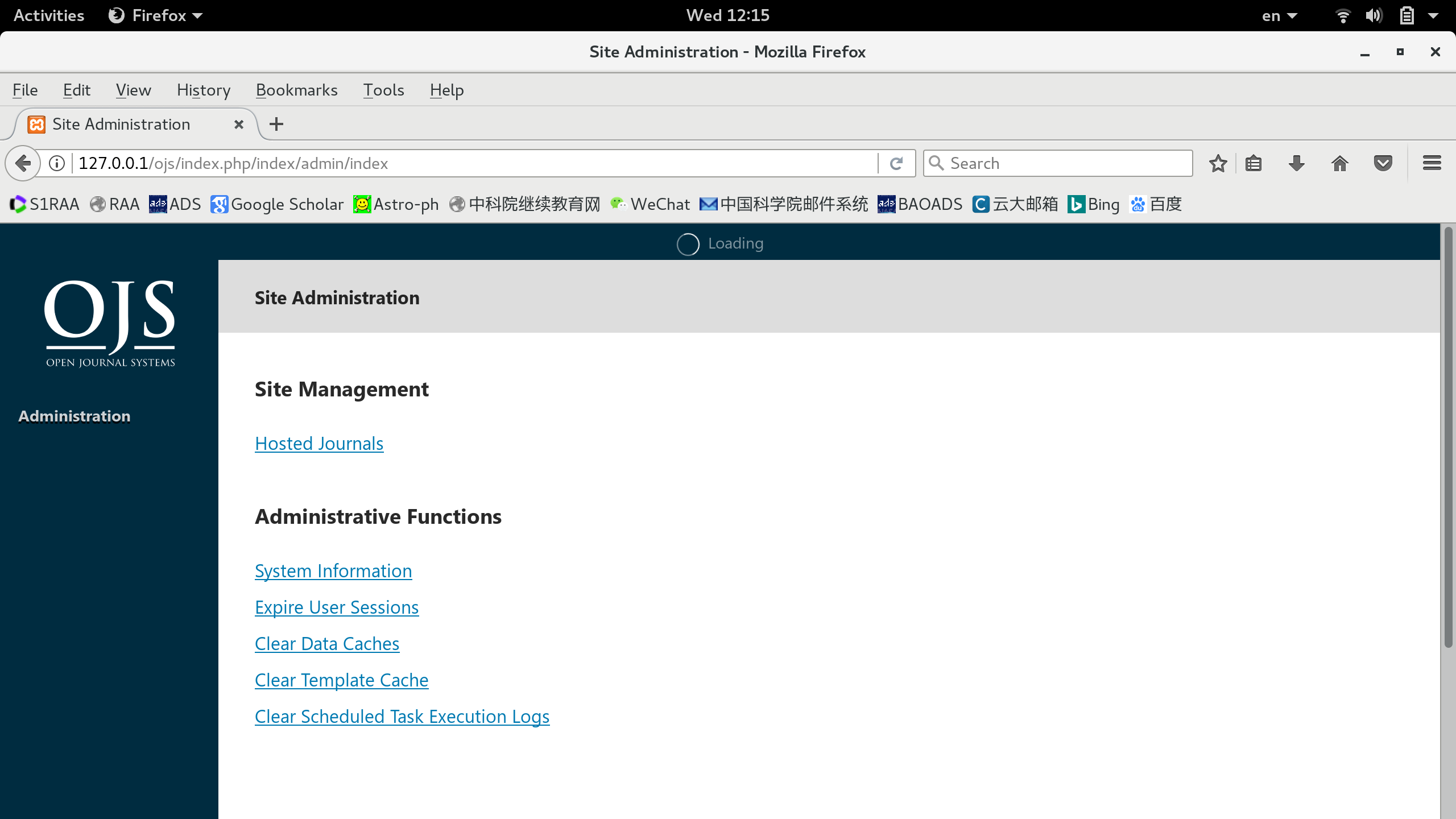
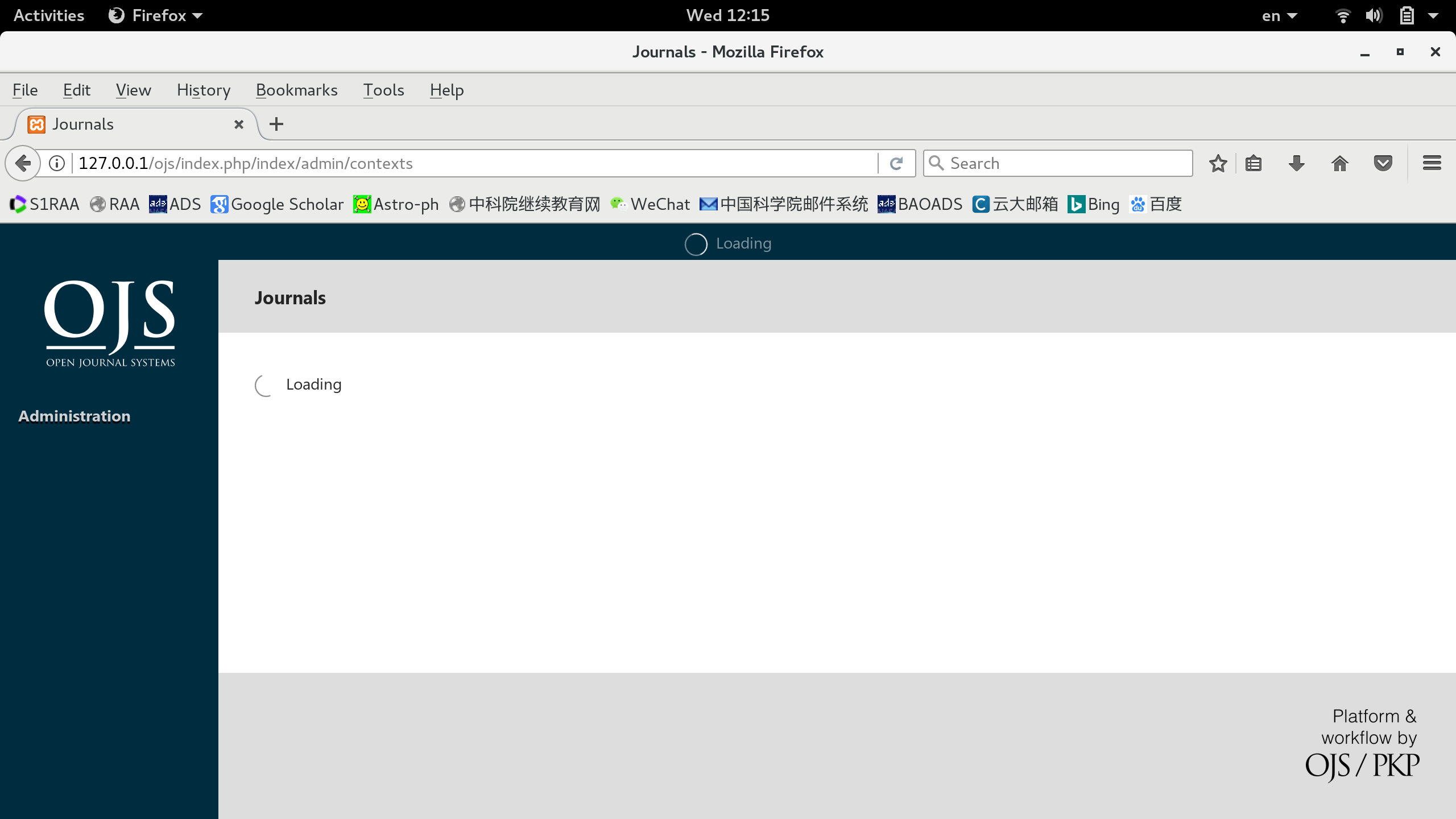
When install the ojs 3.1.0.1, I found the problems as the figures, what shall I do to resolve it?
Regards,
Xianghua
Dear Sir,
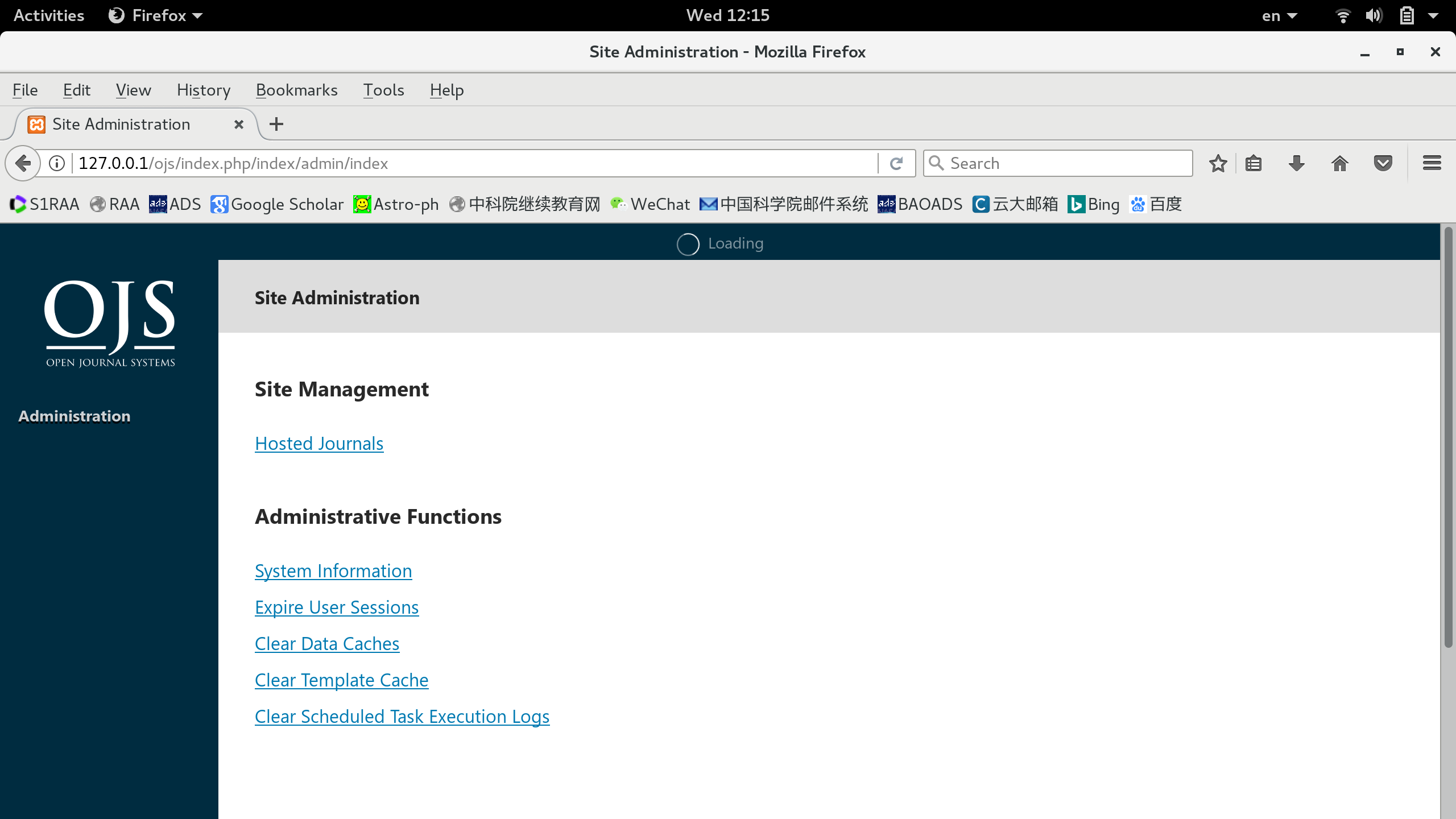
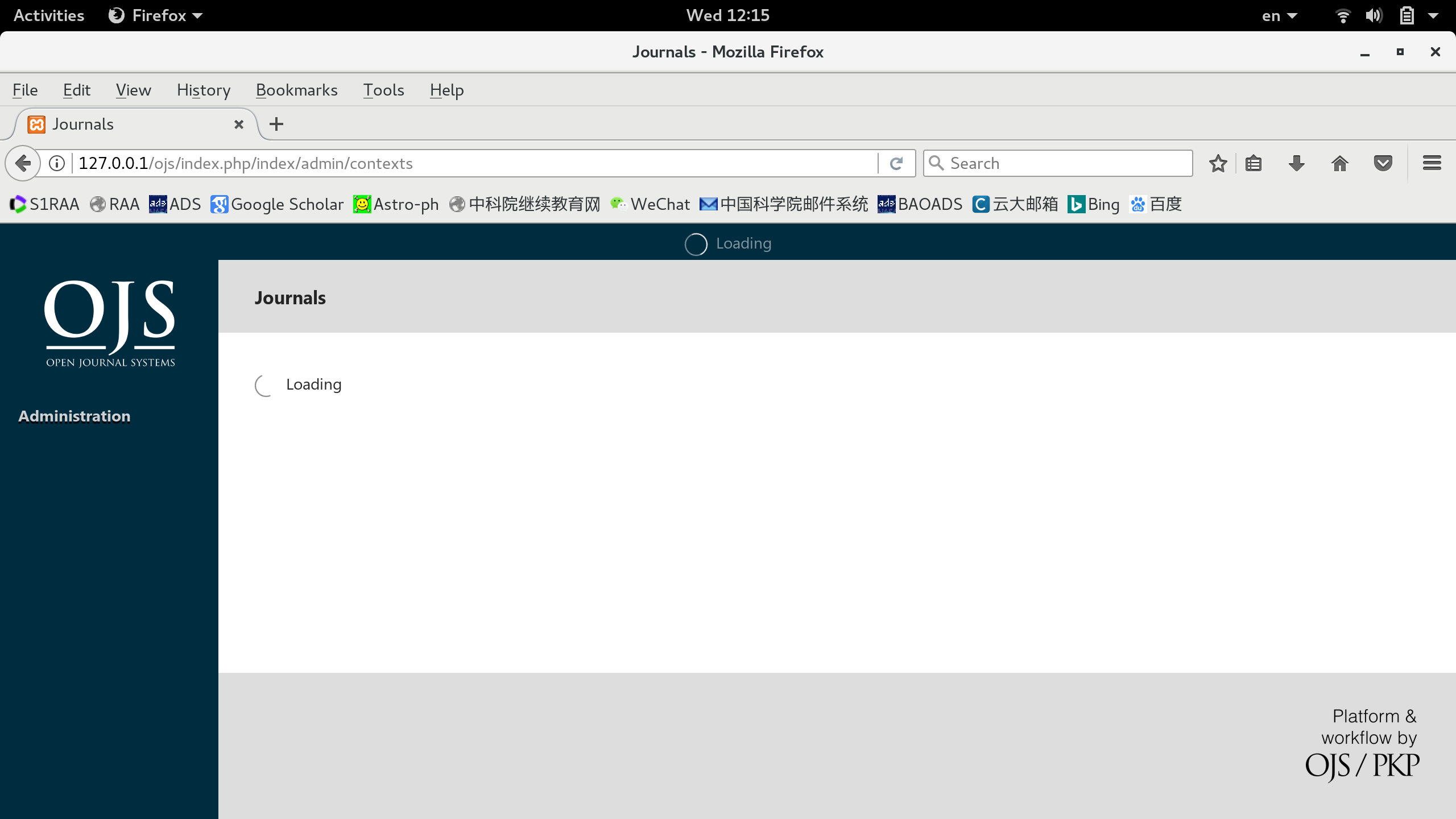
When install the ojs 3.1.0.1, I found the problems as the figures, what shall I do to resolve it?
Regards,
Xianghua
Please describe the problem more specific.
After login, I clicked the ‘hosted journal’, then the page will like the second image, and will keep like this, nothing else comes out.
Can you explain in more detail about what software you use for your local server? Similarly what is your php version, what database do you use?
And, what is logged in your php errror log?
What I installed is XAMPP for Linux 5.6.31
I don’t know where is the error log.
Can you check the following file:
xampp\apache\logs\error.log
I found two log files under /opt/lampp/logs
This is from error.log:
[Wed Jan 31 12:09:09.270288 2018] [mpm_prefork:notice] [pid 5930] AH00169: caught SIGTERM, shutting down
[Wed Jan 31 12:09:13.002022 2018] [ssl:warn] [pid 29799] AH01906: www.example.com:443:0 server certificate is a CA certificate (BasicConstraints: CA == TRUE !?)
[Wed Jan 31 12:09:13.002181 2018] [ssl:warn] [pid 29799] AH01909: www.example.com:443:0 server certificate does NOT include an ID which matches the server name
[Wed Jan 31 12:09:13.002421 2018] [suexec:notice] [pid 29799] AH01232: suEXEC mechanism enabled (wrapper: /opt/lampp/bin/suexec)
[Wed Jan 31 12:09:14.003474 2018] [ssl:warn] [pid 29801] AH01906: www.example.com:443:0 server certificate is a CA certificate (BasicConstraints: CA == TRUE !?)
[Wed Jan 31 12:09:14.003640 2018] [ssl:warn] [pid 29801] AH01909: www.example.com:443:0 server certificate does NOT include an ID which matches the server name
[Wed Jan 31 12:09:14.003896 2018] [lbmethod_heartbeat:notice] [pid 29801] AH02282: No slotmem from mod_heartmonitor
[Wed Jan 31 12:09:14.034666 2018] [mpm_prefork:notice] [pid 29801] AH00163: Apache/2.4.26 (Unix) OpenSSL/1.0.2l PHP/5.6.31 mod_perl/2.0.8-dev Perl/v5.16.3 configured – resuming normal operations
[Wed Jan 31 12:09:14.034751 2018] [core:notice] [pid 29801] AH00094: Command line: ‘/opt/lampp/bin/httpd -E /opt/lampp/logs/error_log -D SSL -D PHP’
[Wed Jan 31 22:22:25.007511 2018] [ssl:warn] [pid 2166] AH01906: www.example.com:443:0 server certificate is a CA certificate (BasicConstraints: CA == TRUE !?)
[Wed Jan 31 22:22:25.008537 2018] [ssl:warn] [pid 2166] AH01909: www.example.com:443:0 server certificate does NOT include an ID which matches the server name
[Wed Jan 31 22:22:25.008946 2018] [suexec:notice] [pid 2166] AH01232: suEXEC mechanism enabled (wrapper: /opt/lampp/bin/suexec)
[Wed Jan 31 22:22:26.003357 2018] [ssl:warn] [pid 2167] AH01906: www.example.com:443:0 server certificate is a CA certificate (BasicConstraints: CA == TRUE !?)
[Wed Jan 31 22:22:26.003479 2018] [ssl:warn] [pid 2167] AH01909: www.example.com:443:0 server certificate does NOT include an ID which matches the server name
[Wed Jan 31 22:22:26.003781 2018] [lbmethod_heartbeat:notice] [pid 2167] AH02282: No slotmem from mod_heartmonitor
[Wed Jan 31 22:22:26.060366 2018] [mpm_prefork:notice] [pid 2167] AH00163: Apache/2.4.26 (Unix) OpenSSL/1.0.2l PHP/5.6.31 mod_perl/2.0.8-dev Perl/v5.16.3 configured – resuming normal operations
[Wed Jan 31 22:22:26.060466 2018] [core:notice] [pid 2167] AH00094: Command line: ‘/opt/lampp/bin/httpd -E /opt/lampp/logs/error_log -D SSL -D PHP’
The following from php_error_log:
[31-Jan-2018 04:29:51 Europe/Berlin] ojs2 has produced an error
Message: USER WARNING: Attribute ‘’ in element ‘p’ not supported (for information on implementing this, see the support forums)
In file: /opt/lampp/htdocs/ojs/lib/pkp/lib/htmlpurifier/library/HTMLPurifier/HTMLDefinition.php
At line: 324
Stacktrace:
Server info:
OS: Linux
PHP Version: 5.6.31
Apache Version: Apache/2.4.26 (Unix) OpenSSL/1.0.2l PHP/5.6.31 mod_perl/2.0.8-dev Perl/v5.16.3
DB Driver: mysql
DB server version: 10.1.25-MariaDB
You should refer to php_error_log
But I see only a warning. Do you see any fatal-error in that file?
no fatal-error, I don’t know why, just keep loading and loading
I have no idea @lixh,
I will tag here @israel.cefrin and @astevens.
Hi @lixh
Have you checked your browser console log when you get stuck with this loading message?
Regards,
Israel Cefrin
Public Knowledge Project Team
Is it look like this?
contexts:11 Uncaught ReferenceError: $ is not defined
at contexts:11
jquery.validate.min.js:2 Uncaught ReferenceError: jQuery is not defined
at jquery.validate.min.js:2
jquery.ui.plupload.js:1343 Uncaught ReferenceError: jQuery is not defined
at jquery.ui.plupload.js:1343
pnotify.custom.min.js:6 Uncaught ReferenceError: jQuery is not defined
at pnotify.custom.min.js:6
at pnotify.custom.min.js:6
pkp.min.js:2 Uncaught TypeError: a is not a function
at pkp.min.js:2
at pkp.min.js:1
at pkp.min.js:1
spectrum.js:16 Uncaught ReferenceError: jQuery is not defined
at spectrum.js:16
at spectrum.js:18
contexts:15 Uncaught ReferenceError: $ is not defined
at contexts:15
contexts:42 Uncaught ReferenceError: $ is not defined
at contexts:42
contexts:63 Uncaught ReferenceError: $ is not defined
at contexts:63
contexts:86 Uncaught ReferenceError: $ is not defined
at contexts:86
contexts:99 Uncaught ReferenceError: $ is not defined
at contexts:99
contexts:113 Uncaught ReferenceError: $ is not defined
at contexts:113
contexts:147 Uncaught ReferenceError: $ is not defined
at contexts:147

By the way, I can not access google, is this the possible reason?
Your php error log and server error log show some message related to it?
Crossing messages from this different sources may help to figure out what is going on.
Regards,
Israel Cefrin
Public Knowledge Project Team
Hi @lixh,
The message $ is not defined suggests that JQuery isn’t loaded. If it’s possible that the CDN (content delivery network) isn’t available from your system, turn off CDN support in config.inc.php. Otherwise, I’d suggest looking in a browser inspector tool to see whether OJS is able to load the Javascript assets it requires.
Regards,
Alec Smecher
Public Knowledge Project Team
Perhaps google url is blocked in China?
Maybe, I can not access google. Are there any possible to get rid of this influences?
Hi @lixh,
Yes, turn off the CDN in config.inc.php as recommended above.
Regards,
Alec Smecher
Public Knowledge Project Team
Yes, it works! I set “enable_cdn = Off”, then it works!
Thank you very much for your help!
Regards,
Xianghua