Hi, I have 2 journals created in the same OJS platform (http://cienciasdaterra.novaidfct.pt/index.php/ct-esj/index).
Is it possible to use the download statistics plugin to obtain download counts at article level for both journals?
Thank you.
Salima
Hello,
There is plugin which you can enable and it will count that. You can find it in Settings/website and in Plugins.
You can enable plugin independently for each journal.
Thanks:slight_smile:
Dear @vvucic,
what is the name of the plugin to show these statistics? I do not see any in the plugins list…
Thanks,
Bogi
HI @bog,
The Usage Statistics plugin displays a graph underneath each abstract with the download numbers.
Kind Regards,
Patricia M.
Public Knowledge Project Intern
Thanks, @pmangahis, somehow we have that installed, but I do not see any graph anywhere. 
It may be a matter of configuration, what only the administrator can do?
Thanks in advance,
Bogi
Hi @bog,
The plugin is only visible on the Default Theme and must be configured to show the graph. This can be done by the Journal Manager as well.
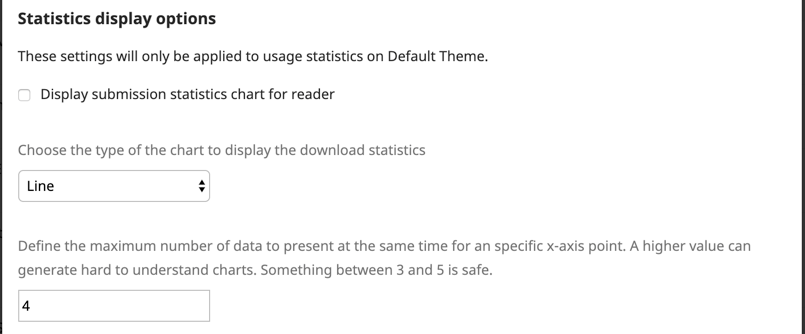
Kind Regards,
Patricia M.
Public Knowledge Project Intern
Thanks Patricia @pmangahis !
Unfortunately I do not see this configuration possibility. We do use the default theme, but on the plugins page I see only this, no configuration:
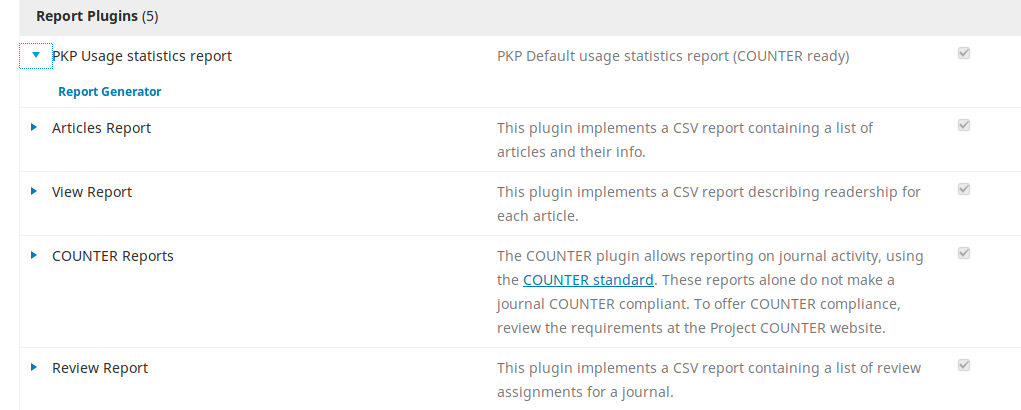
Where should I see that page with the configuration?
Thanks in advance,
Bogi
Anyone could help us out? @pmangahis , @vvucic ?
I would really appreciate any help on this. Where can I set the Statistics display options ?
Thanks in advance,
Bogi
Hi @bog,
Please look for the Usage Statistics plugin.
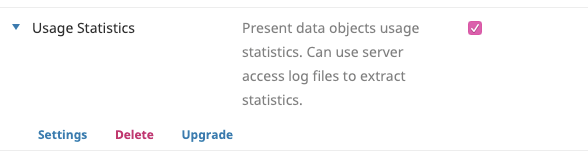
Do you happen to know which version of OJS you’re currently on?
Kind Regards,
Patricia M.
Public Knowledge Project Team
Hi @pmangahis!
Thanks, we are using OJS 3.1.2.0, and I do not see the plugin, only the one named
PKP Usage statistics report
Can we install the plugin you mentioned?
Thank you in advance,
Bogi
Hi @bog,
I’d recommend upgrading to the most recent version of OJS as this plugin is available there.
Kind Regards,
Patricia M.
Public Knowledge Project Team