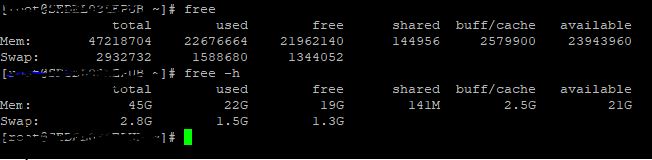OJS-3.4.0-5
MYSQL- 8.0
Hi @jonasraoni @asmecher I am facing mysqld got signal 6 and out of memory issue. During this issue MYSQL Server restarted and this happened for the 3rd time in the last 1 month. I have searched to fix this but without solution.
Below is the MYSQL log
2024-05-29T07:32:00.230381Z 0 [Warning] [MY-011068] [Server] The syntax 'expire-logs-days' is deprecated and will be removed in a future release. Please use binlog_expire_logs_seconds instead.
2024-05-29T07:32:00.243298Z 0 [Warning] [MY-010918] [Server] 'default_authentication_plugin' is deprecated and will be removed in a future release. Please use authentication_policy instead.
2024-05-29T07:32:00.243456Z 0 [System] [MY-010116] [Server] /usr/sbin/mysqld (mysqld 8.0.28) starting as process 48007
2024-05-29T07:32:00.415090Z 1 [System] [MY-013576] [InnoDB] InnoDB initialization has started.
2024-05-29T07:32:14.588761Z 1 [System] [MY-013577] [InnoDB] InnoDB initialization has ended.
2024-05-29T07:32:26.087787Z 0 [System] [MY-010229] [Server] Starting XA crash recovery...
2024-05-29T07:32:26.108891Z 0 [System] [MY-010232] [Server] XA crash recovery finished.
2024-05-29T07:32:33.067714Z 0 [Warning] [MY-010068] [Server] CA certificate ca.pem is self signed.
2024-05-29T07:32:33.067980Z 0 [System] [MY-013602] [Server] Channel mysql_main configured to support TLS. Encrypted connections are now supported for this channel.
2024-05-29T07:32:33.257125Z 0 [System] [MY-011323] [Server] X Plugin ready for connections. Bind-address: '::' port: 33060, socket: /var/run/mysqld/mysqlx.sock
2024-05-29T07:32:33.257329Z 0 [System] [MY-010931] [Server] /usr/sbin/mysqld: ready for connections. Version: '8.0.28' socket: '/var/lib/mysql/mysql.sock' port: 3306 MySQL Community Server - GPL.
2024-05-29T10:55:51.915917Z 0 [Warning] [MY-011068] [Server] The syntax 'expire-logs-days' is deprecated and will be removed in a future release. Please use binlog_expire_logs_seconds instead.
2024-05-29T10:55:51.940973Z 0 [Warning] [MY-010918] [Server] 'default_authentication_plugin' is deprecated and will be removed in a future release. Please use authentication_policy instead.
2024-05-29T10:55:51.941047Z 0 [System] [MY-010116] [Server] /usr/sbin/mysqld (mysqld 8.0.28) starting as process 1749
2024-05-29T10:55:52.175790Z 1 [System] [MY-013576] [InnoDB] InnoDB initialization has started.
terminate called after throwing an instance of 'std::bad_alloc'
what(): std::bad_alloc
10:56:03 UTC - mysqld got signal 6 ;
Most likely, you have hit a bug, but this error can also be caused by malfunctioning hardware.
Thread pointer: 0x78e76b0
Attempting backtrace. You can use the following information to find out
where mysqld died. If you see no messages after this, something went
terribly wrong...
stack_bottom = 7f358c0afbf0 thread_stack 0x100000
/usr/sbin/mysqld(my_print_stacktrace(unsigned char const*, unsigned long)+0x3d) [0x1fdd6dd]
/usr/sbin/mysqld(print_fatal_signal(int)+0x2f3) [0xeebfc3]
/usr/sbin/mysqld(handle_fatal_signal+0xa5) [0xeec075]
/lib64/libpthread.so.0(+0xf630) [0x7f35a0f51630]
/lib64/libc.so.6(gsignal+0x37) [0x7f359f49b387]
/lib64/libc.so.6(abort+0x148) [0x7f359f49ca78]
/lib64/libstdc++.so.6(__gnu_cxx::__verbose_terminate_handler()+0x165) [0x7f359fdaba95]
/lib64/libstdc++.so.6(+0x5ea06) [0x7f359fda9a06]
/lib64/libstdc++.so.6(+0x5ea33) [0x7f359fda9a33]
/lib64/libstdc++.so.6(+0x5ec53) [0x7f359fda9c53]
/usr/sbin/mysqld() [0xc308a6]
/usr/sbin/mysqld() [0xc308e2]
/usr/sbin/mysqld(log_sys_init(unsigned int, unsigned long, unsigned int)+0x307) [0x2161bb7]
/usr/sbin/mysqld(srv_start(bool)+0x191b) [0x222d5db]
/usr/sbin/mysqld() [0x20c1fdd]
/usr/sbin/mysqld(dd::bootstrap::DDSE_dict_init(THD*, dict_init_mode_t, unsigned int)+0x8b) [0x1da180b]
/usr/sbin/mysqld(dd::upgrade_57::do_pre_checks_and_initialize_dd(THD*)+0x1a0) [0x1fb0880]
/usr/sbin/mysqld() [0xfae736]
/usr/sbin/mysqld() [0x24b07c0]
/lib64/libpthread.so.0(+0x7ea5) [0x7f35a0f49ea5]
/lib64/libc.so.6(clone+0x6d) [0x7f359f56396d]
Trying to get some variables.
Some pointers may be invalid and cause the dump to abort.
Query (0): Connection ID (thread ID): 1
Status: NOT_KILLED
The manual page at http://dev.mysql.com/doc/mysql/en/crashing.html contains
information that should help you find out what is causing the crash.
2024-05-29T10:56:06.851649Z 0 [Warning] [MY-011068] [Server] The syntax 'expire-logs-days' is deprecated and will be removed in a future release. Please use binlog_expire_logs_seconds instead.
2024-05-29T10:56:06.857028Z 0 [Warning] [MY-010918] [Server] 'default_authentication_plugin' is deprecated and will be removed in a future release. Please use authentication_policy instead.
2024-05-29T10:56:06.857093Z 0 [System] [MY-010116] [Server] /usr/sbin/mysqld (mysqld 8.0.28) starting as process 1813
2024-05-29T10:56:06.935791Z 1 [System] [MY-013576] [InnoDB] InnoDB initialization has started.
2024-05-29T10:56:19.943590Z 1 [System] [MY-013577] [InnoDB] InnoDB initialization has ended.
2024-05-29T10:56:25.178229Z 0 [System] [MY-010229] [Server] Starting XA crash recovery...
2024-05-29T10:56:25.191165Z 0 [System] [MY-010232] [Server] XA crash recovery finished.
2024-05-29T10:56:25.868307Z 0 [Warning] [MY-010068] [Server] CA certificate ca.pem is self signed.
2024-05-29T10:56:25.868680Z 0 [System] [MY-013602] [Server] Channel mysql_main configured to support TLS. Encrypted connections are now supported for this channel.
2024-05-29T10:56:26.039202Z 0 [System] [MY-011323] [Server] X Plugin ready for connections. Bind-address: '::' port: 33060, socket: /var/run/mysqld/mysqlx.sock
2024-05-29T10:56:26.039565Z 0 [System] [MY-010931] [Server] /usr/sbin/mysqld: ready for connections. Version: '8.0.28' socket: '/var/lib/mysql/mysql.sock' port: 3306 MySQL Community Server - GPL.
2024-05-29T10:58:35.278453Z 0 [Warning] [MY-011068] [Server] The syntax 'expire-logs-days' is deprecated and will be removed in a future release. Please use binlog_expire_logs_seconds instead.
2024-05-29T10:58:35.326204Z 0 [Warning] [MY-010918] [Server] 'default_authentication_plugin' is deprecated and will be removed in a future release. Please use authentication_policy instead.
2024-05-29T10:58:35.326309Z 0 [System] [MY-010116] [Server] /usr/sbin/mysqld (mysqld 8.0.28) starting as process 2381
2024-05-29T10:58:35.577788Z 1 [System] [MY-013576] [InnoDB] InnoDB initialization has started.
2024-05-29T10:58:52.691934Z 1 [System] [MY-013577] [InnoDB] InnoDB initialization has ended.
2024-05-29T10:58:56.875889Z 0 [System] [MY-010229] [Server] Starting XA crash recovery...
2024-05-29T10:58:56.892796Z 0 [System] [MY-010232] [Server] XA crash recovery finished.
2024-05-29T10:58:57.053109Z 0 [Warning] [MY-010068] [Server] CA certificate ca.pem is self signed.
2024-05-29T10:58:57.053341Z 0 [System] [MY-013602] [Server] Channel mysql_main configured to support TLS. Encrypted connections are now supported for this channel.
2024-05-29T10:58:57.221907Z 0 [System] [MY-011323] [Server] X Plugin ready for connections. Bind-address: '::' port: 33060, socket: /var/run/mysqld/mysqlx.sock
2024-05-29T10:58:57.222074Z 0 [System] [MY-010931] [Server] /usr/sbin/mysqld: ready for connections. Version: '8.0.28' socket: '/var/lib/mysql/mysql.sock' port: 3306 MySQL Community Server - GPL.