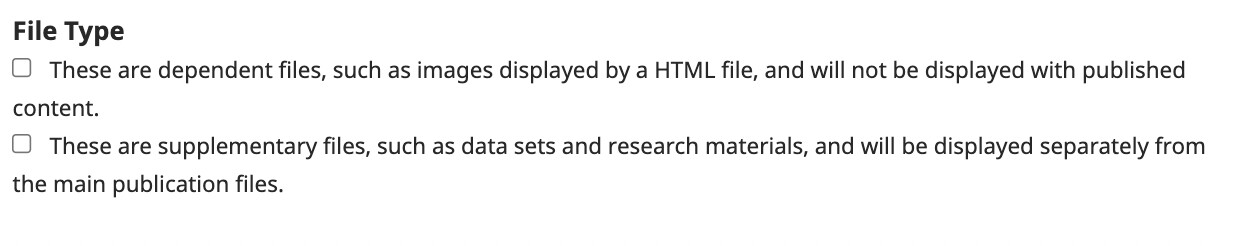Description of issue or problem I’m having:
I have defined various article components under Workflow > Submission > Components. Some of these components were present by default (e.g., Image, Multimedia), and others I added (e.g., Cover Page). However, these components do not appear in the “What kind of file is this?” dialog box that users can choose from after they upload a file and click the “Other” option instead of “Article Text.” In other words, the “What kind of file is this?” dialog box only shows a fixed list of options that does not include the ones mentioned above - instead, it just lists the following: article text, research instrument, research materials, research results, transcripts, data analysis, data set, source texts, other.
Is there a way to configure the options in this list to include Image, Multimedia, and any custom items that I define in in the submission workflow settings?
Steps I took leading up to the issue:
What I tried to resolve the issue:
Application Version - e.g., OJS 3.1.2:
Additional information, such as screenshots and error log messages if applicable: