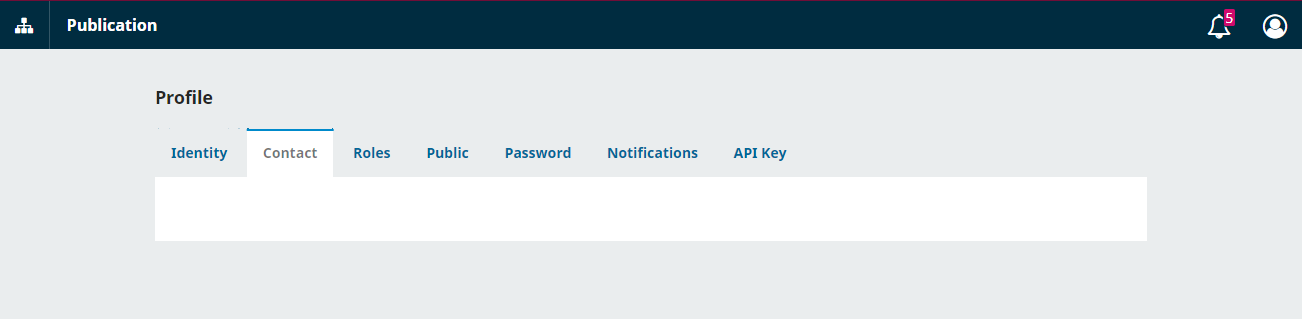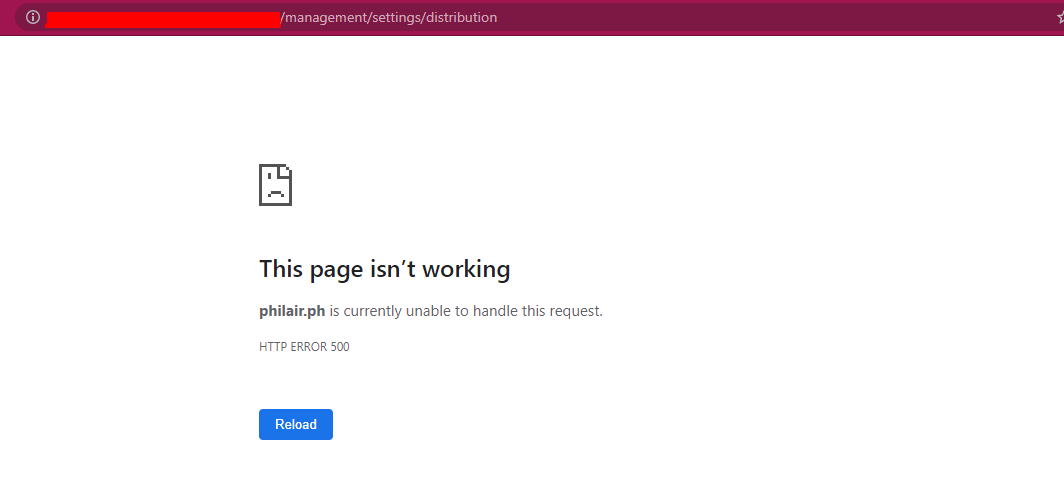Description of issue or problem I’m having:
Page is not working on Journal Setting (Distribution) and Contact Tab on Administration Setting
Steps I took leading up to the issue:
Checking in this forum if they are a same problem on the page is not working! I tried to apply some of the tips the error is remain. Like PHP Error Log' and Apache Log`, but the error remain.
What I tried to resolve the issue:
I am trying to resolve this issue but I need a support from your end.
Application Version - e.g., OJS 3.1.2:
OJS 3.3.0-8
Additional information, such as screenshots and error log messages if applicable:
on my Localhost XAMPP I did not encounter on this error, but when I do a file transfer from Desktop to Server the error are shown, I tried to re-upload again and again if I have a missing file but the error remain.
ndex.php/index/user/profile/
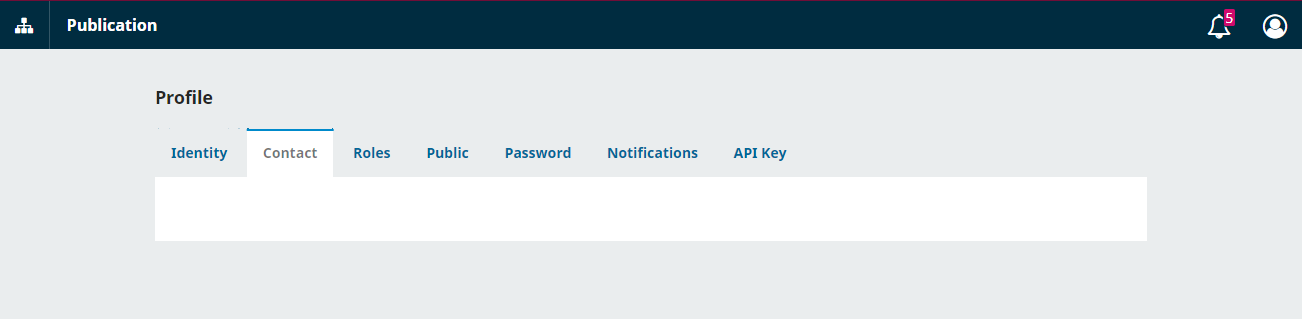
Journal - Distribution:
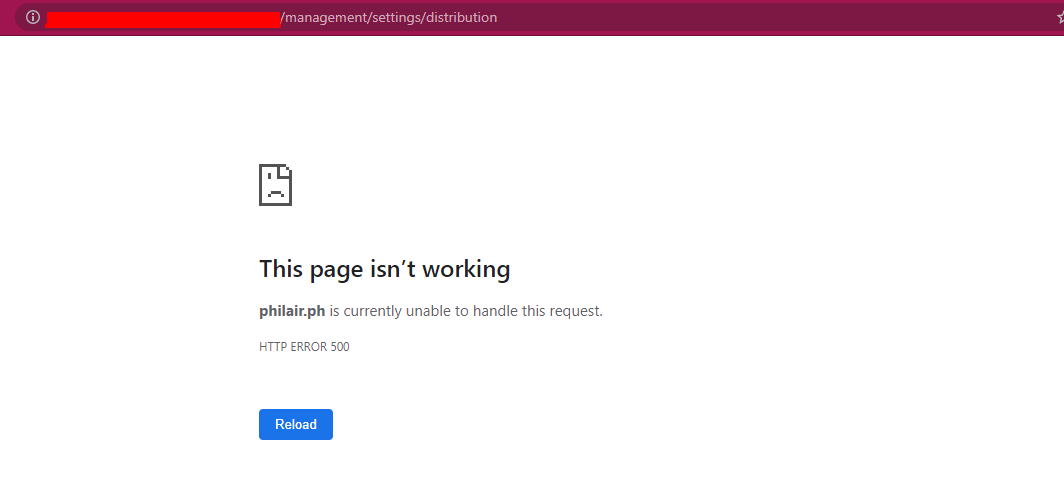
regards;
Darryl
Hi @OJS_Darryl,
In order to understand what’s occurring here, it is best to check the error logs. Our FAQ gives an example of why this is important: FAQ about Errors and Troubleshooting in Open Journal Systems (OJS), Open Monograph Press (OMP), and Open Preprint Systems (OPS)
However, given that you’re using XAMPP, you may want to use this guide to locate relevant error log messages: apache - Where does PHP's error log reside in XAMPP? - Stack Overflow.
If you could post the error messages from when this issue occurs that would be most helpful, as it is likely help to identify the problem more clearly.
-Roger
PKP Team
Hi @rcgillis,
Thanks for the response, I encountering the error on my WHM server Cpanel side, on my XAMPP it’s really looking good and the ojs run correctly, but in the WHM/Cpanel area when done uploading the files of ojs and setup the error came. right now the problem made headache because my website refuse to connect to ojs site.
regards,
Darryl
Hi @OJS_Darryl,
Thanks for clarifying. And, do you have access to your error logs via Cpanel and can post the relevant error log messages here? This is really what’s most helpful in identifying where the issue is, as the error logs often give the best clues as to what the issue is.
-Roger
PKP Team
Hello @rcgillis;
Thanks for the response, right now I did not pursuing our journals to online we are changing the server, I will sooner if I encounter again the error.
-Darryl