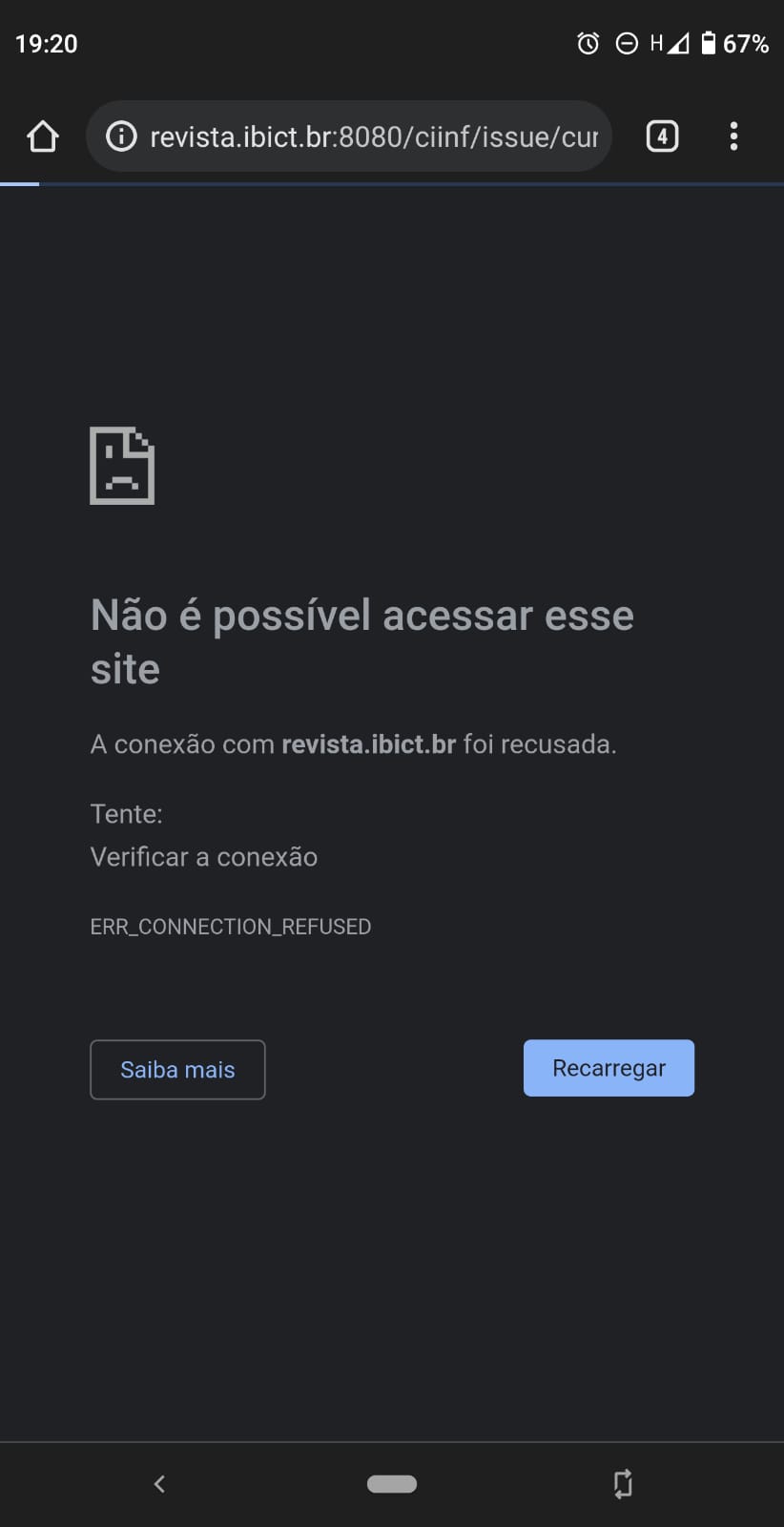Hello anyone,
Description of issue or problem I’m having:
Accessing the current issue link is throwing a page not found error, because the link
http://revista.ibict.br/ciinf/issue/current is changing to HTTPS and adding port 8080 after the domain.
The URL becomes: https://revista.ibict.br:8080/ciinf/issue/current which doesn’t exist.
All other links in the main menu work.
Steps I took leading up to the issue:
This happened in the following conditions:
- Clicking the URL received via e-mail notification of new issue published, on a notebook connected to a wi-fi network we provide at work;
- Clicking the same link copied and pasted through Whatsapp on 2 Android phones connected to the same network. Strangely, I tested on 4G at work and the link opened fine.;
- Tonight I tested at home, through ethernet cable and wifi on notebook and all links work;
- Same test on my phone at home on Wi-Fi generates the error.
Seems like Chrome can’t work out the link.
We have mod_rewrite enabled and this has worked so far. This is the first time we encounter this error.
What I tried to resolve the issue:
Resetting wi-fi connections, using 4G, but no solution.
We have reported this also to our IT network, is it may be caused by a reverse proxy setting somewhere.
Application Version - e.g., OJS 3.1.2:
OJS 3.3.0.8
Additional information, such as screenshots and error log messages if applicable: