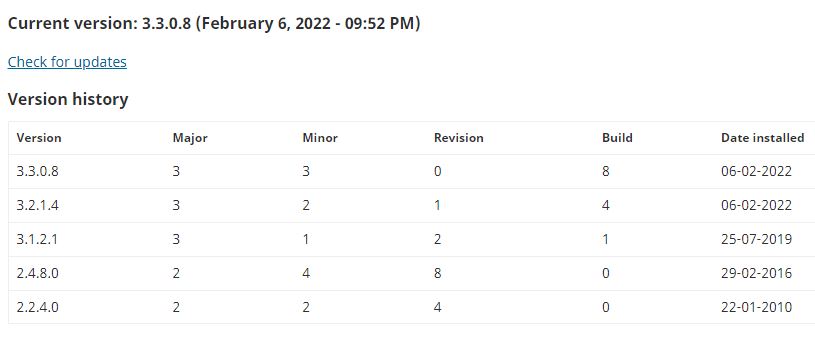Description of issue or problem I’m having:
im having a weird issue of journal logo, journal homepage, journal thumbnail and journal stylesheet. the file will show upload is fine no error.
when i check the database, the record is there but missing the filename for the image or style sheet. the file also not in the public journal id folder.
the system throw no error.
![]()
the uploaded homepage image setting look like this. the img upload process is fine but there is no image in the folder
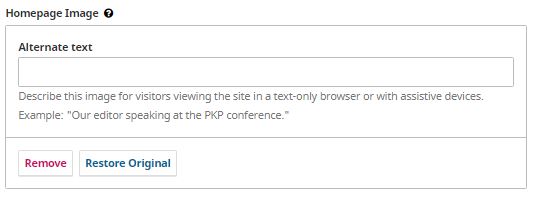
if after i upload the file through ojs system and then manually edit the database and upload the file manually. all looks fine but i have to manually edit through database.
in the tinymce editor i could upload img fine… all go through the public folder…
Steps I took leading up to the issue:
upload the file in website setting > appearance page
What I tried to resolve the issue:
i search through the forum but cannot find same issue with mine.
uncomment mime type setting doesnt resolve this…
fileinfo is working
edit the journal setting table manually and upload file manually
Application Version - e.g., OJS 3.1.2:
ojs 3.3.0.8. php 7.4
Additional information, such as screenshots and error log messages if applicable:
no error in php error log. no error when i inspect the process through web browser.
i just update the system to 3.3.0.8. update log is clean and no fatal error… all other journal function is fine…