Dear Colleagues from PKP,
In the video “Setting up the ORCID plugin in OJS” by the Public Knowledge Project - see https://www.youtube.com/watch?v=ny0pue6MKek
you illustrate the successful setting up of the ORCID plugin in OJS on the example of the article with DOI:
10.31468/dwr.865.
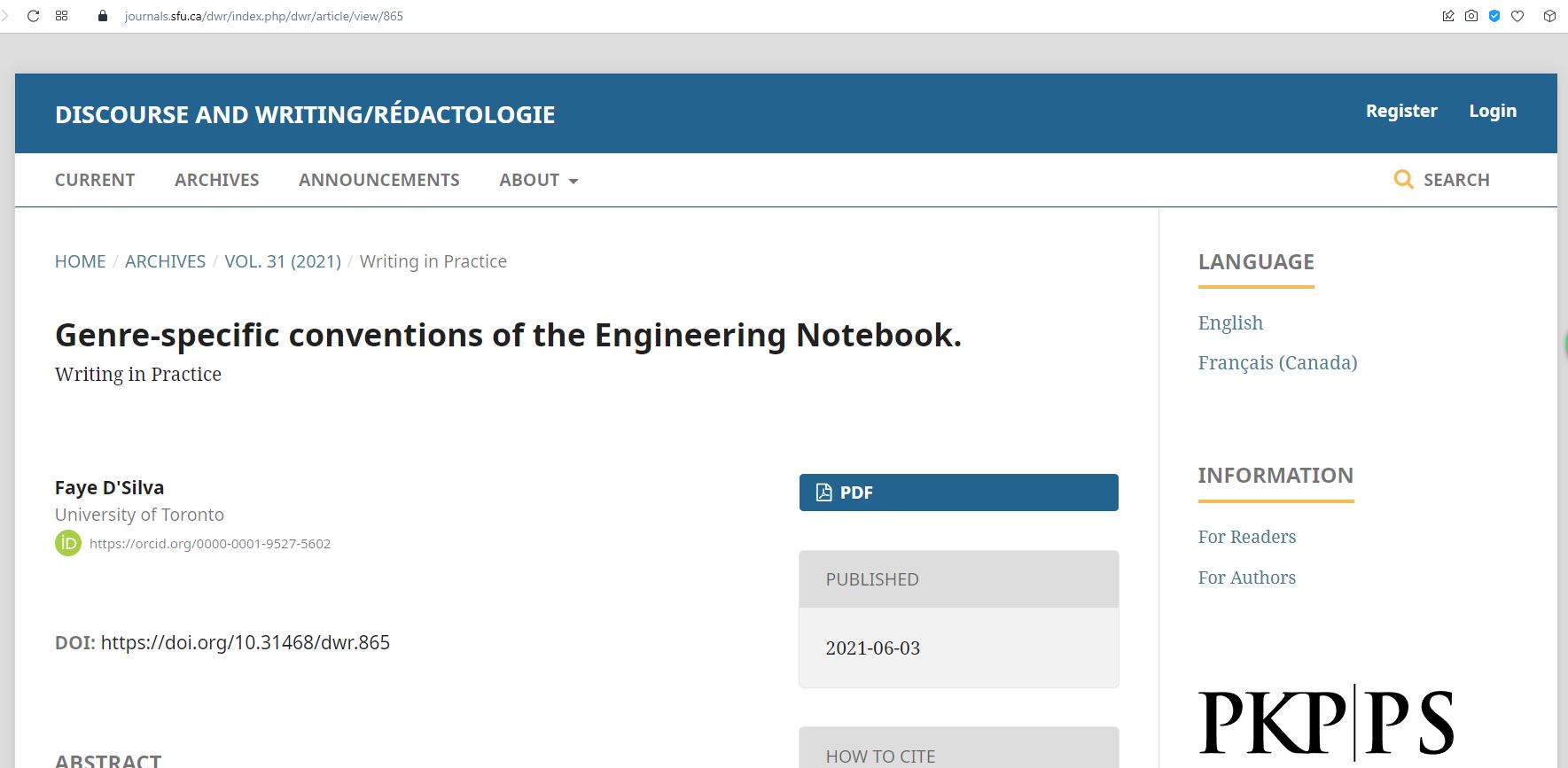
However, when we use Crossref API for this DOI:
https://api.crossref.org/v1/works/10.31468/dwr.865
we get what follows:
[…]
“author”:[{“ORCID”:“http://orcid.org/0000-0001-9527-5602”,“authenticated-orcid”:false,
[…]
Hence, though we see the logo of ORCID before the “http://orcid.org/0000-0001-9527-5602”, the CrossRef API states that ORCID is still not authenticated.
I encountered the same problem in my journal Studia Historiae Scientiarum, which uses OJS 3.3.0.5. See for example:
DOI:
https://doi.org/10.4467/2543702XSHS.21.014.14045
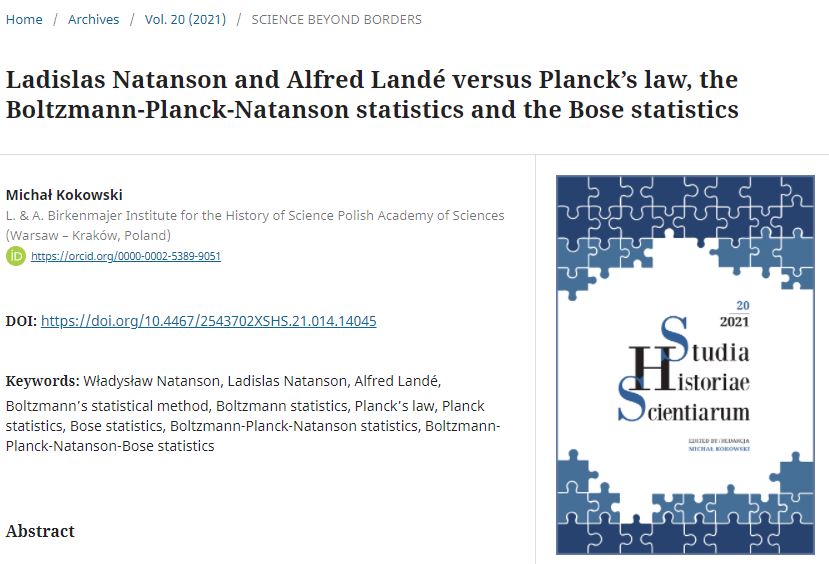
Crossref API for this DOI:
https://api.crossref.org/v1/works/10.4467/2543702XSHS.21.014.14045
[…]
“author”:[{“ORCID”:“http://orcid.org/0000-0002-5389-9051”,“authenticated-orcid”:false,
[…]
Could you suggest how to resolve this problem in OJS 3.3.0.5?**
Kind regards,
Michal Kokowski