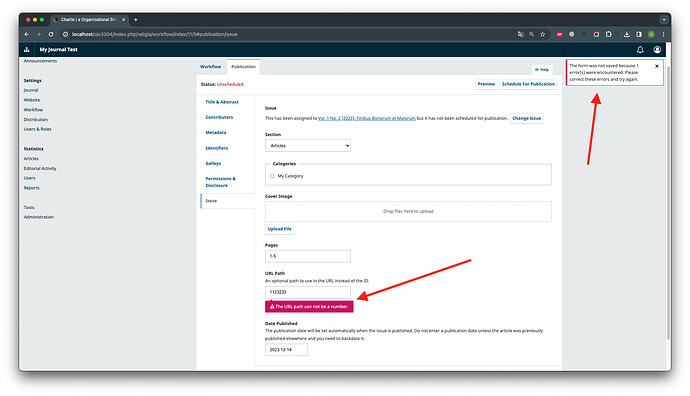Describe the issue or problem
Last week, our server got a disk bad sector, so right now we’re still trying to recover it. We have multi journal setup with thousands of articles. Our backup drive also corrupted so we have to re-submit all of articles manually ![]()
For some reason we have to reclaim all of the reserved URL for registered article’s DOI.
We want to override the article URL path to number only instead of the ID (to match the previous registered DOI), but i got validation issue after press the save button.
I want to change the published article URL,
from:
http://mydomain/index.php/religia/article/view/1
to this:
http://mydomain/index.php/religia/article/view/123123
Steps I took leading up to the issue
- Go to Submissions>Publication>Issue Tab>URL Path Form
- Fill the URL Path to number, eg: 123123
- Click on Save Button
- I got the validation error
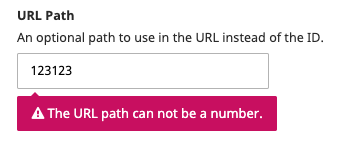
The URL path can not be a number.
What application are you using?
OJS 3.3.0-4
Additional information