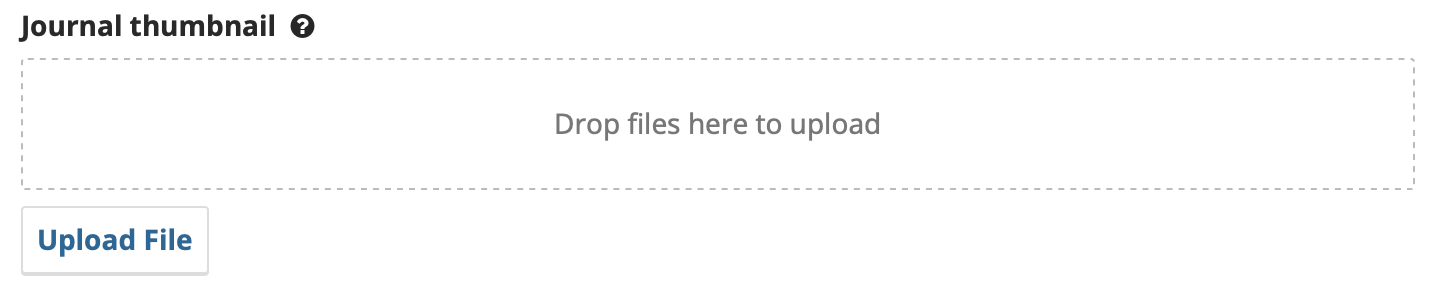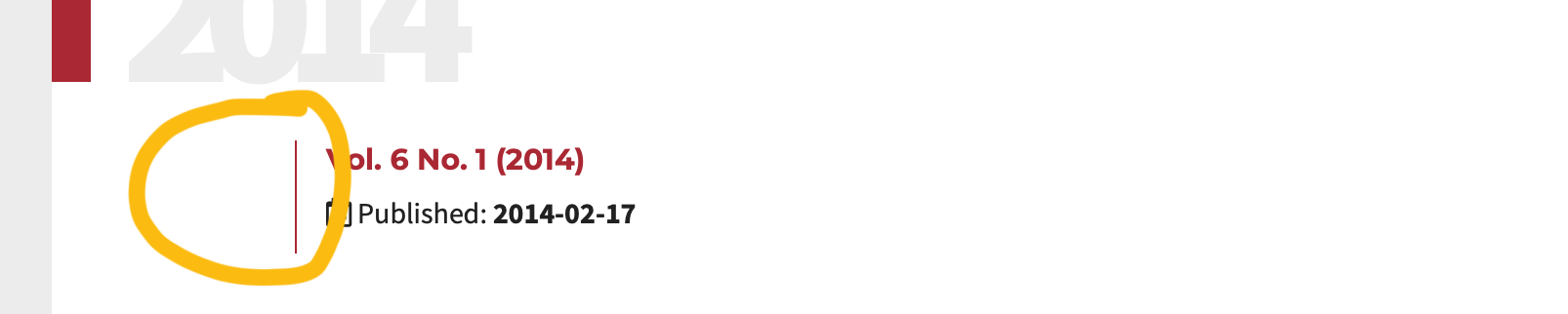Hello everyone!
and show it next to the file title on the issue archives page:
Is there any way? I tried to figure it out but couldn’t find anything, can you help me?
Tiziano
Hi @Tiziano ,
Are you using one of the pre-existing OJS themes for your journal? If so, which one?
-Roger
You would have to change the template for the issue archive.
But there is a better way: For each issue, you could upload the thumbnail image as a cover image in the Issue Data tab of your Issue Management. See https://docs.pkp.sfu.ca/learning-ojs/en/production-publication#create-issue
1 Like
Tiziano
November 8, 2022, 11:40am
5
Dear @rcgillis and @mpbraendle ,
{if $issueCover}
<a class="cover" href="{url op="view" path=$issue->getBestIssueId()}">
<img src="{$issueCover|escape}" alt="{$issue->getLocalizedCoverImageAltText()|escape|default:''}">
</a>
{else}
{foreach from=$journals item=journal}
{capture assign="url"}{url journal=$journal->getPath()}{/capture}
{assign var="thumb" value=$journal->getLocalizedData('journalThumbnail')}
{if $thumb}
<a class="cover" href="{url op="view" path=$issue->getBestIssueId()}">
<img src="{$journalFilesPath}{$journal->getId()}/{$thumb.uploadName|escape:"url"}">
</a>
{/if}
{/foreach}
{/if}
where if you upload the image in the metadata it will display that, instead if it is not there it will display the image I upload in the thumbnail, that was the idea
But the code doesn’t work because it doesn’t display anything to me, where am I wrong, can you help me?
Thanks
Tiziano
November 8, 2022, 11:43am
6
Yes, I am using the Manuscript (Default child theme).
The variable $journals is not defined - you need to pass it to the template by the calling class (pass to issueArchive.tpl and trickle down to issue_summary.tpl). And you can pass only the journal in question, foreach loop isn’t required.
maybe you can also get $journal by a method call on $issue, if $issue is an object
I’m not familiar with OOP, could you explain more by giving an example?
In the template, you can debug the variable $issue by outputting it with
<pre>{$issue|@var_dump}</pre>
Then you will see that the journal id is stored in an array element with key journalId - good so, it is there.
In your template, several methods are called using $issue, e.g. $issue->getBestIssueId()
You can search now getBestIssueId using a recursive grep to find the corresponding issue class (starting from your ojs root directory):
grep --exclude-dir cache -R "function getBestIssueId" *
and find the function in classes/issue/Issue.inc.php
Inspection of classes/issue/Issue.inc.php reveals that there is a function getJournalId().
So in the Smarty template, you can use $issue->getJournalId() and store it in a variable.
1 Like
Tiziano
November 16, 2022, 10:57am
12
Hi @mpbraendle , you were very clear and I followed your explanation and found what I need, if I debug the variable $journals in the file “indexSite.tpl” located in templates → frontend → pages the part I am interested in is this:
["journalThumbnail"]=>
array(1) {
["it_IT"]=>
array(6) {
["name"]=>
string(18) "minicover_boll.jpg"
["uploadName"]=>
string(26) "journalThumbnail_it_IT.jpg"
["width"]=>
int(187)
["height"]=>
int(250)
["dateUploaded"]=>
string(19) "2022-11-04 10:58:23"
["altText"]=>
string(0) ""
}
}
however, if I apply this code in the file “issue_summary.tpl”:
{foreach from=$journals item=journal}
{assign var="thumb" value=$journal->getLocalizedData('journalThumbnail')}
{if $thumb}
<a class="cover" href="{url op="view" path=$issue->getBestIssueId()}">
<img src="{$baseUrl}/public/journals/{$issue->getJournalId()}/{$thumb.uploadName''}">
</a>
{/if}
{/foreach}
It doesn’t give me error but it doesn’t display anything, am I missing steps surely?
Hi @Tiziano -The {foreach from=$journals item=journal} loop is not needed. As said, $journals is not defined. You need to rethink your code.