Hello!
The keywords on our articles aren’t showing on the left section of an article:
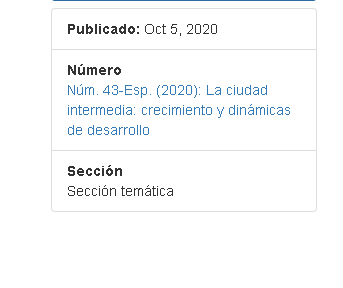
How can we fix this?
best regards,
Juan
Hello!
The keywords on our articles aren’t showing on the left section of an article:
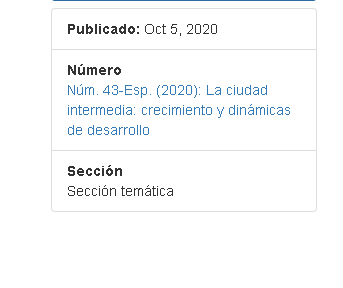
How can we fix this?
best regards,
Juan
Hi @Juan_Lopez,
Which theme and its version are you using?
Hi @Vitaliy
We’re using the last bootstrap theme
Are you using 1 or several locales on the UI and for forms? And just to be sure, are you using version 3.2.0-2 of the theme?
Well it says here that we can update our bootstrap theme:
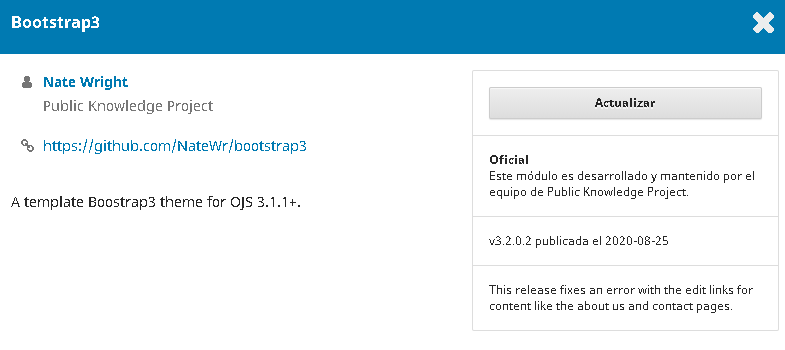
However, we’ve made some changes on the bootstrap theme that we have right now… if we update the theme, are we going to lose thos changes?
and how do we check how mani locales are we using on the UI and forms?
There was an issue associated with keywords being showed when several locales are enabled in the Bootstrap theme. So, I’d recommend to check localization settings just in case: Website settings -> Setup -> languages and this thread: https://github.com/NateWr/bootstrap3/issues/156. If it’s not the case, let me know, I’ll try to reproduce (knowing if several locales are enabled also may be helpful to reproduce the issue).
Yes. The best way to preserve changes during the upgrade is to create a child theme: https://docs.pkp.sfu.ca/pkp-theming-guide/en/child-themes