Hi,
I have successfully installed on ithenticate plagiarism plugin. After the article submitted its not available on ithenticate. kindly clarify what can i do. Herewith attached some screenshot which I got…

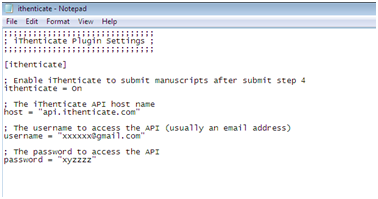
Hi,
I have successfully installed on ithenticate plagiarism plugin. After the article submitted its not available on ithenticate. kindly clarify what can i do. Herewith attached some screenshot which I got…

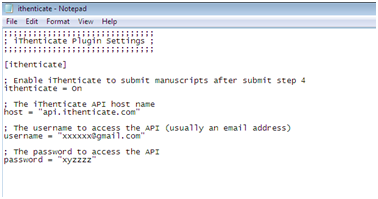
Hi @katharine,
This looks like OJS; what version are you using? (Please include this with your posts.)
How did you install the plugin?
Regards,
Alec Smecher
Public Knowledge Project Team
Hi,
Installed plugin by plugin gallery itself. Herewith attached screenshot of OJS and PHP versions.


Hi @katharine,
Have you run through the submission process since installing and configuring the plugin? It’s the 4th step of the submission process that sends the submission to iThenticate once that’s done.
Regards,
Alec Smecher
Public Knowledge Project Team
Hi
since installing and configuring the plugin, 4th step of the submission process completed successfully but submitted documents not send to iThenticate. I dont know why?
Hi @katharine,
What do you get for the following SQL query?
SELECT * FROM versions WHERE product='plagiarism';
Regards,
Alec Smecher
Public Knowledge Project Team
Hi,
I got this following query

Hi @katharine,
That looks OK. Is there anything in your server’s PHP error log during the time period when you expect a submission to have been sent to iThenticate?
Regards,
Alec Smecher
Public Knowledge Project Team
Hi,
I got the following PHP warning

Hi @katharine,
That’s a cosmetic warning and shouldn’t prevent the plugin from working. You’re looking for messages more like one of the following…
Could not create folder group for context…Could not create folder for submission ID…Could not submit…Regards,
Alec Smecher
Public Knowledge Project Team
Hi asmecher,
Yes i’m found the following messages now and kindly help me sort out of this issue
[21-Apr-2020 08:15:14 Etc/GMT] Could not create folder group for context International Journal of XXXYYY on iThenticate.
Hi @katharine,
OK, that helps. It means the plagiarism plugin is installed in the system and trying to submit the article, but not able to connect to iThenticate and create content there. The most common cause for that would be incorrect iThenticate credentials in your config.inc.php (the settings in the [ithenticate] section). Are you sure those are correct?
If you are, but it’s still not depositing, can you check whether your server needs to connect to the outside world via a proxy server?
Regards,
Alec Smecher
Public Knowledge Project Team
Hi @ asmecher,
config.inc.php settings correct only. I asked our server technical maintenance regarding this issue and said that they checked and did not find any issue on connecting “ithenticate.com” from server. You can refer the attached result from below URL.
https://support-tools.com/?8d7d896bacb229c0#73GvuOjIQRW4PmZ69+DXVP+uITNaeMCRDKLmqrpDoKY=
Hi @katharine,
Were you able to check whether your server requires a proxy to reach the iThenticate server? The curl command in the output you linked doesn’t indicate either way.
Regards,
Alec Smecher
Public Knowledge Project Team
Hi @ asmecher
Thank you for your reply, let me check our server maintenance and get back to you soon.
hi @ asmecher
I got the following reply from our server guys…
Our server does not require any proxy to connect to other server.
Please check at your end if there is any Server IP needs to be added to whitelist it in the iThenticate servers.
Also check and let us know if you have any specific requirement from the server end so that we can check the issue further.
Hi @katharine,
Are there any backslashes in your iThenticate password? If so, they would need to be escaped with another backslash. (The gritty details: we use the stripslashes PHP function to parse out quoted settings in config.inc.php.)
Regards,
Alec Smecher
Public Knowledge Project Team
Hi@ asmecher
There are no backslashes in our iThenticate password. Really i didn’t now the exact place where i am stuck. while we open ithenticate in the top header manage user is one of the item it should be available but our not their. somewhere lacked but till now i didn’t findout the real issue. mean time asmecher you also doing lot of help for us to rectified this issue. Thank you for your effort and let see how this issue will rectify. Have a good day

Hi @katharine,
I’m afraid I can’t help with that aspect of things – you’d need to contact iThenticate if something seems to be missing on their application.
Essentially it seems as though OJS is trying to send information to iThenticate, but iThenticate is not accepting it. I’m not sure how iThenticate’s payment model works, but I do see that you have “no submissions remaining”; maybe iThenticate is rejecting submissions because of that.
Regards,
Alec Smecher
Public Knowledge Project Team
Hi @katharine,
As far as I’m aware iThenticate is always a paid service. The OJS plugin is free software (as is all PKP software), but you’ll need to have an iThenticate account with sufficient permissions to allow file uploads.
Regards,
Alec Smecher
Public Knowledge Project Team