Greetings, friends
Please, would you please help me, I am trying to create a primary menu to appear on my homepage and I do not succeed. Can someone help me?
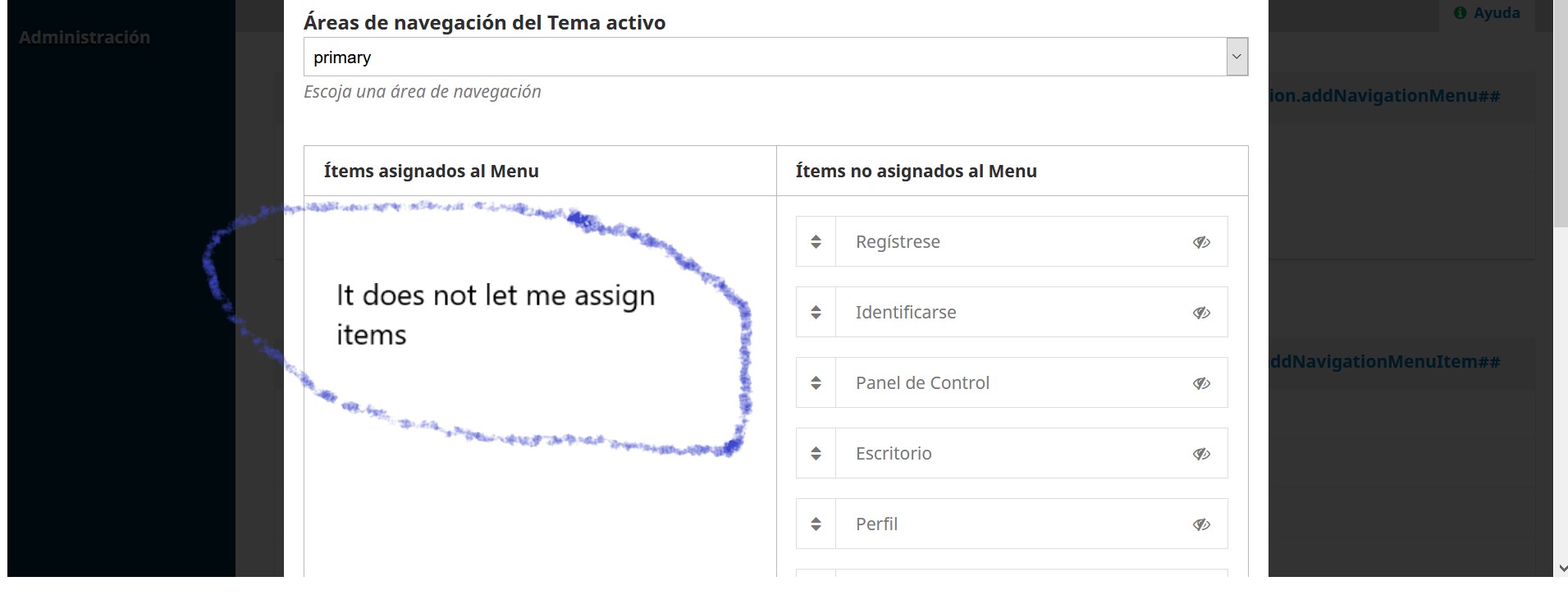
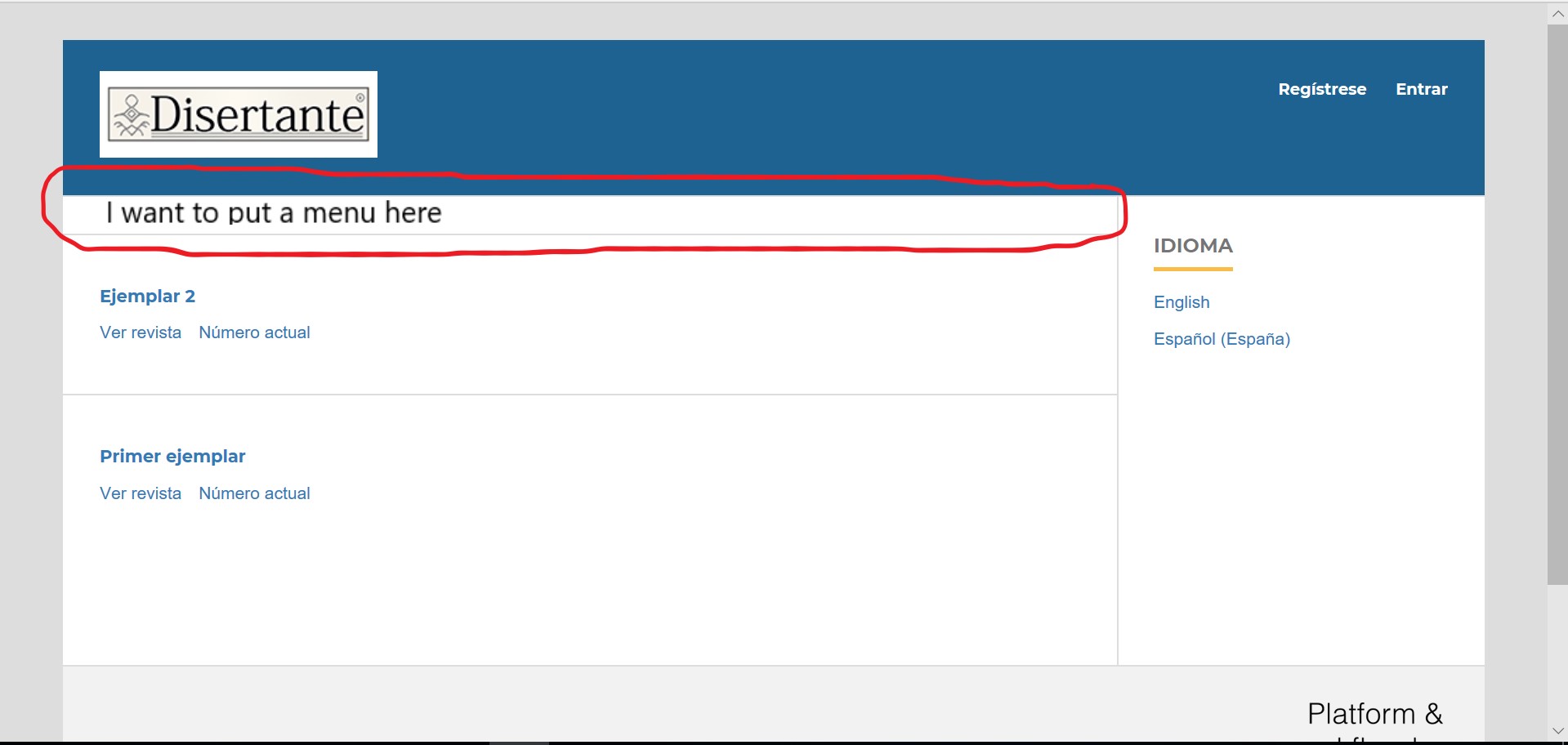
Greetings, friends
Please, would you please help me, I am trying to create a primary menu to appear on my homepage and I do not succeed. Can someone help me?
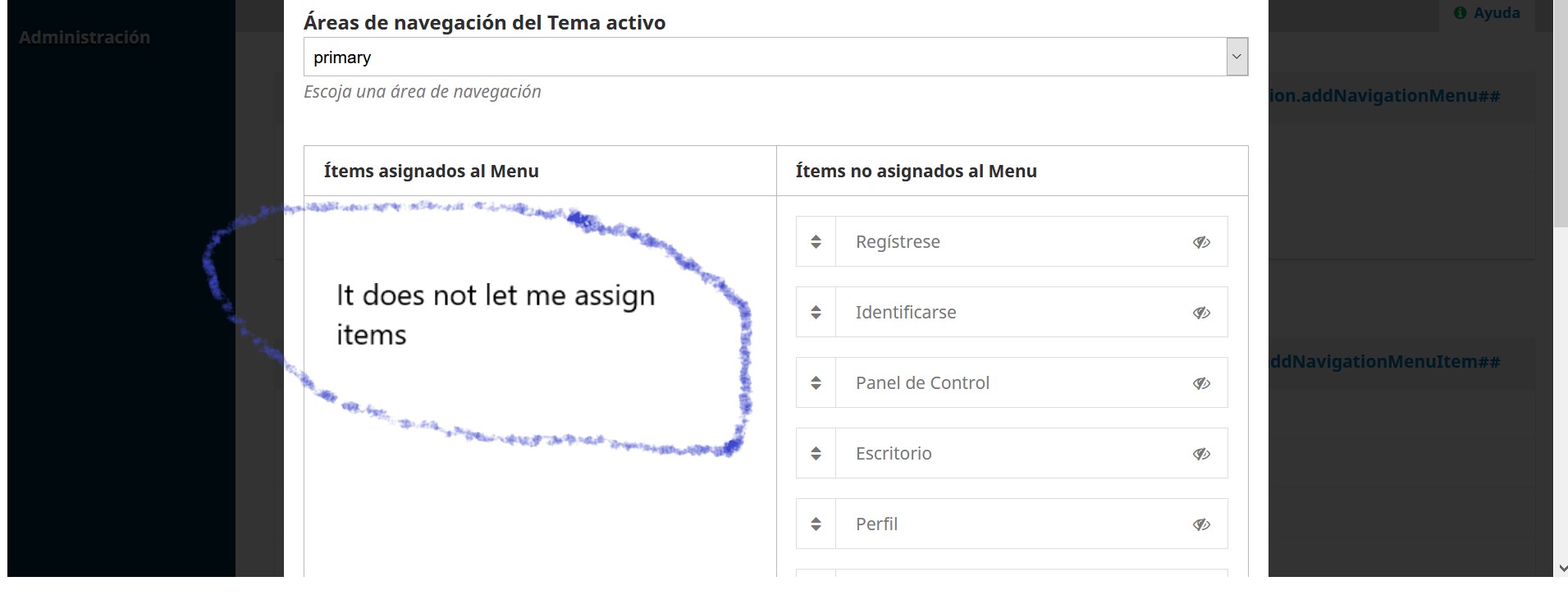
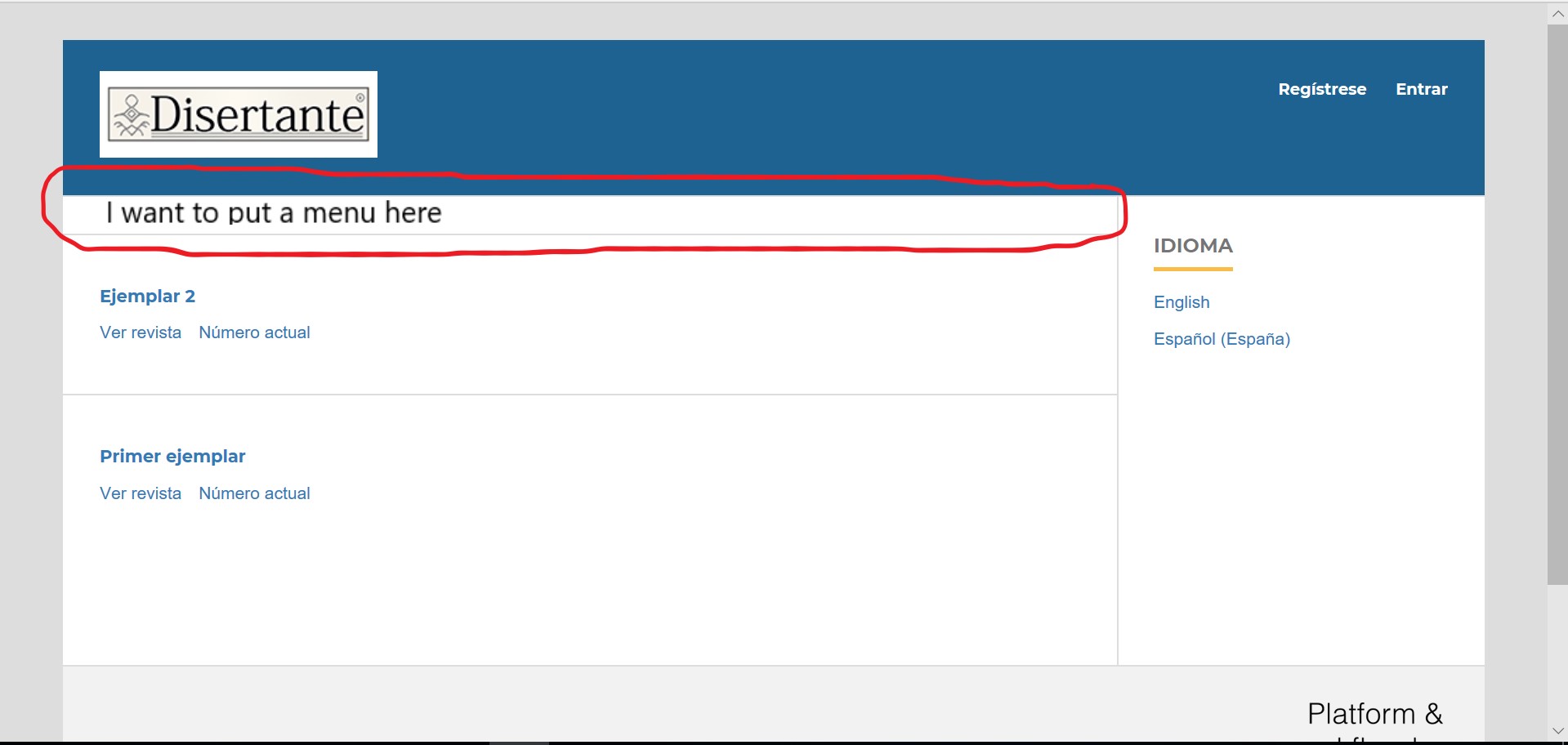
What happens if you switch to English? Doesn’t menu appear with english language too?
Is it a multijournal installation? If yes, what happens when you click one of your journals?
I changed the language and the same problem continues. It does not allow me to assign items to the Main Menu.
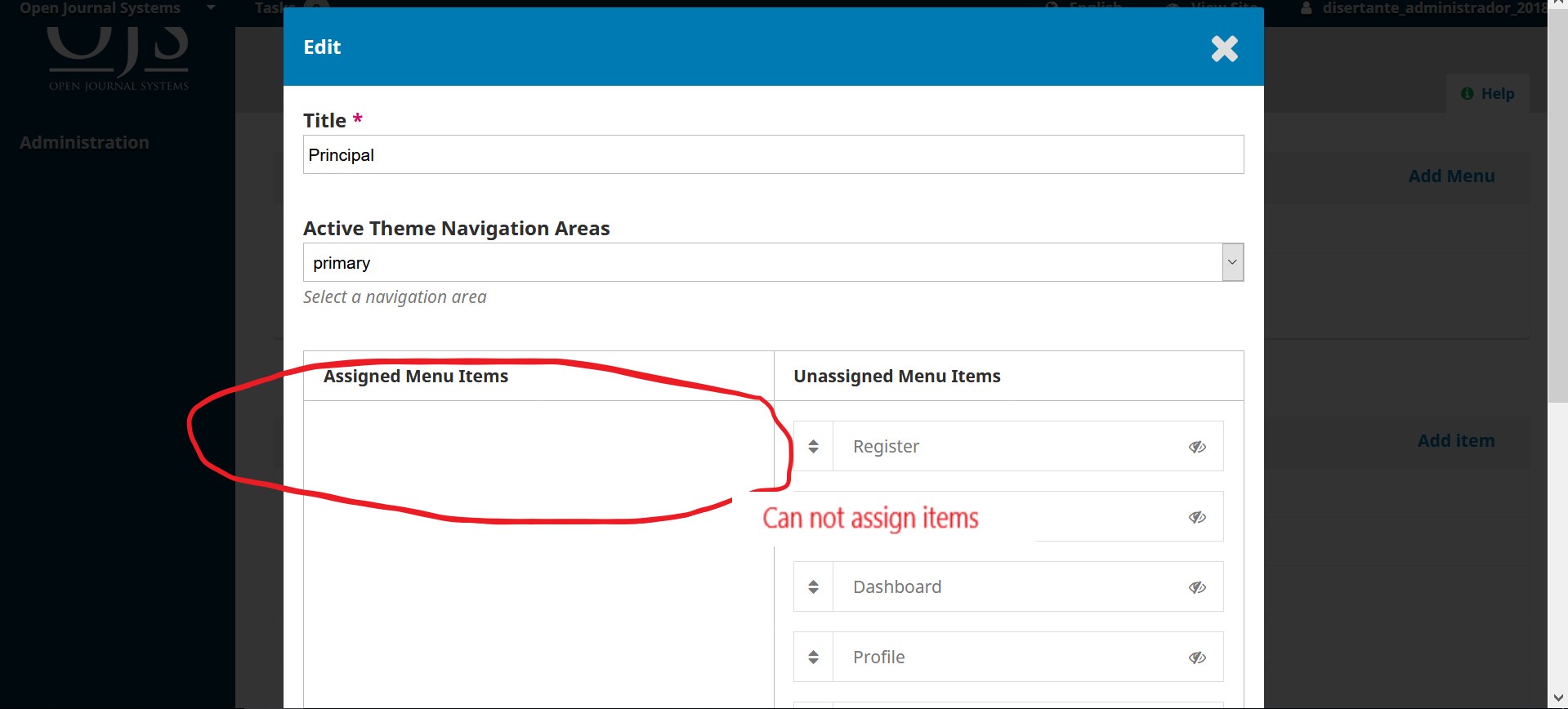
If I placed 2 example magazines…
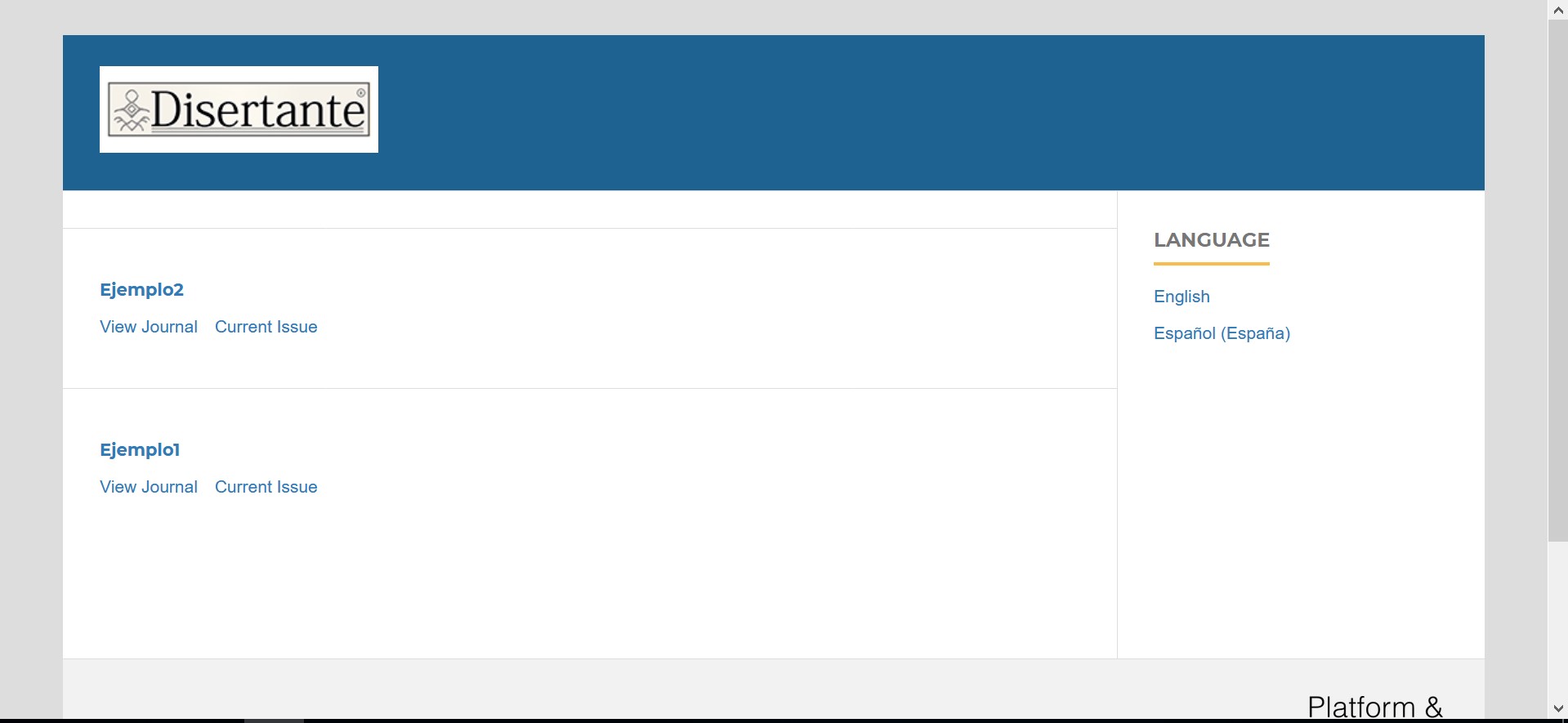
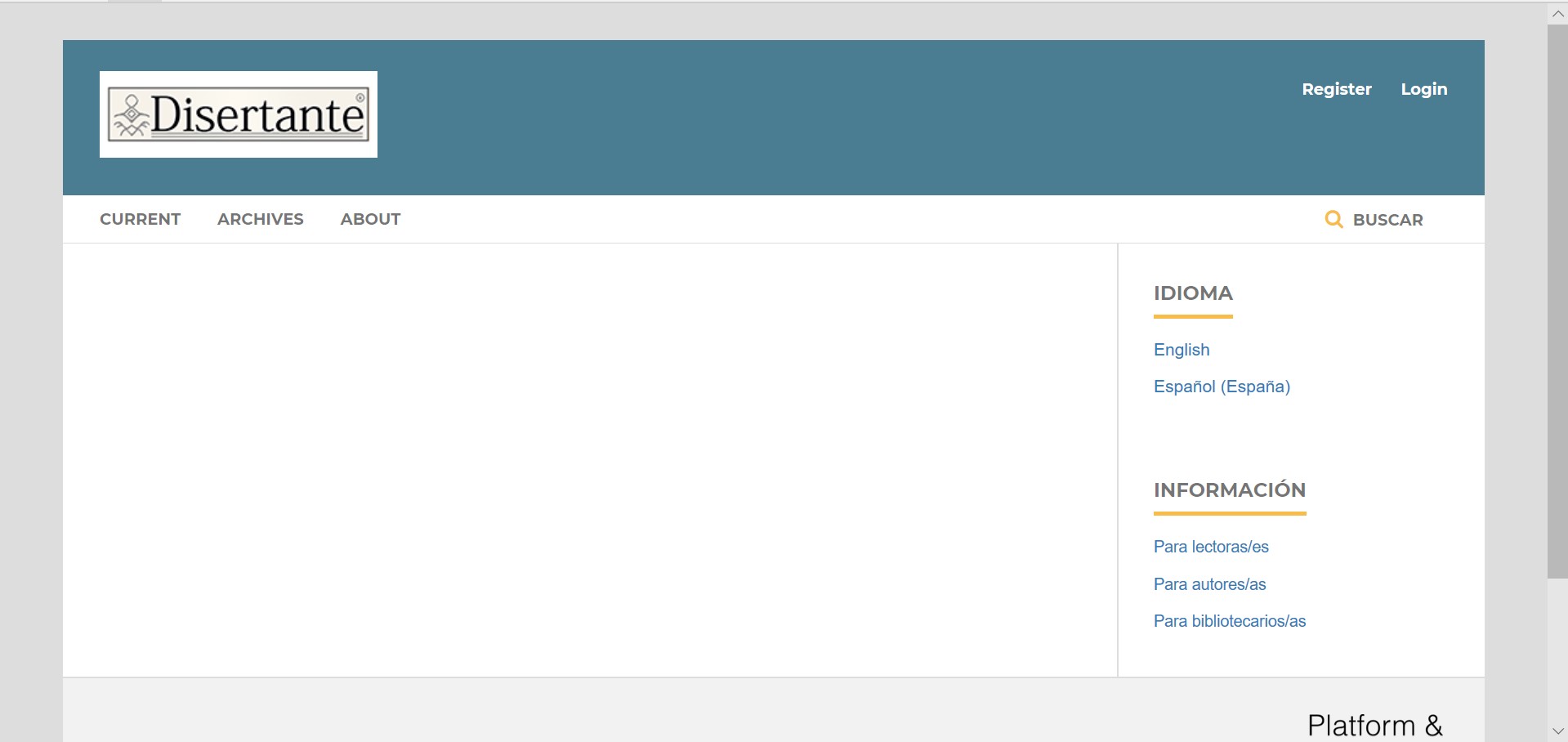
So, you are getting menu items for a journal (second picture).
But, you are not getting menu for site (without clicking any of the journals).
I have worked only with one journal (so, i do not have much idea about multi-journal).
I will come back if i get anything for you about menu items in multi-journal installation.
Edit: I was right. I added a new journal to my exisisitn one and I dont get menu in my homepage. See the screen shot below. So, there is not a easy way to get menu in the homepage of multi-journal installation.
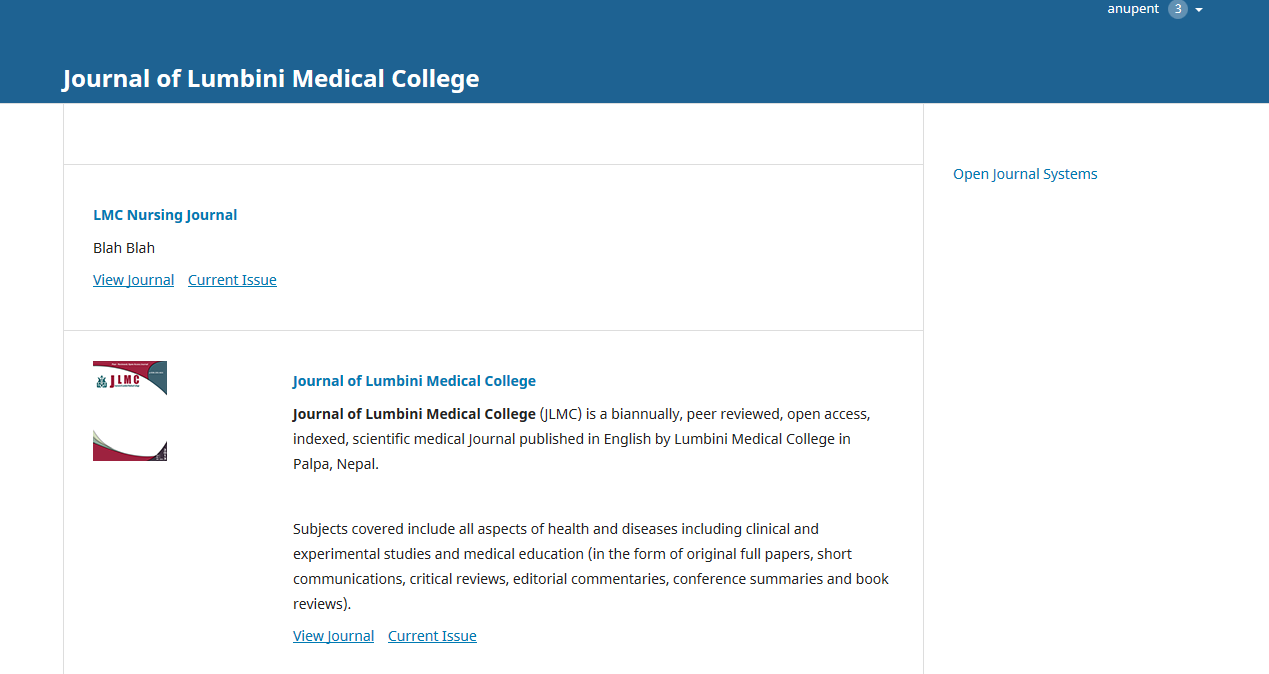
Regards,
Try using the default theme and see if that works. May be this could be a problem of the theme you are using.
It is the default theme in the above image. Still, there was no site-level menu. Journal-level menu were working properly.
Regards,
I will add this to a TODO list for Old Gregg theme. But this is not easy task, because we need to add custom pages for publisher’s information. Also, I am on the path of defending my PhD thesis, which would take time untill March/Aprill. So, don’t have much free time right now.
By the way, @Pandora_ramin, do you actually need multi-journal index page? Maybe your publisher already has a site and you can just put a links to your journals?
I already did it and the problem persisted.
Hi everyone.
I have filed the following issue [NavigationMenus Site-wide unable to drop NMIs into empty NM edit areas. · Issue #3267 · pkp/pkp-lib · GitHub] for a solution on that.
Thanks,
@Dimitris_Efstathiou